Overmax Camspot 3.6 handleiding
Handleiding
Je bekijkt pagina 19 van 74
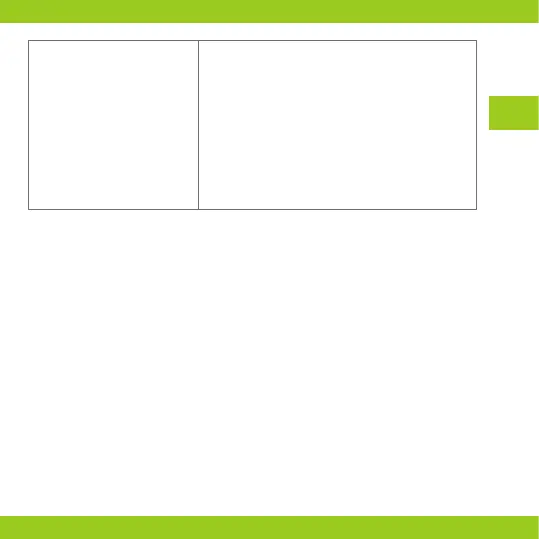
EN
The device is in online mode
and has emergency event but
the phone does not receive
notifications.
At first confirm the application allows notifications in
your phone settings. In normal circumstances, after
detecting irregularities, the phone notification bar
shows a message. In phone please set the notification
sound or vibrations.
Additionally, when watching a video in application in
real time, camera alarm will not set o. By default the
device detects that the user focuses on the video image
and there is not need to alarm.
Note: Temperature fluctuations can cause water to condense in the device.
Device operating temperature: from - 10°C to + 50°C
The figures are for information purposes only. The real design of products
may dier from the pictures presented.
Bekijk gratis de handleiding van Overmax Camspot 3.6, stel vragen en lees de antwoorden op veelvoorkomende problemen, of gebruik onze assistent om sneller informatie in de handleiding te vinden of uitleg te krijgen over specifieke functies.
Productinformatie
| Merk | Overmax |
| Model | Camspot 3.6 |
| Categorie | Bewakingscamera |
| Taal | Nederlands |
| Grootte | 3558 MB |
