Overmax Camspot 3.6 handleiding
Handleiding
Je bekijkt pagina 17 van 74
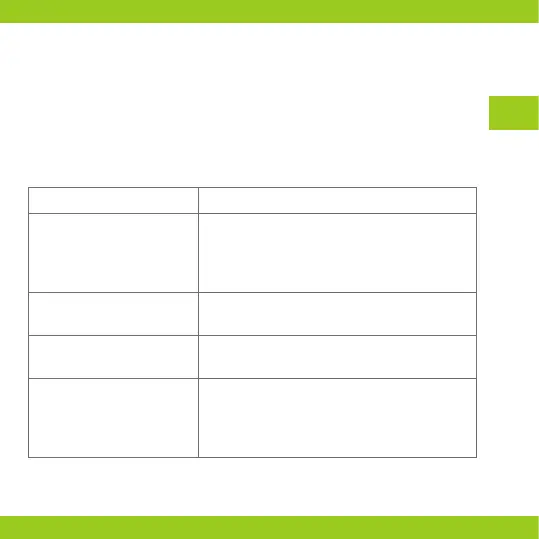
EN
7. Record saving
Videos recorded on the memory card must at first be saved in the mobile device
memory through OverMax Control application. Data on the card are encoded
so if you fail to save them in the device memory, you will not be able to read
them afterwards.
8. Troubleshooting
Question Answer
Why cannot I add any device
when pairing the network?
Make sure the phone and camera have been connected
to router 2.4 GHz and Wi-Fi password is correct.
What to do if I still cannot add
a device after another scanning?
Reset or switch the camera o and try again.
Why can’t the device display
a preview?
Check Wi-Fi signal. You can place the camera near the
router. If this does not help, reset the device and try again.
Why is the device still on the list
after resetting the device?
„Reset device” option resets camera network
configuration only and cannot change configuration
in the application. You have to log in the application
to delete camera from the list.
Bekijk gratis de handleiding van Overmax Camspot 3.6, stel vragen en lees de antwoorden op veelvoorkomende problemen, of gebruik onze assistent om sneller informatie in de handleiding te vinden of uitleg te krijgen over specifieke functies.
Productinformatie
| Merk | Overmax |
| Model | Camspot 3.6 |
| Categorie | Bewakingscamera |
| Taal | Nederlands |
| Grootte | 3558 MB |
