Handleiding
Je bekijkt pagina 19 van 24
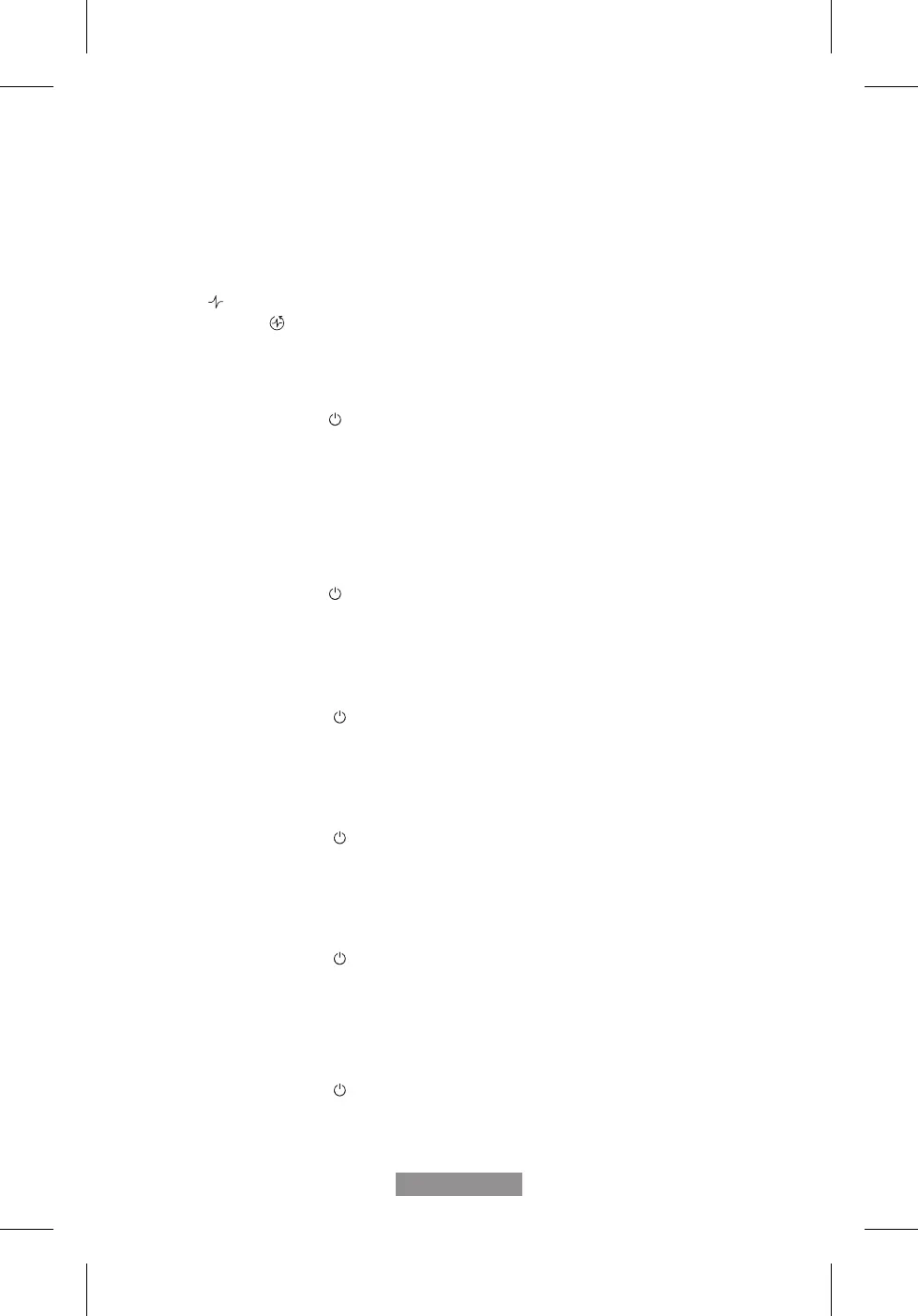
English-7
USING THE MANUAL CONTROLS
The Manual Controls include:
• Speed MAX CRUSH
• Speed Medium
• Speed Low
• Pulse
• Reverse Pulse
Use these buttons for personal recipes or to continue mixing after an iBlend automatic
program is nished.
1. Press the power button to turn the product on. The power light will blink, meaning the
product is active and ready to use.
2. Put the ingredients into the jar.
3. Place the lid on the jar with the jar ller cap in place.
USING THE SPEED MAX CRUSH BUTTON
1. Press the Speed MAX CRUSH button to run the product at a high speed.
2. Press the Speed MAX CRUSH button again to cancel the operation at any time.
3. Press the power button to turn the product off.
USING THE SPEED MEDIUM BUTTON
1. Press the speed Medium button to run the product at a medium speed.
2. Press the Speed Medium button again to cancel the operation at any time.
3. Press the power button to turn the product off.
USING THE SPEED LOW BUTTON
1. Press the speed Low button to run the product at a low speed.
2. Press the Speed Low button again to cancel the operation at any time.
3. Press the power button to turn the product off.
USING THE PULSE BUTTON
1. Press and hold the pulse button.
2. Release the pulse button to stop. Recommended for ice-crushing.
3. Press the power button to turn the product off.
USING THE REVERSE PULSE BUTTON
1. Press and hold the reverse pulse button.
2. Release the reverse pulse button to stop.
3. Press the power button to turn the product off.
BLSTXPG-BW_BLSTXPG-BGW_24SEM1 (LA).indd 7BLSTXPG-BW_BLSTXPG-BGW_24SEM1 (LA).indd 7 2024/1/23 09:282024/1/23 09:28
Bekijk gratis de handleiding van Oster Xtreme Mix BLSTXPG-BW, stel vragen en lees de antwoorden op veelvoorkomende problemen, of gebruik onze assistent om sneller informatie in de handleiding te vinden of uitleg te krijgen over specifieke functies.
Productinformatie
| Merk | Oster |
| Model | Xtreme Mix BLSTXPG-BW |
| Categorie | Blender |
| Taal | Nederlands |
| Grootte | 2862 MB |







