Handleiding
Je bekijkt pagina 53 van 93
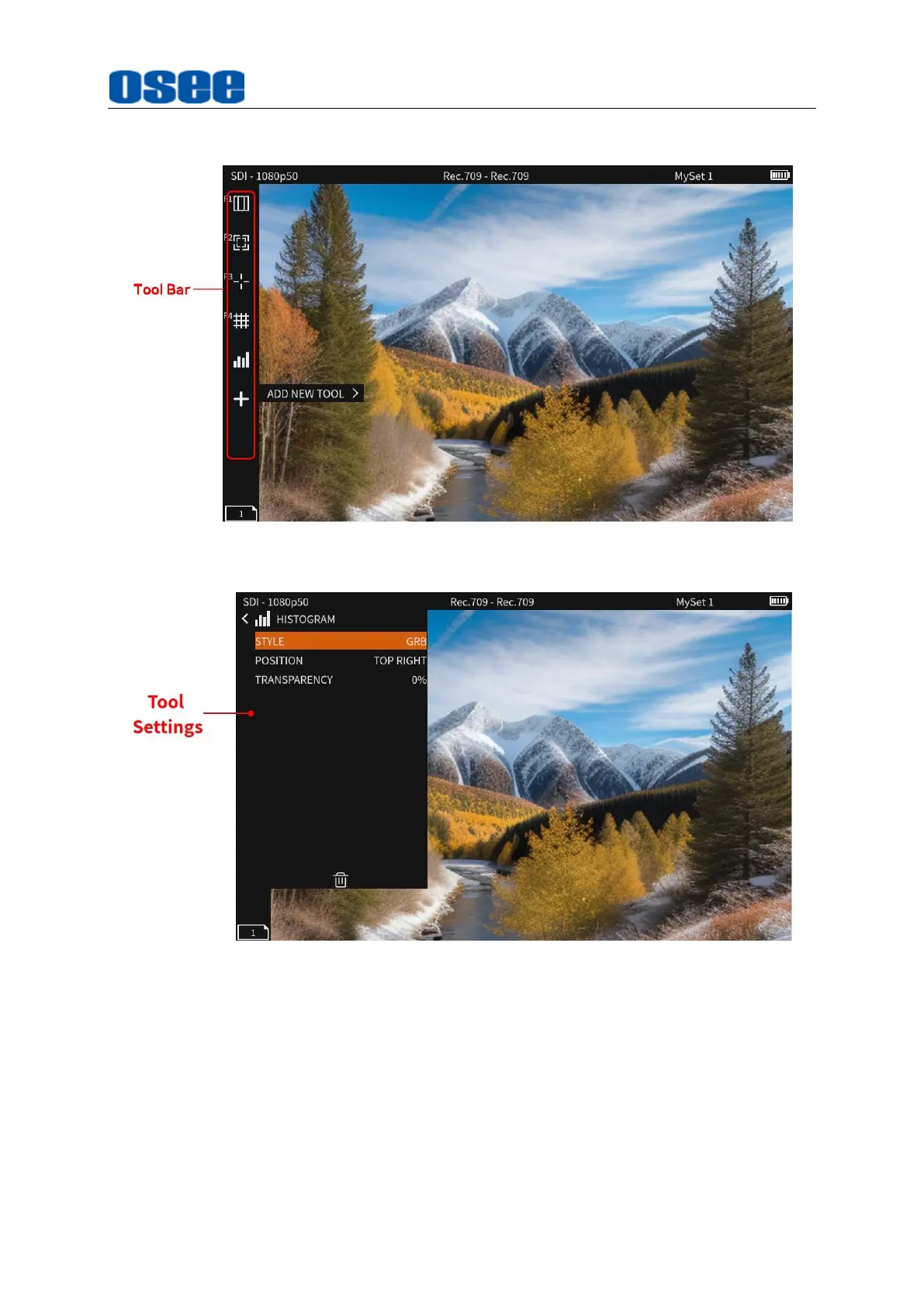
Menu Operations
47
edit the tool’s attributes by its tool settings menu, as shown in Figure 6.1-4:
Figure 6.1-3 Tool Bar for A Scene
Figure 6.1-4 Tool Settings Menu
It will introduce the tools and their attributes in the following section, and refer to “6.2
Scenes and Tools Operations” for the details about tools operation.
6.1.1 Frame Tools
Frame tools assist to set viewing frame, including aspect area, safe area, center and
Bekijk gratis de handleiding van OSEE Mega 22S, stel vragen en lees de antwoorden op veelvoorkomende problemen, of gebruik onze assistent om sneller informatie in de handleiding te vinden of uitleg te krijgen over specifieke functies.
Productinformatie
| Merk | OSEE |
| Model | Mega 22S |
| Categorie | Monitor |
| Taal | Nederlands |
| Grootte | 29289 MB |

