Handleiding
Je bekijkt pagina 21 van 93
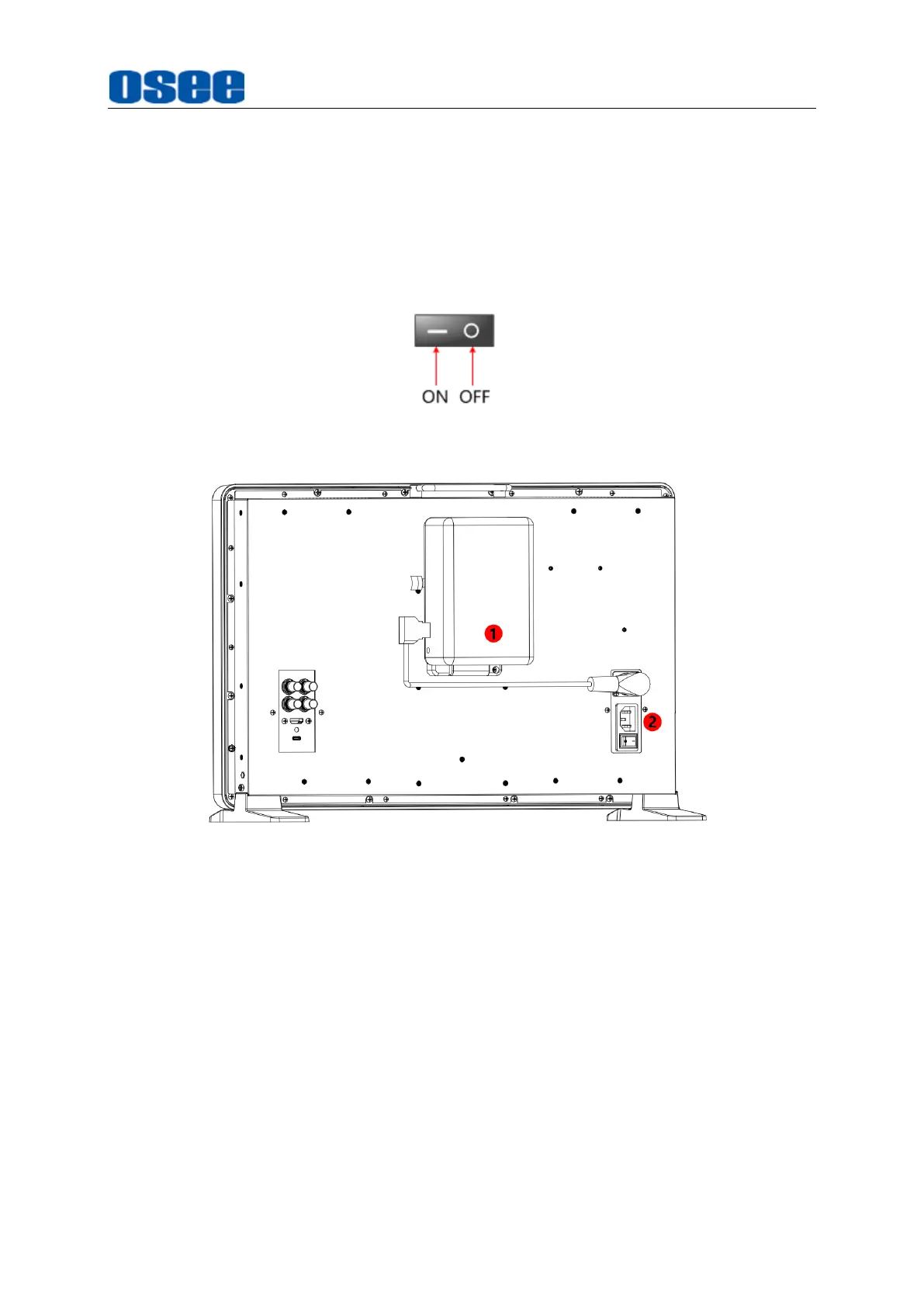
Features
15
4.4 Power On
The power switch is on the right corner of the rear panel of Mega 15S. Use it to
power the monitor on or off. It provides one AC power switch to switch on or switch
off. As shown in Figure 4.4-1, push the button to the direction “-” to switch on the
power, or push the button to the direction “O” to switch off the power.
Figure 4.4-1 Power Switch
Figure 4.4-2 Power On
◼ Power Method
There are two methods for powered the monitor as below:
Method 1: Powered by battery. Mount the battery plate and battery at the rear
panel of the monitor. It supports both SONY NP-F series and Canon LP-E6
batteries(11
~
17V), then connect the battery to BATT IN with D-tap to XLR
cable.
Method 2: Powered by AC power input. (100
~
240V50/60HzAC)
◼ Power On Operation
First, install the battery and connect to BATT IN, or connect the AC power cord.
Second, switch the power switch to “
一
” position when using the AC power
Bekijk gratis de handleiding van OSEE Mega 22S, stel vragen en lees de antwoorden op veelvoorkomende problemen, of gebruik onze assistent om sneller informatie in de handleiding te vinden of uitleg te krijgen over specifieke functies.
Productinformatie
| Merk | OSEE |
| Model | Mega 22S |
| Categorie | Monitor |
| Taal | Nederlands |
| Grootte | 29289 MB |

