Handleiding
Je bekijkt pagina 19 van 93
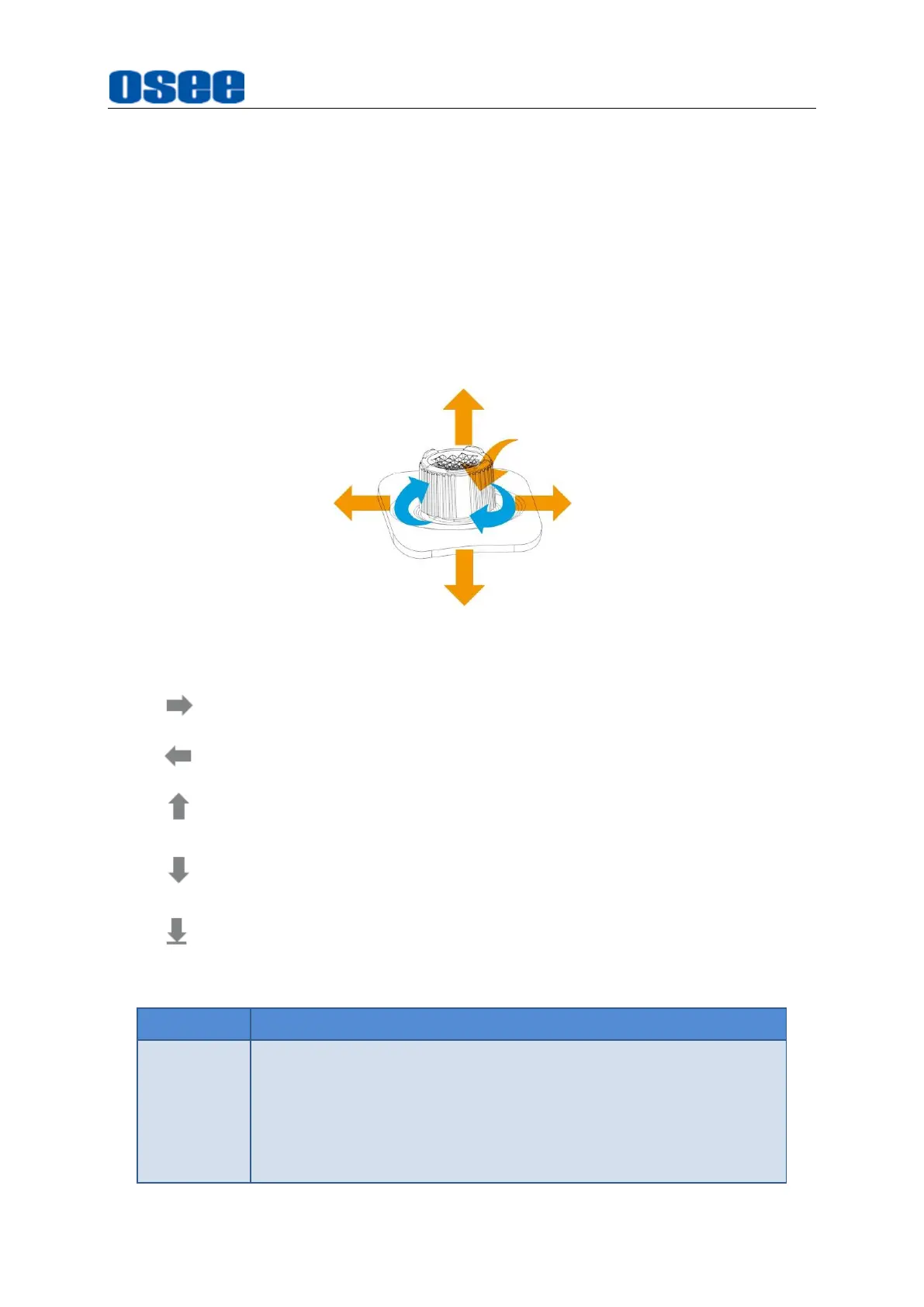
Features
13
4.3 Joystick Operations
The monitor provides a Joystick at the front panel, as shown in Figure 4.2-1. It is
used for monitor settings, adding tools for scenes, tools settings, zoom image and
so on.
Use the joystick as a navigation tool to scroll between scenes and set features. The
joystick provides multiple functions with five operation directions,
Up, Down, Left,
Right
,
Straight Down
, and
Clockwise
Rotation
or
Counterclockwise Rotation
,
as shown in Figure 4.3-1.
Figure 4.3-1 Five Operation Directions for Joystick
Switch to next MySet
Switch to last MySet
Enter Zoom&Pan menu(with signal input)
Enter Menu Bar(Volume adjustment, Backlight adjustment,
Monitor settings, Add MySet and Delete MySet)
Enter Tool Bar
The details about the joystick operations are described as shown in the following
table:
Direction
Operation
UP
Without any menu, scroll up to access ZOOM mode. Keep
scrolling up, and switching among these three modes
FULL→2X→4X;
In ZOOM 2X or ZOOM 4X editing mode, scroll up the joystick to
move the starting position of the enlarged image;
In monitor settings, scroll up to
select
the previous item;
Bekijk gratis de handleiding van OSEE Mega 22S, stel vragen en lees de antwoorden op veelvoorkomende problemen, of gebruik onze assistent om sneller informatie in de handleiding te vinden of uitleg te krijgen over specifieke functies.
Productinformatie
| Merk | OSEE |
| Model | Mega 22S |
| Categorie | Monitor |
| Taal | Nederlands |
| Grootte | 29289 MB |

