Handleiding
Je bekijkt pagina 84 van 93
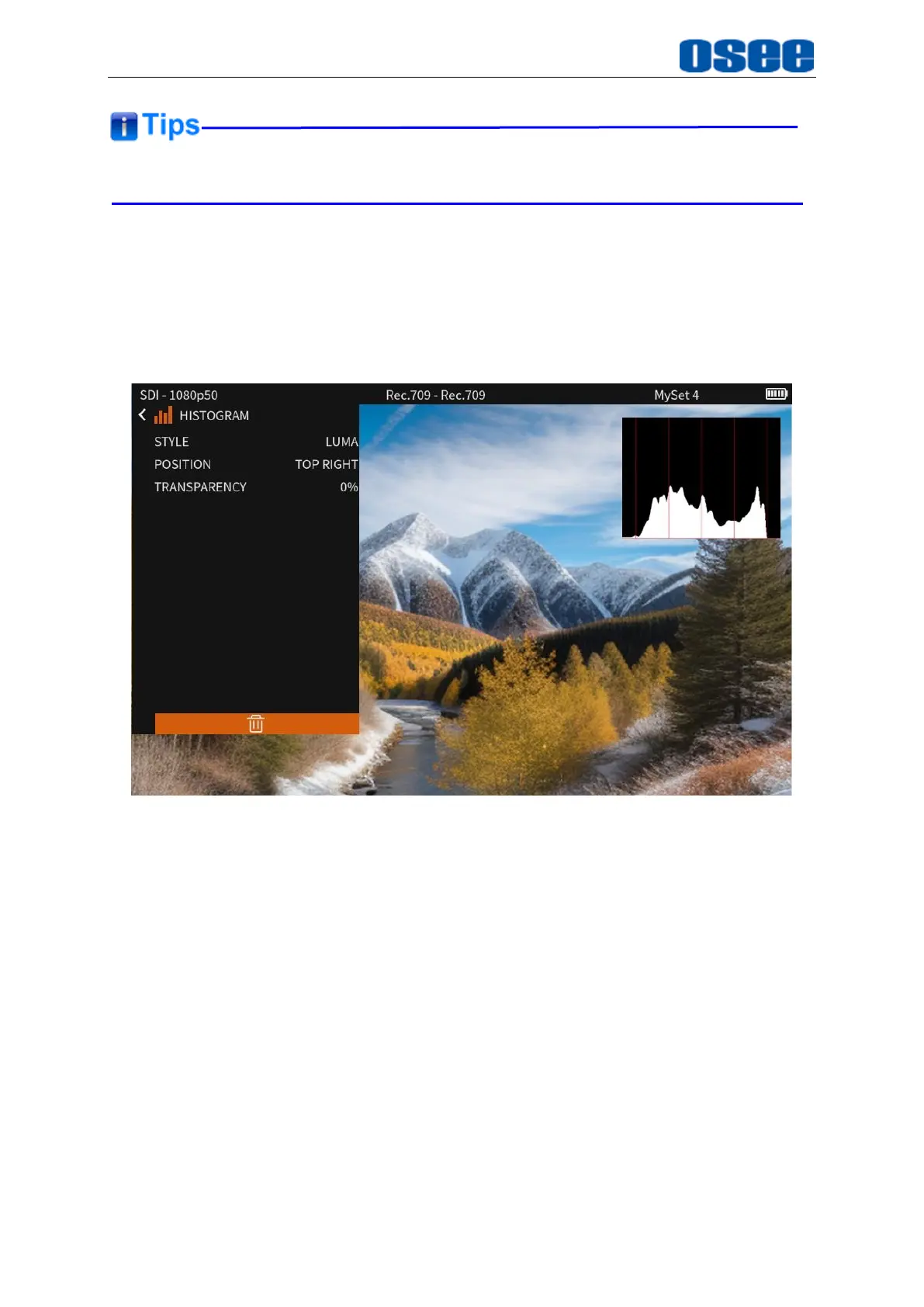
Scenes and Tools
78
The parameters of the tool could not be modified until selecting the tool’s settings.
7.1.2 Delete a Tool
In a scene, press down to display the tool bar for current scene, and scroll the joystick
up or down to choose the tool which you want to delete, then scroll right to access the
tool setting menu, and scroll down to select
DELETE
command at the end of the
menu list, as shown in Figure 6.2-6:
Figure 6.2-6 Delete a Tool
Press the joystick straight down to confirm the selection, and it will pop up a prompt to
confirm the deletion, as shown in Figure 6.2-7, press down again to confirm, then the
tool will be deleted from its tool bar.
Bekijk gratis de handleiding van OSEE MEGA 15S, stel vragen en lees de antwoorden op veelvoorkomende problemen, of gebruik onze assistent om sneller informatie in de handleiding te vinden of uitleg te krijgen over specifieke functies.
Productinformatie
| Merk | OSEE |
| Model | MEGA 15S |
| Categorie | Monitor |
| Taal | Nederlands |
| Grootte | 29289 MB |

