Handleiding
Je bekijkt pagina 73 van 93
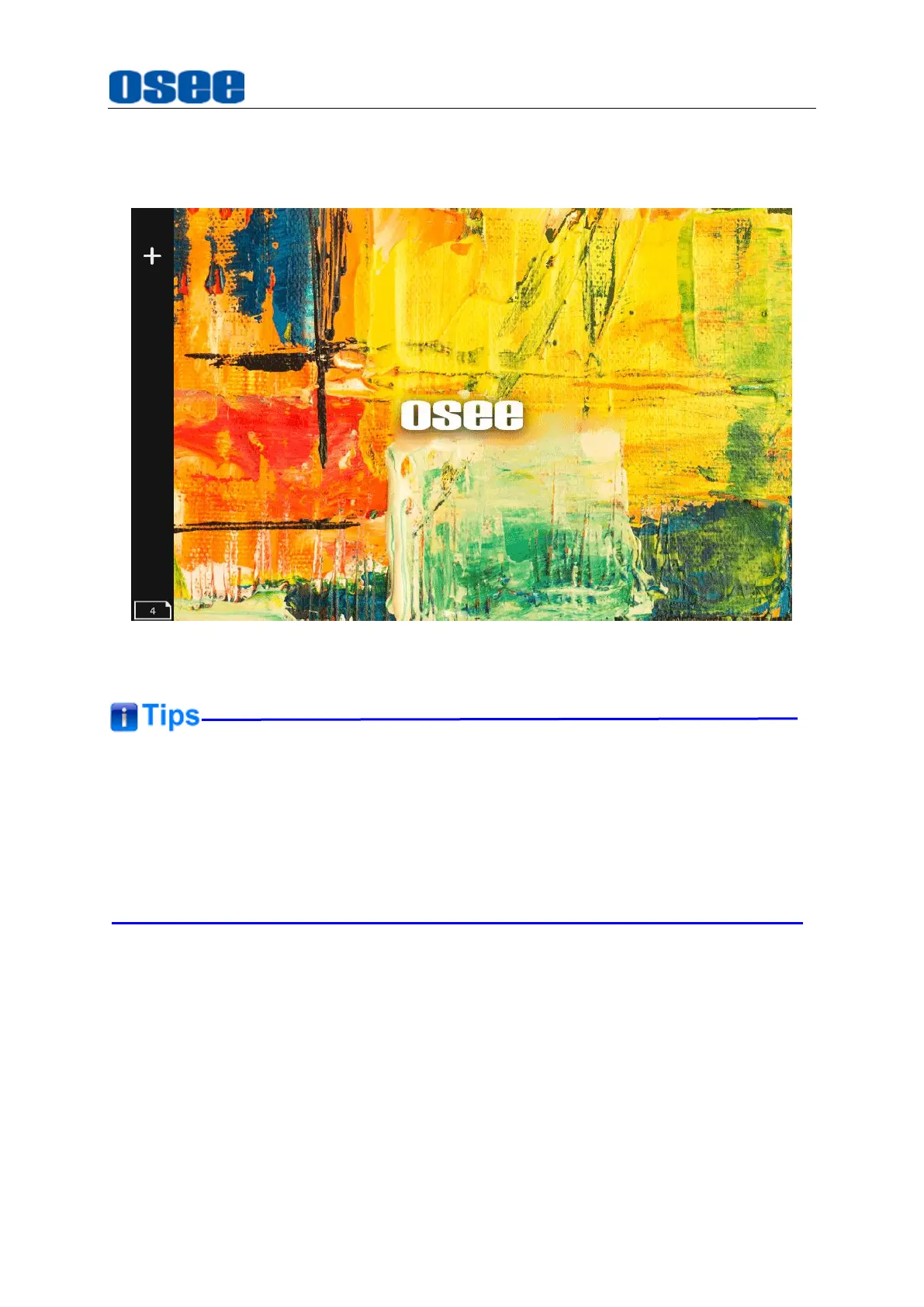
Menu Operations
67
◼
Switch Scenes
Scroll left or right to switch among scenes when the screen is clean with no bars.
Figure 6.2-3 A New Scene
Mega 15S supports up to 8 customized scenes.
No.1 scene exists by default and undeletable.
Factory has 3 MySets (frame, exposure, focus) preset, you can edit them as your
preferences.
6.2.2 Delete a Scene
Scroll the joystick down to display the menu bar button at the bottom center of the
screen. Scroll right to select the fourth icon, and it will display the delete dialog box, as
shown in Figure 6.2-4:
Bekijk gratis de handleiding van OSEE MEGA 15S, stel vragen en lees de antwoorden op veelvoorkomende problemen, of gebruik onze assistent om sneller informatie in de handleiding te vinden of uitleg te krijgen over specifieke functies.
Productinformatie
| Merk | OSEE |
| Model | MEGA 15S |
| Categorie | Monitor |
| Taal | Nederlands |
| Grootte | 29289 MB |

