Handleiding
Je bekijkt pagina 42 van 93
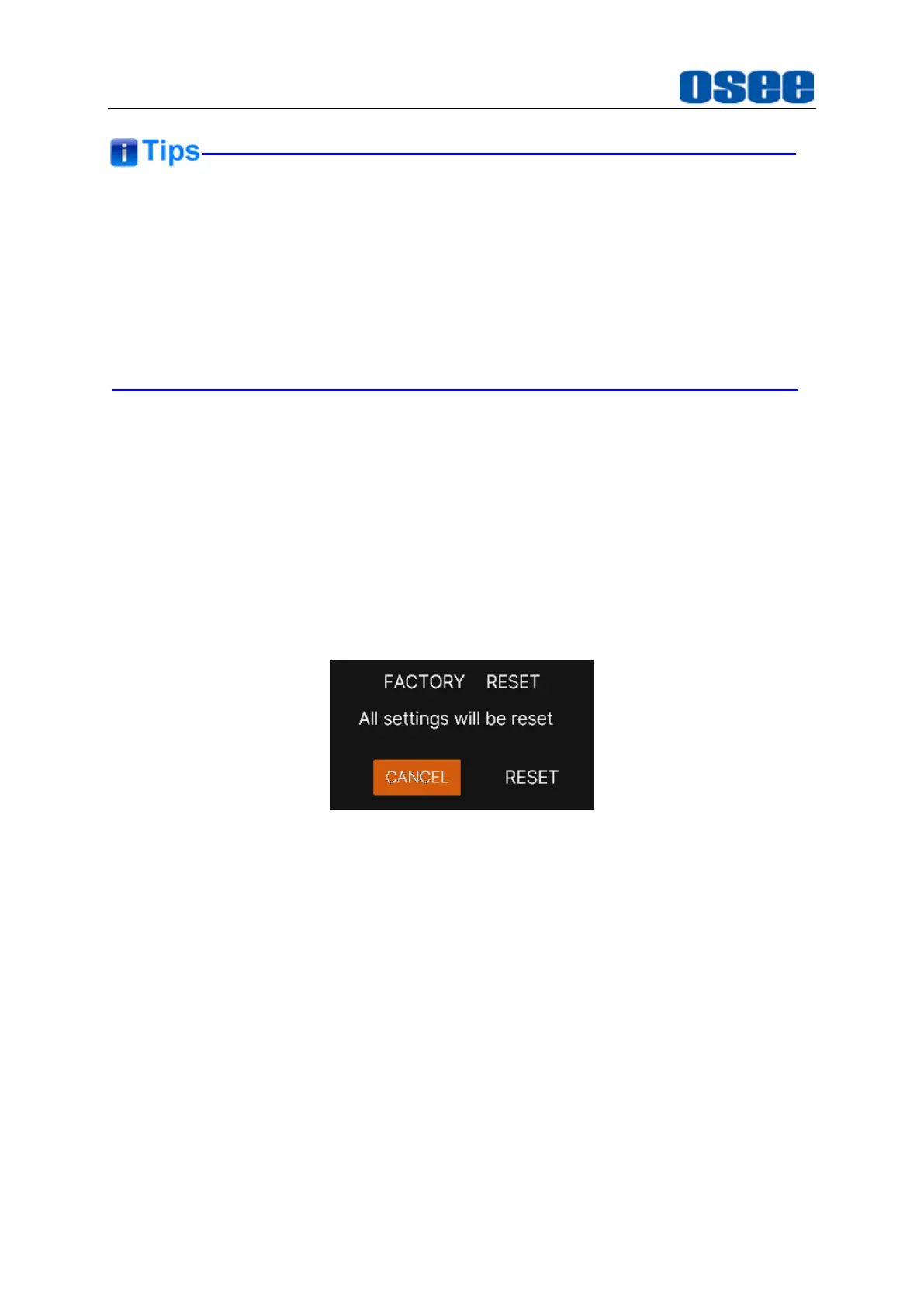
Menu Operations
36
Please keep the monitor on, and don’t remove the USB drive during the firmware
upgrading.
It is recommended to use a 3.0 USB!
Restart the monitor after successful firmware update, and the new files will take
effect.
4.
FACTORY RESET
Select
system
→
Advance Setup
→
FACTORY RESET
item to initialize the
settings to default values, it will pop up a prompt, as shown in Figure 5.2-20 ,
scroll right to select
RESET
command, and press the joystick straight down to
confirm the selection.
Please pay some patience during the reset operation, and it lasts about one
minute. The device will be in black screen mode for a short time after confirming
reset operation, and then it will display the Boot Screen for successful reset
operation, as shown in Figure 5.2-21. At last, please restart the device by
manual.
Figure 5.2-20 Prompt for Factory Reset
Bekijk gratis de handleiding van OSEE MEGA 15S, stel vragen en lees de antwoorden op veelvoorkomende problemen, of gebruik onze assistent om sneller informatie in de handleiding te vinden of uitleg te krijgen over specifieke functies.
Productinformatie
| Merk | OSEE |
| Model | MEGA 15S |
| Categorie | Monitor |
| Taal | Nederlands |
| Grootte | 29289 MB |

