Handleiding
Je bekijkt pagina 40 van 93
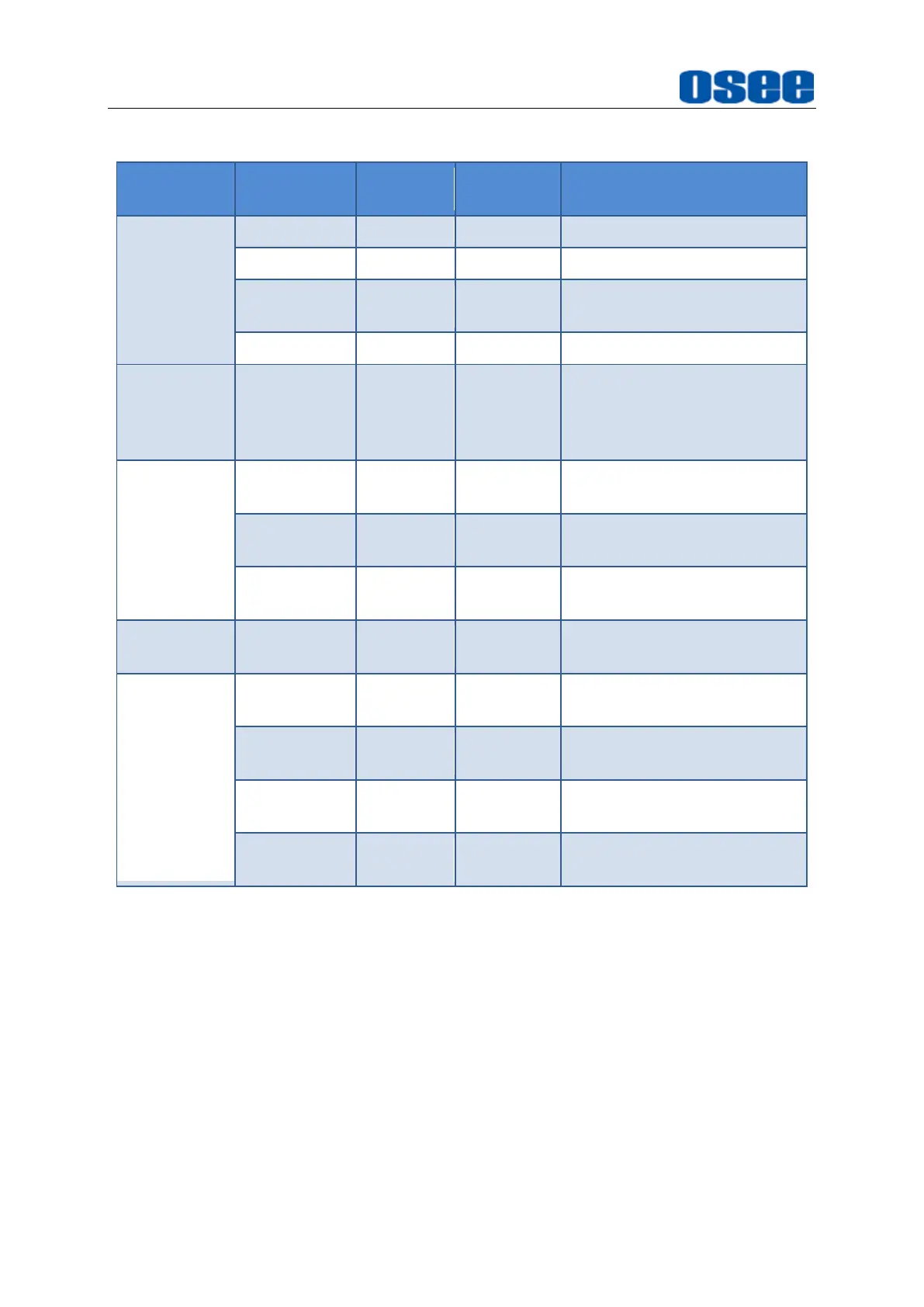
Menu Operations
34
Table 5.2-5 Description of System Menu Items
Menu
Items
Default
Domain
Range
Description
Monitor Info
VERSION
--
--
Show the firmware versions
BUILD INFO
--
--
Show build information
SERIAL
NUMBER
--
--
Show serial number
MODEL
--
--
Show device model
Language
OPTIONS
English
Chinese/
English/
Franςais/
Espanol
Choose
a language mode
Advance
Setup
FACTORY
RESET
--
--
Revert the factory settings
FACTORY
MANAGE
ON
ON/OFF
Enable/disable factory
manage functions
COLOR
CALIBRATE
--
--
Execute color calibrate
process
Helper
Display
OPTIONS
ON
ON/OFF
Enable/disable the helper
prompt display
Function Key
F1
TOOL1
TOOL1~
TOOL8
Assigned a tool to F1 button
F2
TOOL2
TOOL1~
TOOL8
Assigned a tool to F2 button
F3
TOOL3
TOOL1~
TOOL8
Assigned a tool to F3 button
F4
TOOL4
TOOL1~
TOOL8
Assigned a tool to F4 button
1.
HELPER DISPLAY
The helper display prompt is used to indicate how to operate with the Joystick, as
shown in Figure 5.2-18. Select
system
→
HELPER DISPLAY
→
OPTIONS
item
to enable or disable this prompt. The prompt will be shown after powered on.
Bekijk gratis de handleiding van OSEE MEGA 15S, stel vragen en lees de antwoorden op veelvoorkomende problemen, of gebruik onze assistent om sneller informatie in de handleiding te vinden of uitleg te krijgen over specifieke functies.
Productinformatie
| Merk | OSEE |
| Model | MEGA 15S |
| Categorie | Monitor |
| Taal | Nederlands |
| Grootte | 29289 MB |

