Handleiding
Je bekijkt pagina 34 van 93
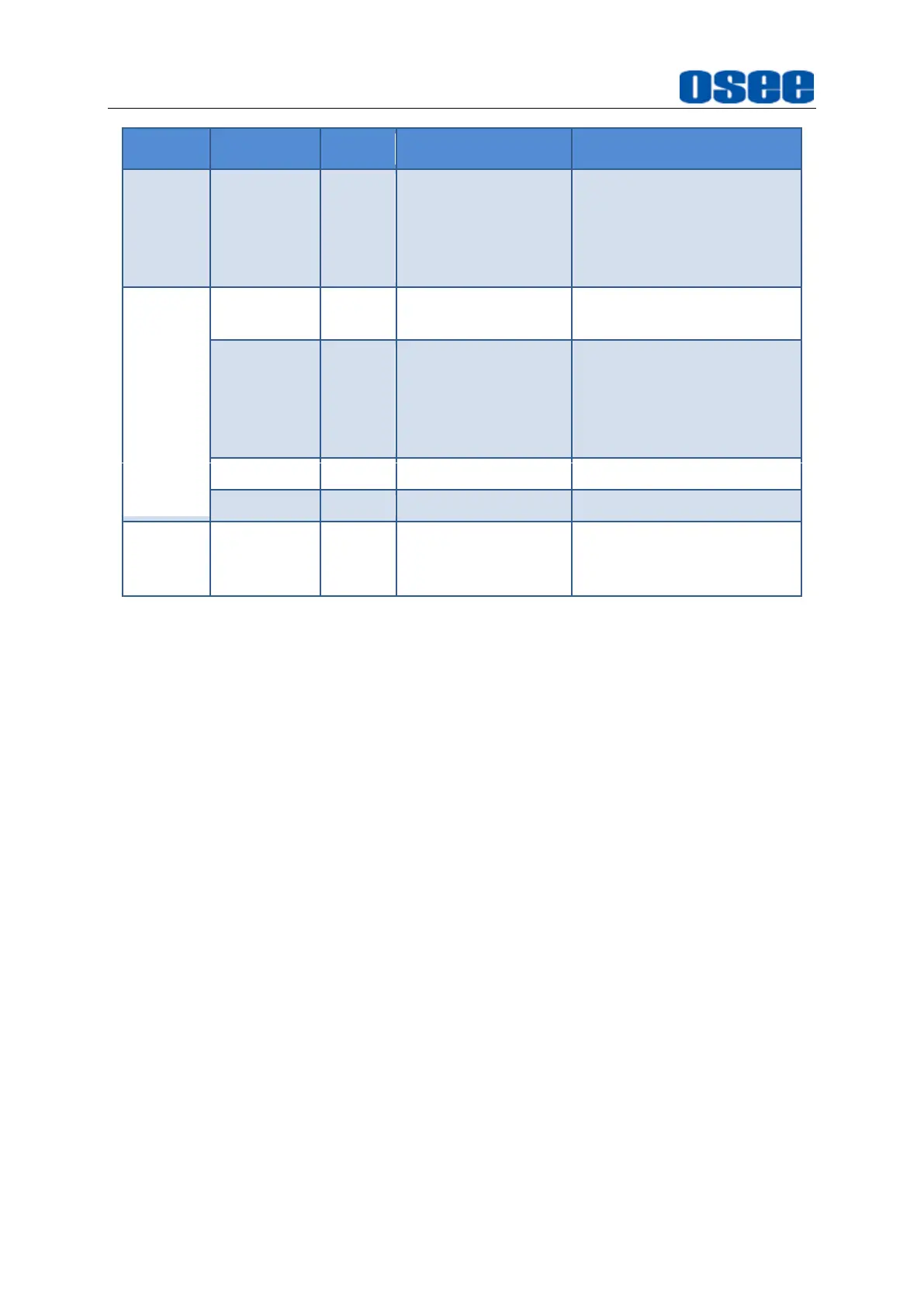
Menu Operations
28
Menu
Items
Default
Domain Range
Description
444 YCBCR 12BIT,
444 RGB 10BIT,
444 RGB 12BIT,
444 XYZ 10BIT,
444 XYZ 12BIT
Color
Manage
ment
LOG/HDR
ON
ON/OFF
Enable/disable LOG/HDR
function
COLOR
PROFILE
EBU
EBU/DCI/
ARRI/BMD/
Canon/FUJI/
Nikon/ Panasonic/
RED/SONY
Choose a color profile,
refer to Table 5.2-4 for the
relationship among color
profile, gamma and gamut
GAMMA
--
Refer to Table 5.2-4
Set Gamma
GAMUT
--
Refer to Table 5.2-4
Set Gamut
Load
User
LUT
EXECUTE
LOAD LUT
FILE
--
LUT1~ LUT10
Load a color look profile
from U disk
1.
COLOR PROFILE
The monitor is equipped with versatile color profiles for different requirements.
We provide the following color profiles:
Set
camera profile
→
COLOR MANAGEMENT
→
LOG/HDR
item
ON
and select
camera profile
→
COLOR MANAGEMENT
→
COLOR PROFILE
item according
to your camera, then set GAMMA and GAMUT, as shown in Figure 5.2-10:
Bekijk gratis de handleiding van OSEE MEGA 15S, stel vragen en lees de antwoorden op veelvoorkomende problemen, of gebruik onze assistent om sneller informatie in de handleiding te vinden of uitleg te krijgen over specifieke functies.
Productinformatie
| Merk | OSEE |
| Model | MEGA 15S |
| Categorie | Monitor |
| Taal | Nederlands |
| Grootte | 29289 MB |

