Handleiding
Je bekijkt pagina 33 van 93
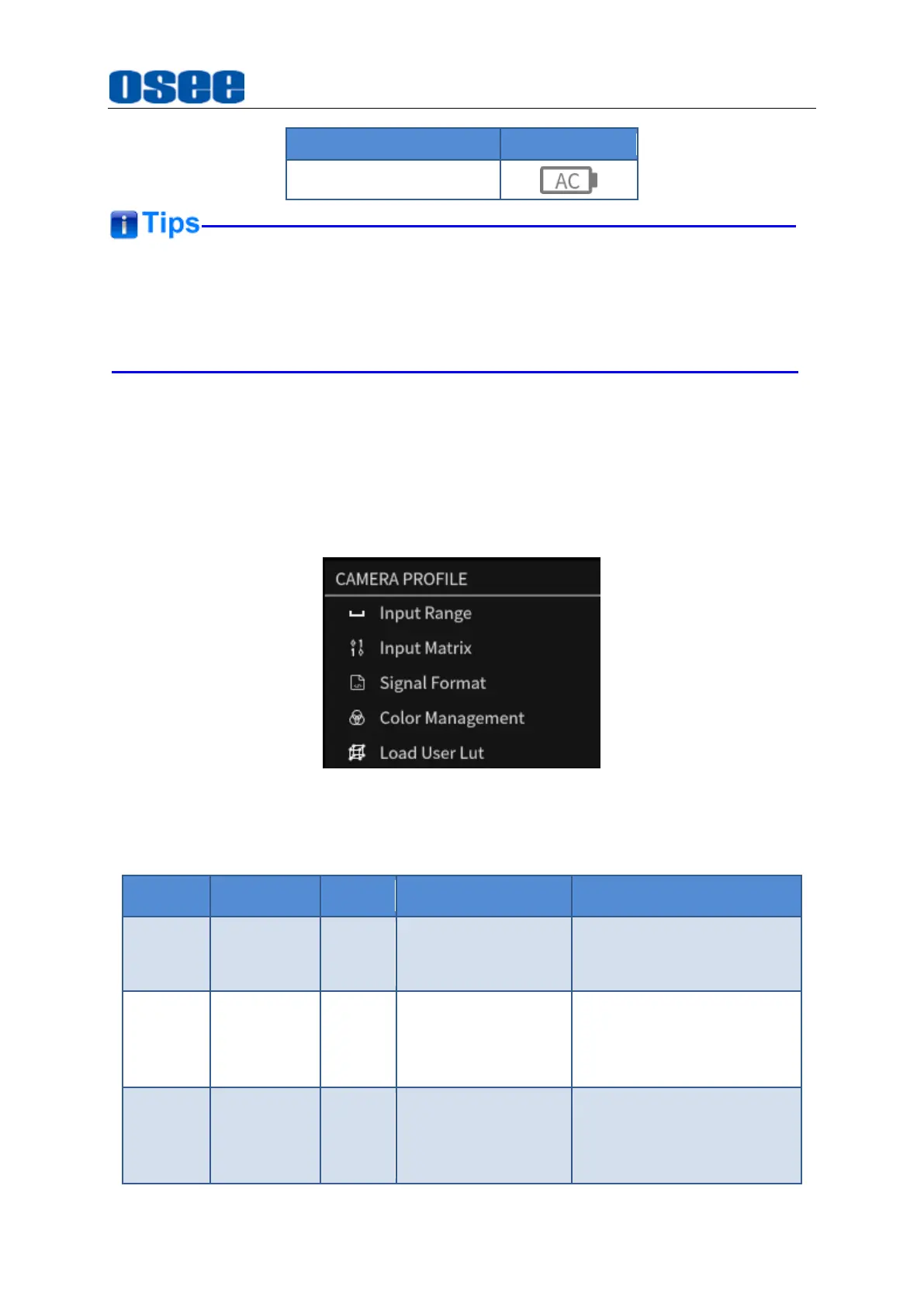
Menu Operations
27
Range of battery level
Illustration
Powered by AC
For the differentiation of battery providers, the illustrations and values for various
battery levels in the above table are for reference only, please don't take it for
granted and judge it as the real battery level!
5.2.3 CAMERA PROFILE
The
CAMERA PROFILE
menu items are used to set the Input Range, Input Matrix,
Signal Format, Color Management and Load User LUT, the menu items are as shown
in Figure 5.2-9:
Figure 5.2-9 Camera Profile Menu
Table 5.2-3 Description of Camera Profile Items
Menu
Items
Default
Domain Range
Description
Input
Range
OPTIONS
AUTO
AUTO/
64~940/
0~1023
Set color range
Input
Matrix
OPTIONS
AUTO
AUTO/
Rec 601(SD)/
Rec 709(HD)/
Rec 2020(UHD)
Set color matrix
Signal
Format
OPTIONS
AUTO
AUTO,
422 YCBCR 10BIT,
422 YCBCR 12BIT,
444 YCBCR 10BIT,
Set signal format,
available for SDI.
Bekijk gratis de handleiding van OSEE MEGA 15S, stel vragen en lees de antwoorden op veelvoorkomende problemen, of gebruik onze assistent om sneller informatie in de handleiding te vinden of uitleg te krijgen over specifieke functies.
Productinformatie
| Merk | OSEE |
| Model | MEGA 15S |
| Categorie | Monitor |
| Taal | Nederlands |
| Grootte | 29289 MB |

