Handleiding
Je bekijkt pagina 28 van 93
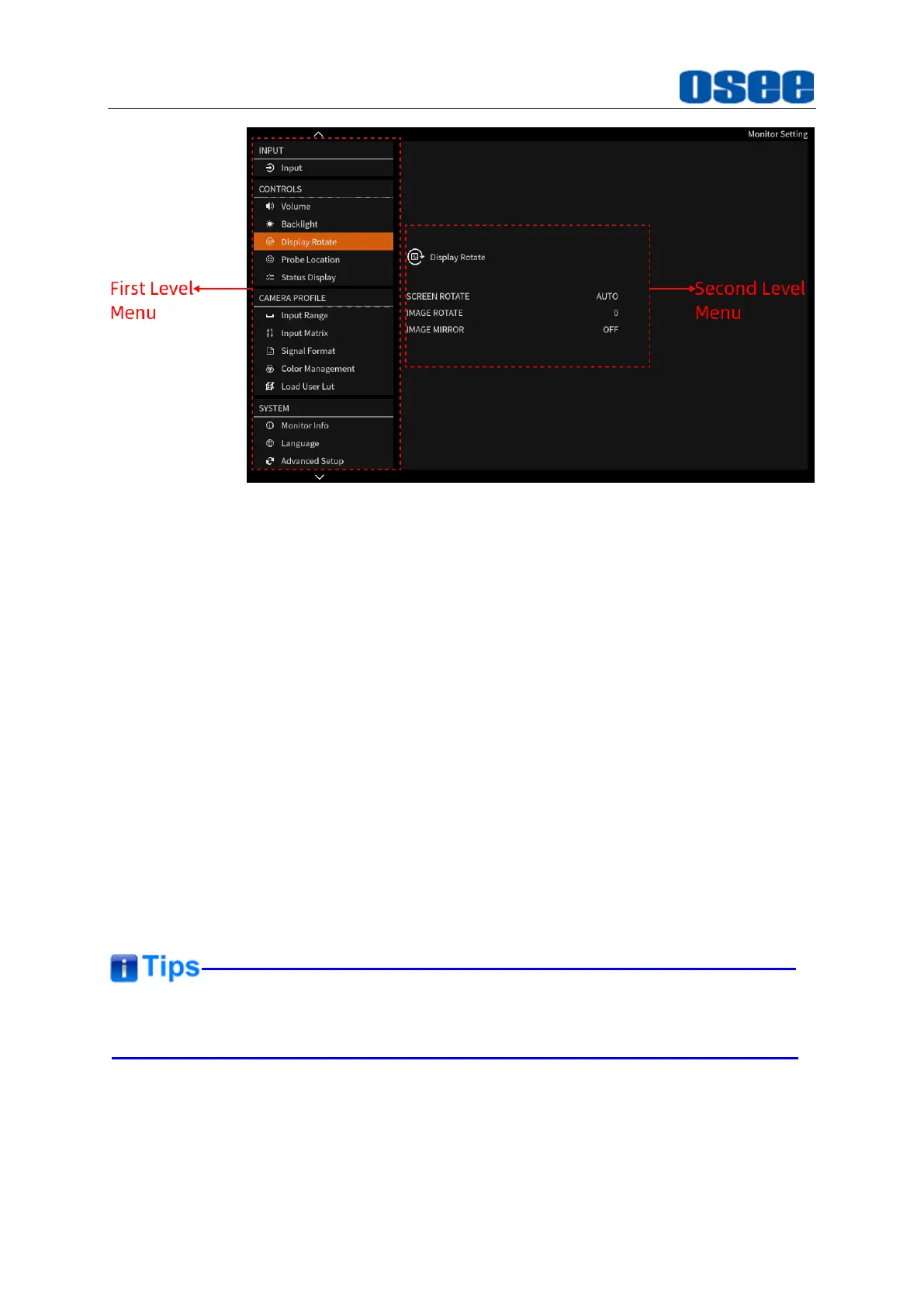
Menu Operations
22
Figure 5.1-2 Structure of Monitor Settings
The menu interface is divided into two parts:
1.
First level menu
It contains the menu list of the monitor settings, containing
Input, Controls,
Camera Profiles, System
. Scroll up or down to choose an item, the selected
one is labeled in highlight orange.
2.
Second level menu
Scroll right to access the corresponding menu item to enter the second level of
menu list. Scroll up or down to choose the second level item, and scroll left or
right to modify the value of the item. Then, press
down
to modify the value
modification.
◼
Control Icon
There is an orange control icon when you choose the menu or its value in the
menu list.
The menu item is selected when the control icon which is in highlight orange.
5.2 Monitor Menu
The following will introduce the contents and functionality of these menu items in
Bekijk gratis de handleiding van OSEE MEGA 15S, stel vragen en lees de antwoorden op veelvoorkomende problemen, of gebruik onze assistent om sneller informatie in de handleiding te vinden of uitleg te krijgen over specifieke functies.
Productinformatie
| Merk | OSEE |
| Model | MEGA 15S |
| Categorie | Monitor |
| Taal | Nederlands |
| Grootte | 29289 MB |

