Handleiding
Je bekijkt pagina 17 van 93
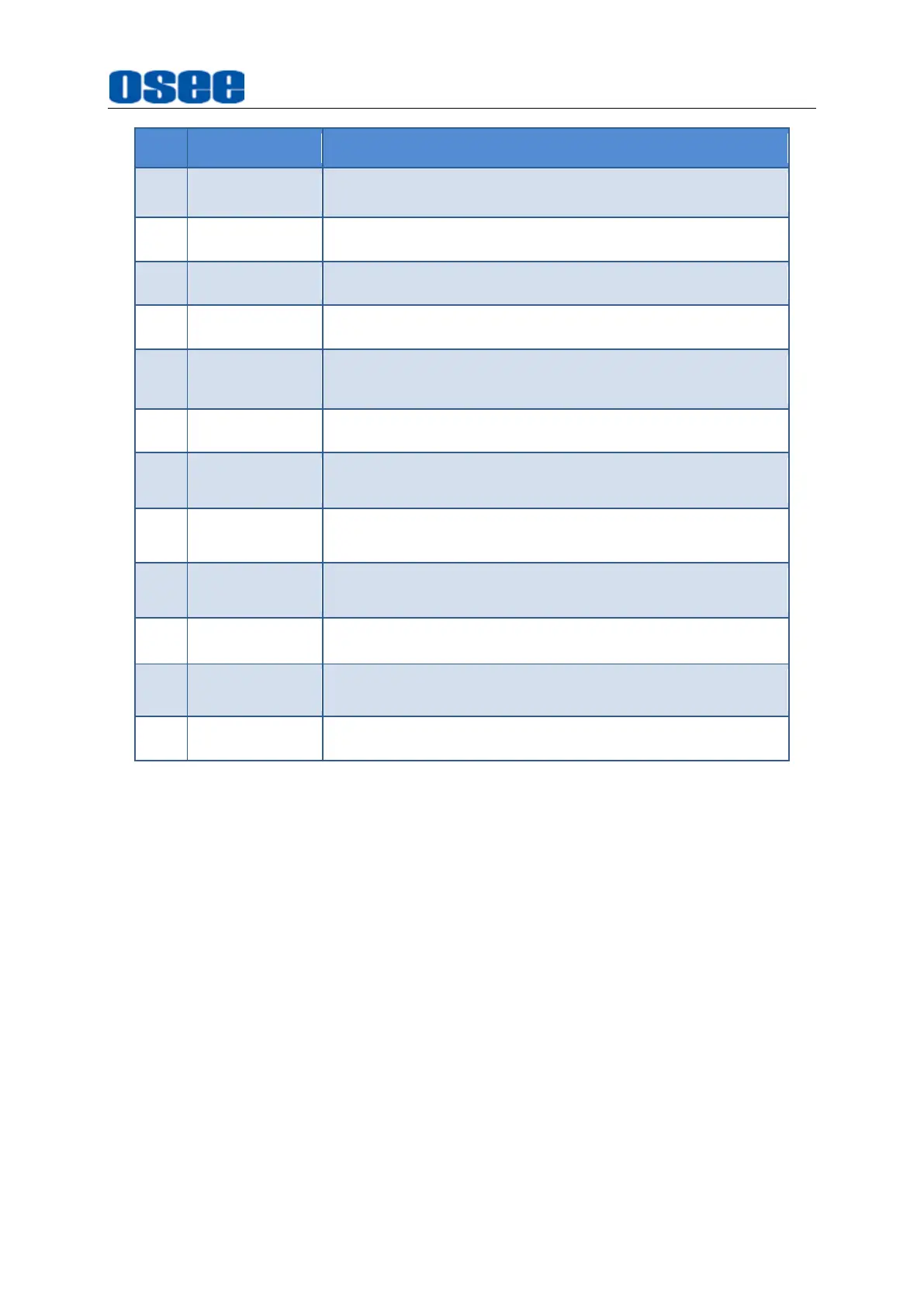
Features
11
No.
Connector
Description
1
SDI IN1
SDI input interface
2
SDI IN2
SDI input interface
3
SDI OUT1
SDI output interface
4
SDI OUT2
SDI output interface
5
HDMI IN
HDMI input interface, supports HDCP, compatible
DVI1.0, HDMI 1.4
6
CALIBRATE
Type-C, used for color calibration
7
Battery Input
BATT IN, External battery NP-F/LP-E6, XLR 3pin
connector, 11
~
17V
8
AC IN
AC power input, 100
~
240 50/60HzV
9
Power Switch
Switch to
“一”
position to power on; and switch to
“
”
position to power off
10
Headphone
Headphone output jack, 3.5mm stereo Jack
11
USB
U disk slot, the U disk is used to load the customized
LUT tables, and update firmware.
12
Speaker
External speaker
*
Support SONY NP-F and Canon LP-E6 battery currently.
4.2 Buttons and Functions
The monitor provides a few buttons at the front panel, as shown in Figure 4.2-1. It is
used for input selection, function buttons, power on and so on.
Bekijk gratis de handleiding van OSEE MEGA 15S, stel vragen en lees de antwoorden op veelvoorkomende problemen, of gebruik onze assistent om sneller informatie in de handleiding te vinden of uitleg te krijgen over specifieke functies.
Productinformatie
| Merk | OSEE |
| Model | MEGA 15S |
| Categorie | Monitor |
| Taal | Nederlands |
| Grootte | 29289 MB |

