Handleiding
Je bekijkt pagina 15 van 93
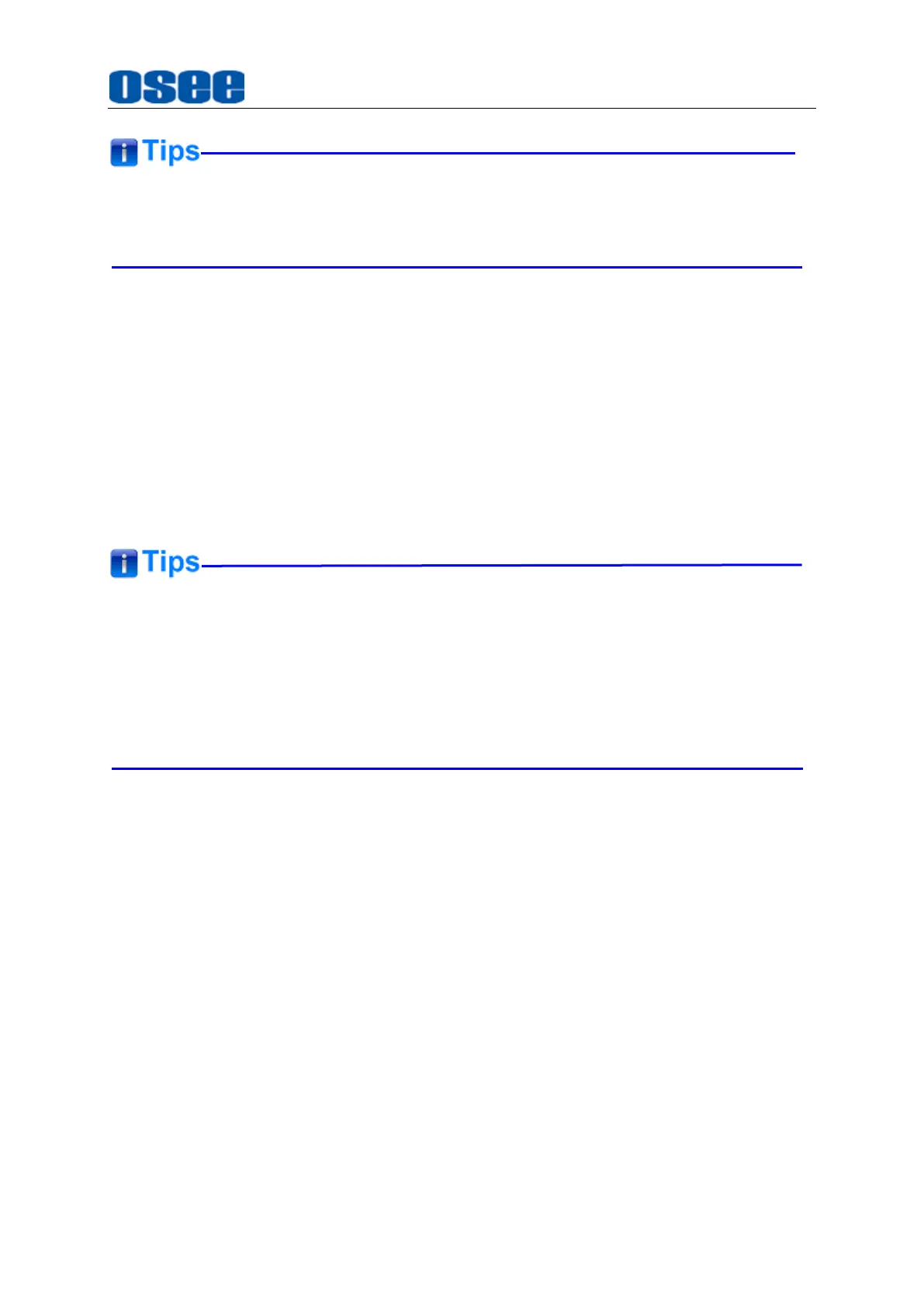
Unpack and Installation
9
Please notice that once the HDMI cable lock is inserted into the lock hole, it CAN’T
BE REMOVED unless the rear panel is disassembled.
3.
Connect required cables for signal input and output. For BNC
connections use 75Ω rated connectors.
4.
Connect 100~240V50/60Hz AC or 11~17V3A DC battery(with optional
battery plate) using the power cord.
5.
Connect the power cord to the power interface.
6.
Fasten the power protect accessory.
7.
As a final step, turn on the device by pressing the corresponding power
switch located on the front panel.
The pedestal and the monitor are packaged separately.
Connect a standard signal line to the corresponding input port. All BNC connector
impedance must be 75Ω.
Please use the power cord supplied to avoid unnecessary trouble.
Bekijk gratis de handleiding van OSEE MEGA 15S, stel vragen en lees de antwoorden op veelvoorkomende problemen, of gebruik onze assistent om sneller informatie in de handleiding te vinden of uitleg te krijgen over specifieke functies.
Productinformatie
| Merk | OSEE |
| Model | MEGA 15S |
| Categorie | Monitor |
| Taal | Nederlands |
| Grootte | 29289 MB |

