OSEE GoStream Duet handleiding
Handleiding
Je bekijkt pagina 92 van 161
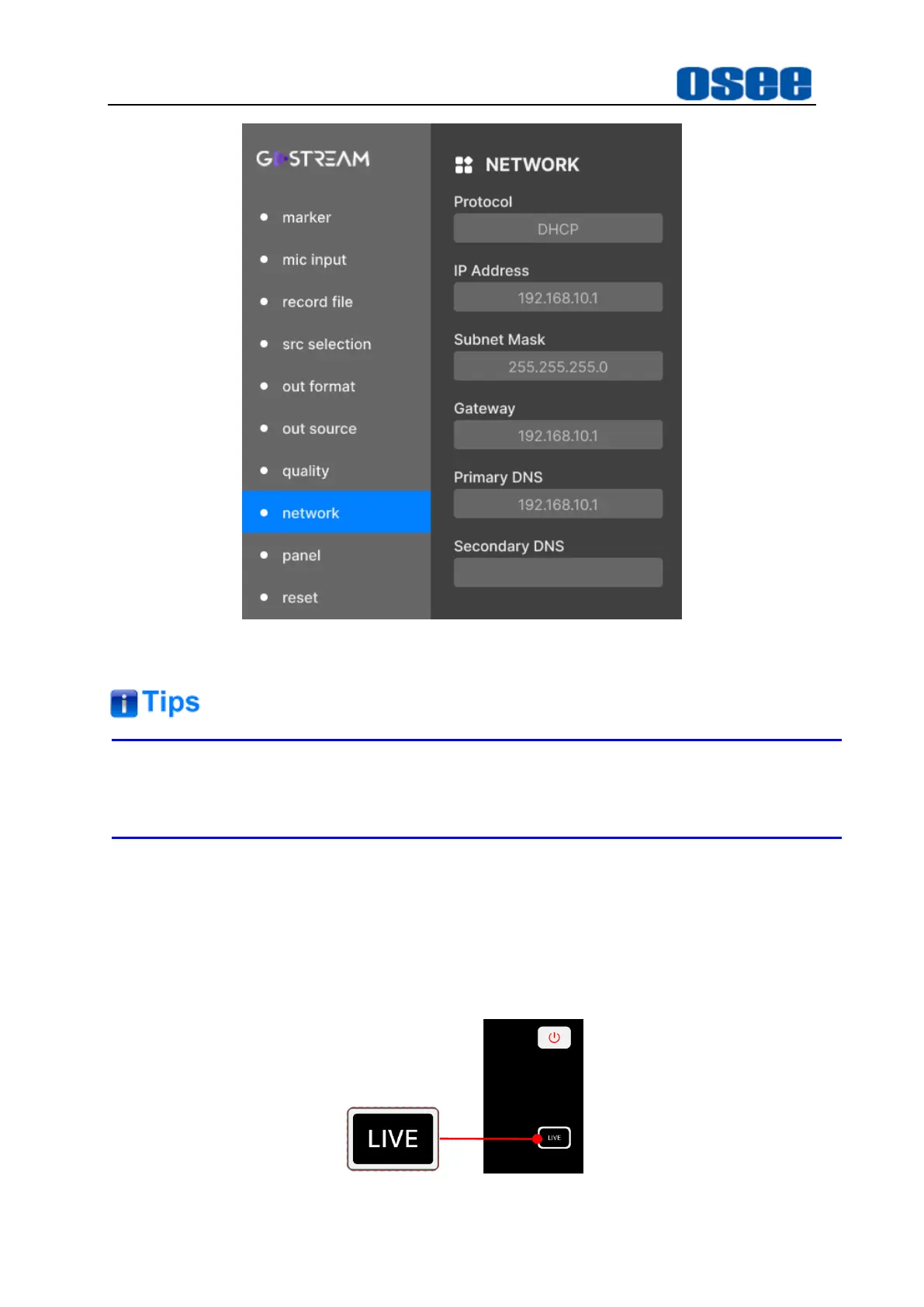
Panel Layout and Device Features
86
Figure 4.1-76 Network Menu
These settings will be stored in your switcher and you can then plug into any
internet connection at any time and broadcast directly from the unit.
Step 4 Live and Quit live
Once you have completed the all the relevant settings for your stream, you
can simply press LIVE button to go live! You are now broadcasting!
When your broadcast has finished, press LIVE button again on the switcher,
and your stream is stopped.
Bekijk gratis de handleiding van OSEE GoStream Duet, stel vragen en lees de antwoorden op veelvoorkomende problemen, of gebruik onze assistent om sneller informatie in de handleiding te vinden of uitleg te krijgen over specifieke functies.
Productinformatie
| Merk | OSEE |
| Model | GoStream Duet |
| Categorie | Niet gecategoriseerd |
| Taal | Nederlands |
| Grootte | 27562 MB |

