OSEE GoStream Duet handleiding
Handleiding
Je bekijkt pagina 90 van 161
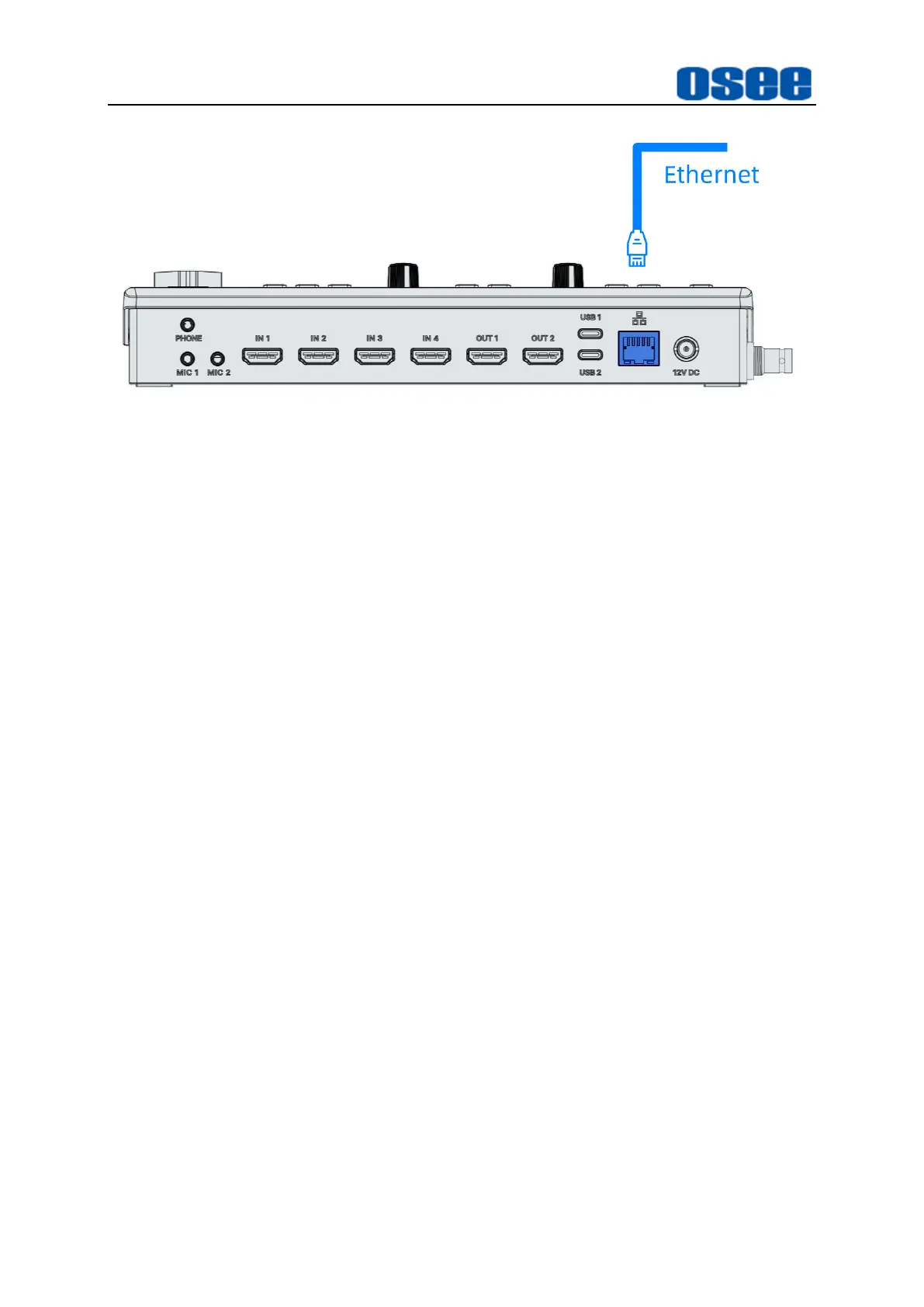
Panel Layout and Device Features
84
Figure 4.1-74 Ethernet Connection
Step 2 Get a streaming Key from the platform
Logo into your stream broadcasting platform account, an auto generated
stream key will appear in the stream settings, get the streaming key, then
copy and save it as a txt file. Store this file to your SD card which you will
plug into your switcher.
Step 3 Configure the relevant parameters for stream
GoStream provides up to 3 Stream channels that you can broadcast to three
streaming applications simultaneously.
Set streaming key, platform and network parameters, etc.
Press MENU button to select Stream and Setting items. Choose what
streaming service you intend to use and then enter in the streaming key
which should stay consistent to the one on the broadcasting platform. Once
you have completed this setup, you can simply press On Air to go live!
Stream
→
Stream*:
enter or load the streaming key, choose a platform
and enable the selected stream channel.
Bekijk gratis de handleiding van OSEE GoStream Duet, stel vragen en lees de antwoorden op veelvoorkomende problemen, of gebruik onze assistent om sneller informatie in de handleiding te vinden of uitleg te krijgen over specifieke functies.
Productinformatie
| Merk | OSEE |
| Model | GoStream Duet |
| Categorie | Niet gecategoriseerd |
| Taal | Nederlands |
| Grootte | 27562 MB |

