OSEE GoStream Duet handleiding
Handleiding
Je bekijkt pagina 59 van 161
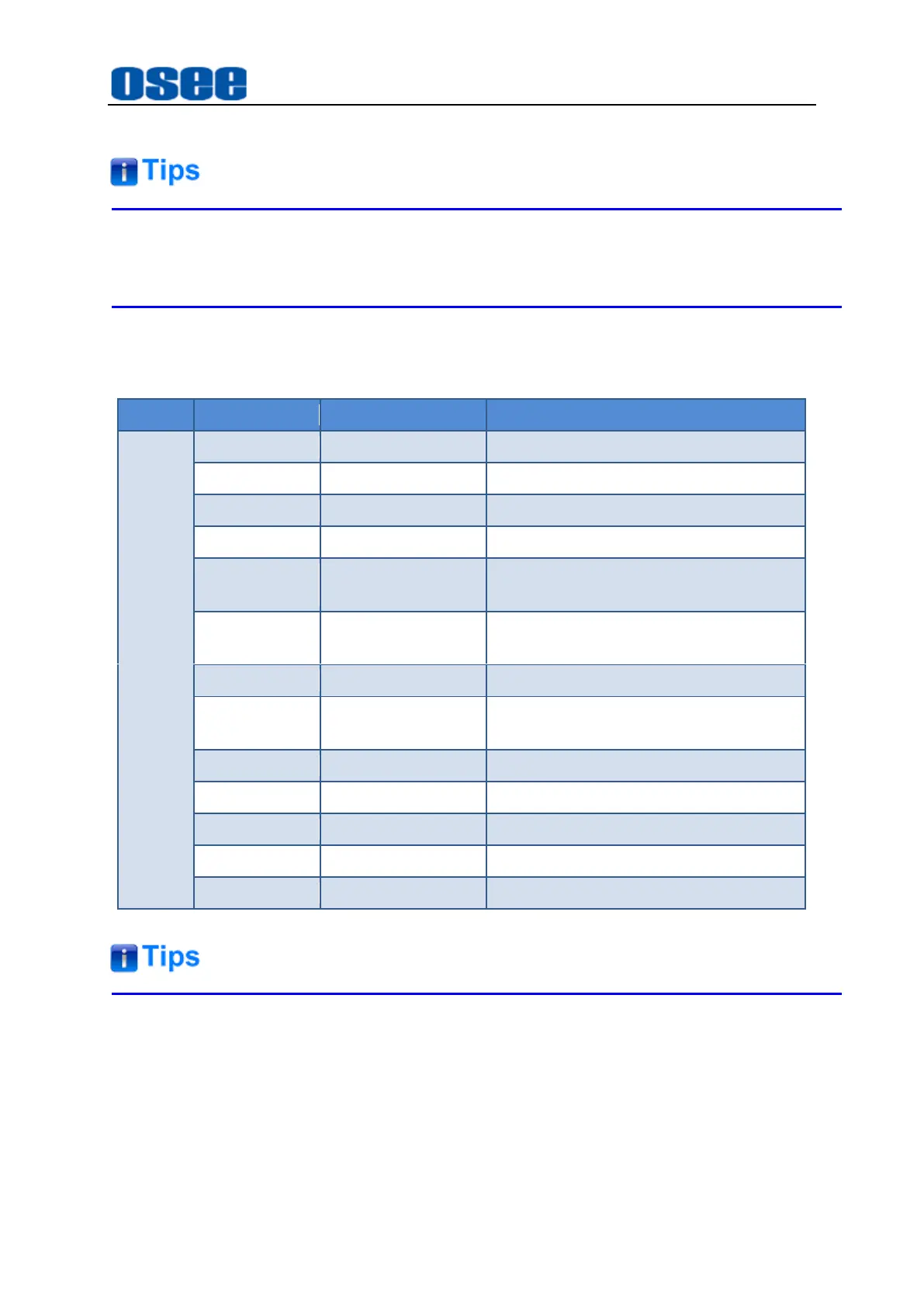
Panel Layout and Device Features
53
USB2, while the internals refer to color generators, color bar and black generator.
Select Fill source by setting
source
→
Fill
, and Key source by setting
source
→
Key
.
The options for the key and fill source are as shown in the following table:
Table 4.1-3 Key Source and Fill Source List
Type
Item
Description
Comments
Fill/Key
IN1
HDMI1/SDI1 input
Signal from HDMI1/SDI1 connector
IN2
HDMI2/SDI2 input
Signal from HDMI2/SDI2 connector
IN3
HDMI3/SDI3 input
Signal from HDMI3/SDI3 connector
IN4
HDMI4/SDI4 input
Signal from HDMI4/SDI4 connector
AUX
Auxiliary signal
From SD card or camera connected
with USB2
STILL1
Still image 1
Select by menu setting
Still Generator→Still Selection→ still1
STILL1 KEY
Grayscale Still1
A grayscale image of still1
STILL2
Still image 2
Select by menu setting
Still Generator→Still Selection→ still2
STILL2 KEY
Grayscale Still2
A grayscale image of still2
Color1
Color generator 1
Set by Color back→color1
Color2
Color generator 2
Set by Color back→color2
Color Bar
Color bar
Internal signal
BLACK
Black signal
Internal signal
Select AUX source by setting the
Setting
→
src selection
→
Aux
menu item.
◼ Sd Card: videos or images stored in SD card.
◼ Usb Camera: camera connected with USB2.
When pushing an upstream key or downstream key on air to PGM or PVW, any
Bekijk gratis de handleiding van OSEE GoStream Duet, stel vragen en lees de antwoorden op veelvoorkomende problemen, of gebruik onze assistent om sneller informatie in de handleiding te vinden of uitleg te krijgen over specifieke functies.
Productinformatie
| Merk | OSEE |
| Model | GoStream Duet |
| Categorie | Niet gecategoriseerd |
| Taal | Nederlands |
| Grootte | 27562 MB |

