OSEE GoStream Duet handleiding
Handleiding
Je bekijkt pagina 33 van 161
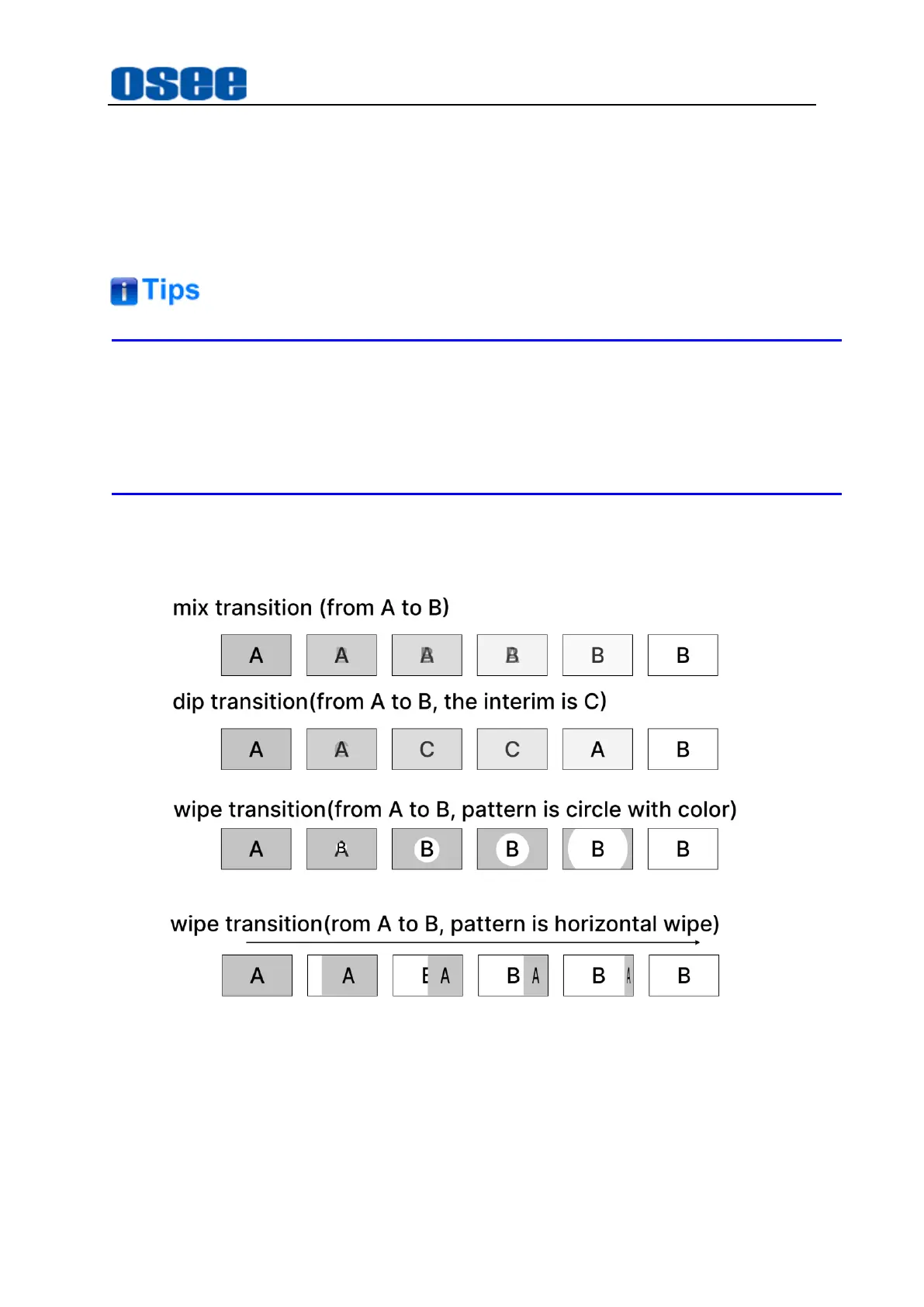
Panel Layout and Device Features
27
The cooperation of
AUTO
button with
MIX
,
DIP
or
WIPE
button will perform the
selected effect transition at the duration specified in the ‘rate’ parameter.
Choose one of the three transition styles:
MIX
,
DIP
or
WIPE
by pressing any one
of these three style buttons, the selected one will be indicated highlighted in white.
Then press
AUTO
button, it will perform transition immediately, and the upstream
keyer and the downstream keyer will take effect at once.
You can also choose horizontal and vertical wipe transitions, or other shapes
transitions by selecting their respective transition pattern in wipe menu.
Refer to " 5.1.8 Transition Settings" for details about more details about patterns.
You can make sense of the mix, dip and wipe transition from the illustrations in
Figure 4.1-15:
Figure 4.1-15 Transition Styles
◼
Manual Transition
T bar
is used as an alternative to the
AUTO
button and allows the operator to
control the transition manually.
Bekijk gratis de handleiding van OSEE GoStream Duet, stel vragen en lees de antwoorden op veelvoorkomende problemen, of gebruik onze assistent om sneller informatie in de handleiding te vinden of uitleg te krijgen over specifieke functies.
Productinformatie
| Merk | OSEE |
| Model | GoStream Duet |
| Categorie | Niet gecategoriseerd |
| Taal | Nederlands |
| Grootte | 27562 MB |

