OSEE GoStream Duet handleiding
Handleiding
Je bekijkt pagina 18 van 161
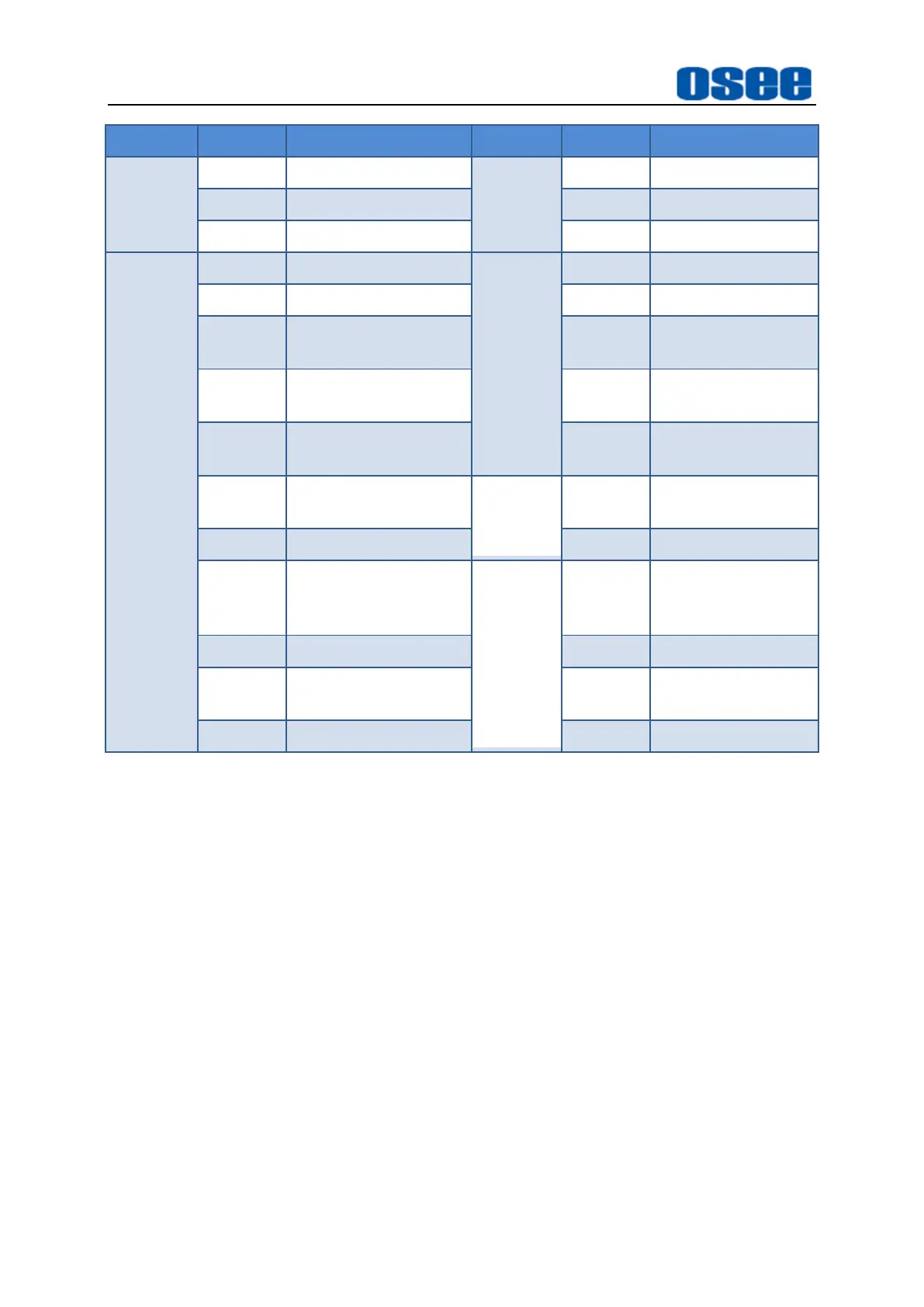
Panel Layout and Device Features
12
Area
Button
Description
Area
Button
Description
signal/Super Source
STILL
Still image 1
MEM7
Macro command 7
STILL
Still image 2
MEM8
Macro command 8
AUDIO
MIX
MIC1
MIC1 input
NEXT
Transition
ON AIR
On air or off air
MIC2
MIC2 input
KEY
Upstream Key
IN1
Embedded
HDMI1/SDI1
ON AIR
On air or off air
IN2
Embedded
HDMI2/SDI2
DSK
Downstream Key
IN3
Embedded
HDMI3/SDI3
BKGD
Background
IN4
Embedded
HDMI4/SDI4
RECORD
Start
Start recording
AUX
Auxiliary signal
Stop
Stop recording
PGM
Choose an audio
source through audio
mixer menu
PLAY
Start
Start playing
AFV
Audio follows video
Pause
Pause playing
ON
Enable/Disable audio
channel
Previous
Previous
Knob
Adjust Audio
Next
Next
◼ Power Control: Switch the device on or off;
◼ Signal Control: This block is divided into two areas including program bus and
preview bus;
◼ Audio Control: Choose audio source for audio mixing and adjust audio levels;
◼ Macro Control: To record and execute macro commands;
◼ Record Control: Start or stop recording;
◼ Play Control: Play the recorded videos in SD card;
◼ Transition Control: Switch video sources by cut transition, effect transition or
manual transition;
◼ Next Transition Control: Set the upstream or downstream keyer in the next
transition;
Bekijk gratis de handleiding van OSEE GoStream Duet, stel vragen en lees de antwoorden op veelvoorkomende problemen, of gebruik onze assistent om sneller informatie in de handleiding te vinden of uitleg te krijgen over specifieke functies.
Productinformatie
| Merk | OSEE |
| Model | GoStream Duet |
| Categorie | Niet gecategoriseerd |
| Taal | Nederlands |
| Grootte | 27562 MB |

