OSEE GoStream Duet handleiding
Handleiding
Je bekijkt pagina 15 van 161
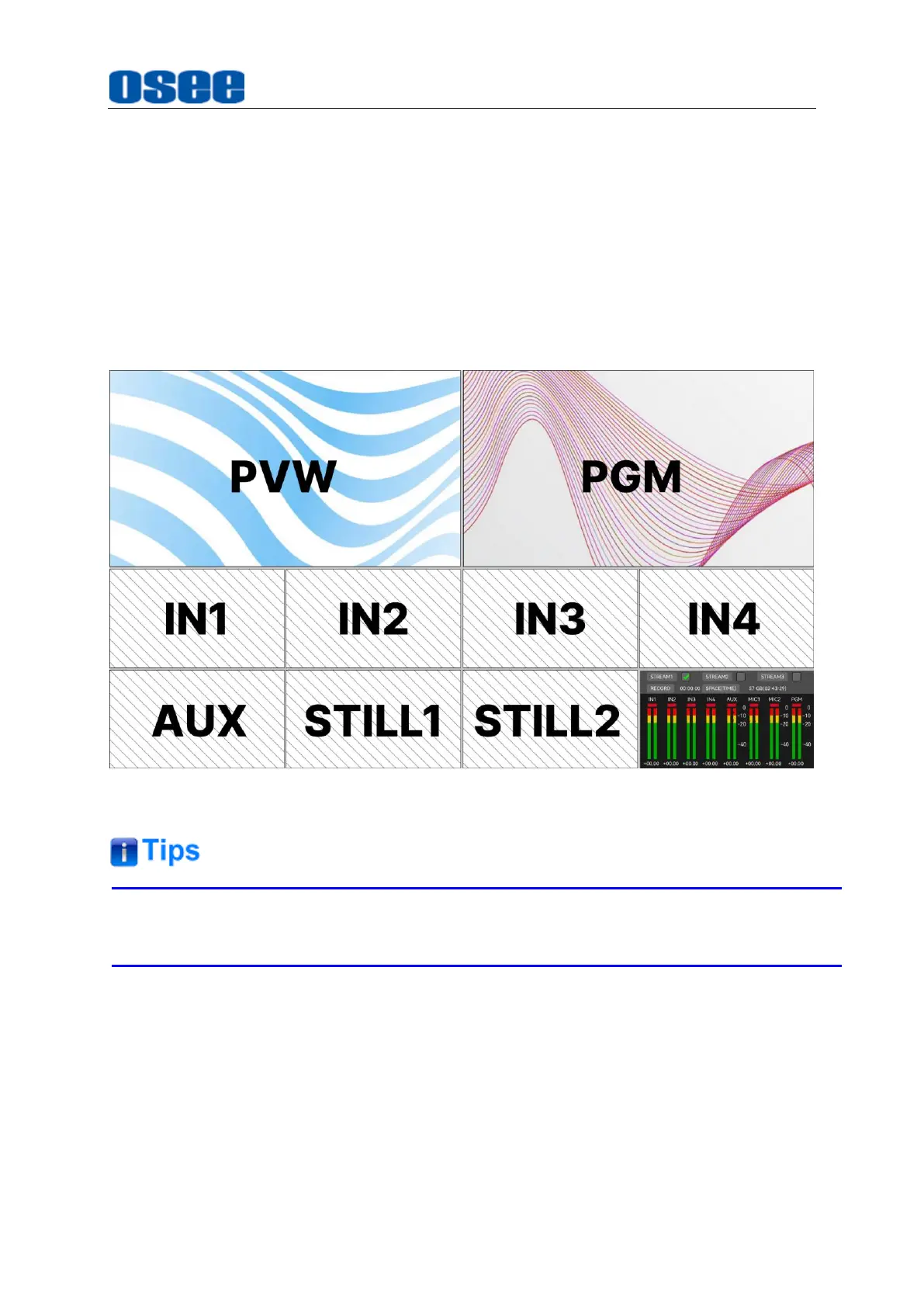
Panel Layout and Device Features
9
Chapter 4 Panel Layout and Device Features
GoStream displays the multiview image with a group of views on screen through the
HDMI OUT2 interface after connecting the inputs and outputs and powered on. This
feature provides a very convenient overview for monitoring all sources and outputs
simultaneously, including the program and preview outputs, all HDMI inputs, AUX
sources stored in SD card, still images, and audio levels plus disk recording status
and stream dynamics indicators.
Figure 4-1 Multiview
Refer to "4.1.3.1 Display Multiview" for more details about Multiview.
Press MENU button on the switcher panel, it will load the main menu pane on the
bottom right in the multiview interface, as shown in Figure 4-2:
Bekijk gratis de handleiding van OSEE GoStream Duet, stel vragen en lees de antwoorden op veelvoorkomende problemen, of gebruik onze assistent om sneller informatie in de handleiding te vinden of uitleg te krijgen over specifieke functies.
Productinformatie
| Merk | OSEE |
| Model | GoStream Duet |
| Categorie | Niet gecategoriseerd |
| Taal | Nederlands |
| Grootte | 27562 MB |

