OSEE Argos1600 handleiding
Handleiding
Je bekijkt pagina 42 van 97
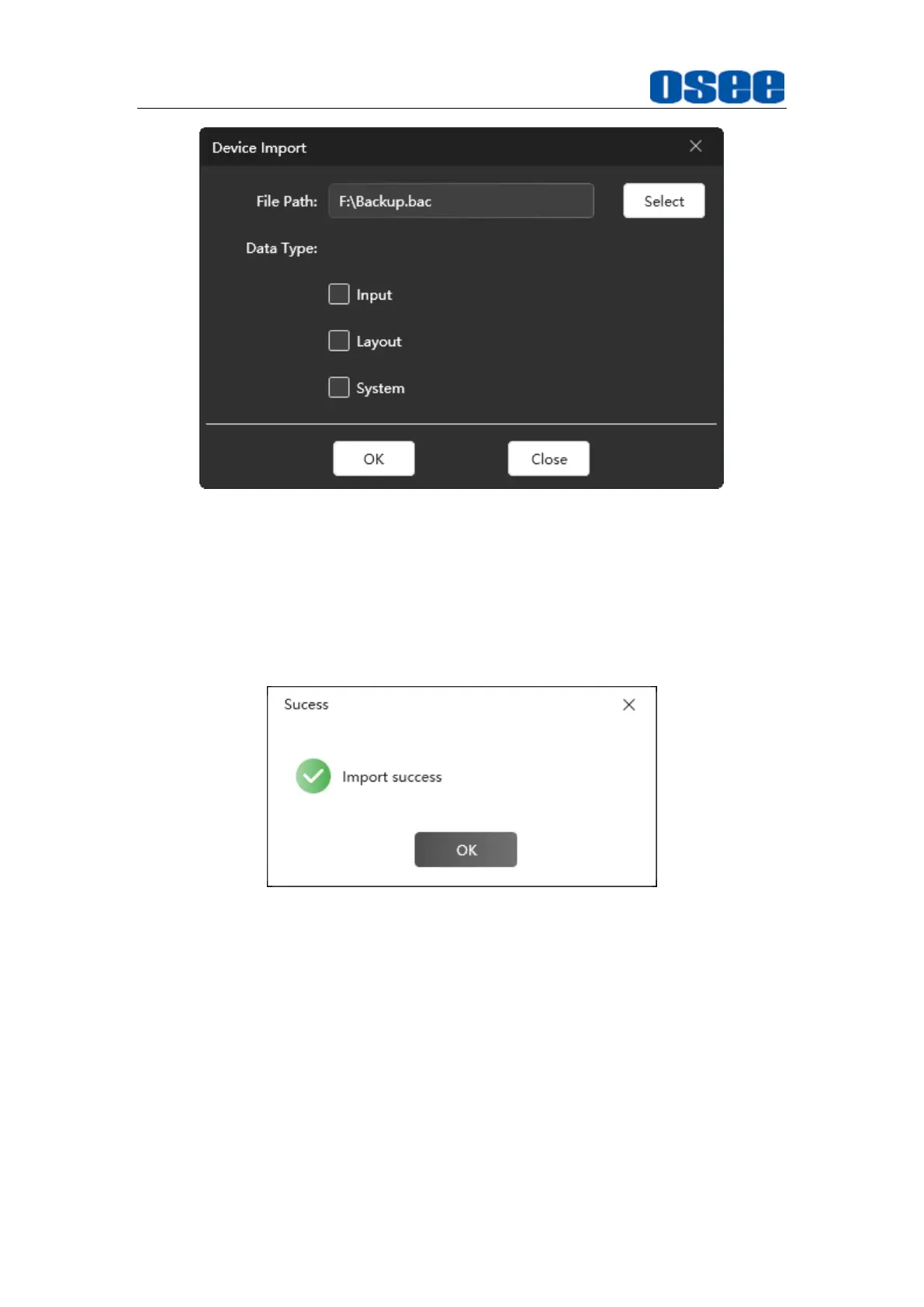
Functionalities and Operations
36
Figure 3.2.13 Import Dialog Box
Click
Select
button to select a file to import, it will pop up the import dialog
box, click
Open
button to confirm the selection.
Then choose Data Type to import, and click
OK
button to start the import
operation. It will display a prompt, as shown in
Figure 3.2.14
. Click
OK
to
complete the data import.
Figure 3.2.14 Prompt for Successful Import
3.3 Input Configuration
The input configuration window shows the signal sources information getting
from the connected device.
Click INPUT tab in the title bar of software interface, it will display the input list
in working area, and the device list in left pane, as shown in Figure 3.3.1:
Bekijk gratis de handleiding van OSEE Argos1600, stel vragen en lees de antwoorden op veelvoorkomende problemen, of gebruik onze assistent om sneller informatie in de handleiding te vinden of uitleg te krijgen over specifieke functies.
Productinformatie
| Merk | OSEE |
| Model | Argos1600 |
| Categorie | Niet gecategoriseerd |
| Taal | Nederlands |
| Grootte | 14628 MB |

