OSEE Argos1600 handleiding
Handleiding
Je bekijkt pagina 36 van 97
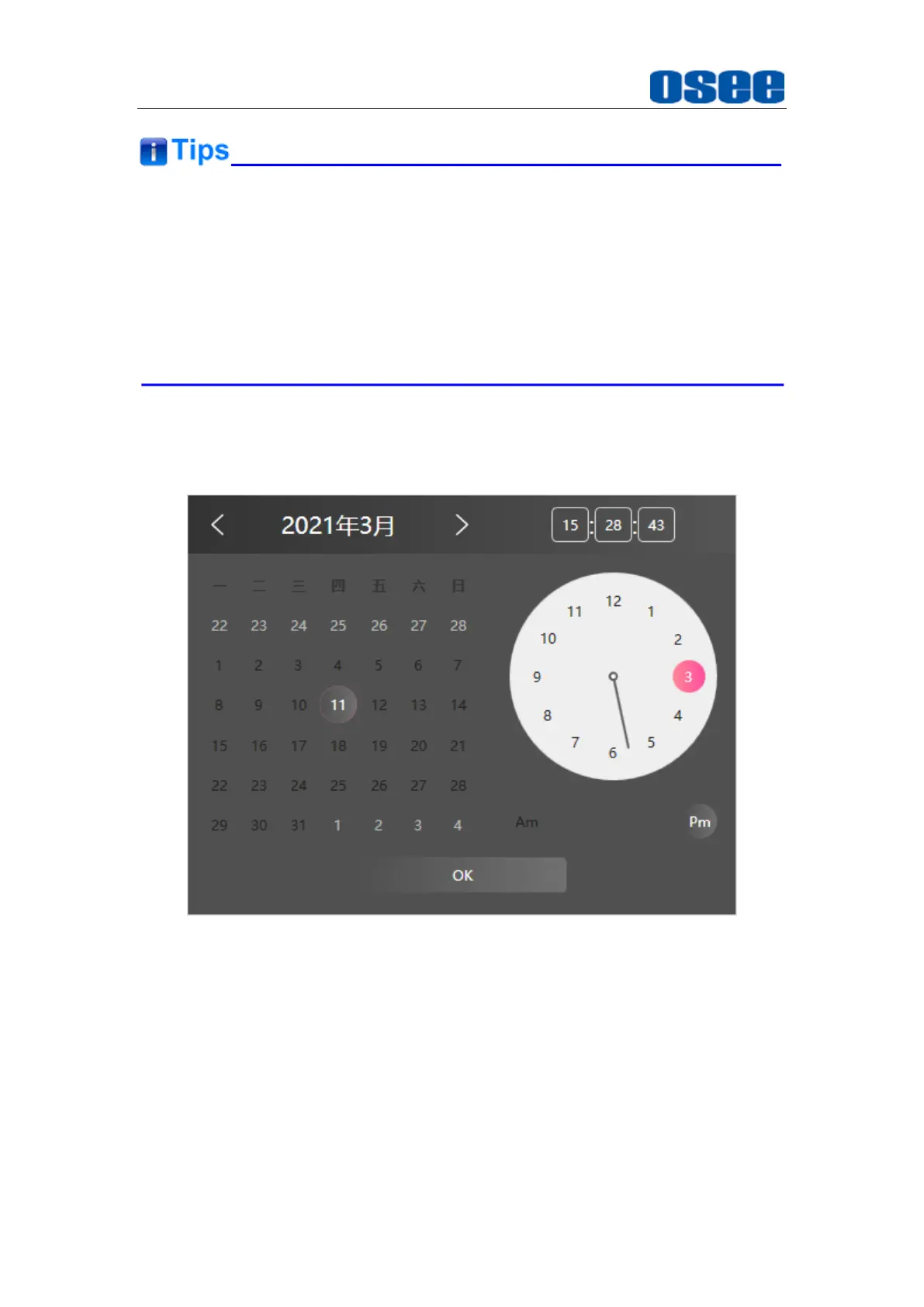
Functionalities and Operations
30
The device name can be composed of any characters, and the length of
the name should not exceed 48 characters.
Restart the multi-image processor to reconnect it with the control computer
after you have modified its IP address.
Only four numbers available for password.
1. Time Setting
Timing Setting
is used to timing the multi-image processor manually.
Click Time button to display the timing window, as shown in Figure 3.2.4:
Figure 3.2.4 Timing Dialog Box
There are three timing methods:
◼ Synchronize System Time: to time with the system time coming from
the control computer. The device time will synchronize with the
computer time connected with multi-image processor;
◼ Custom Timing: time with a customized time set at the left time table in
the timing dialog box as above;
◼ LTC Timing: time with the LTC time coming from the LTC IN connector
provided by the third part LTC device.
Bekijk gratis de handleiding van OSEE Argos1600, stel vragen en lees de antwoorden op veelvoorkomende problemen, of gebruik onze assistent om sneller informatie in de handleiding te vinden of uitleg te krijgen over specifieke functies.
Productinformatie
| Merk | OSEE |
| Model | Argos1600 |
| Categorie | Niet gecategoriseerd |
| Taal | Nederlands |
| Grootte | 14628 MB |

