OSEE Argos1600 handleiding
Handleiding
Je bekijkt pagina 34 van 97
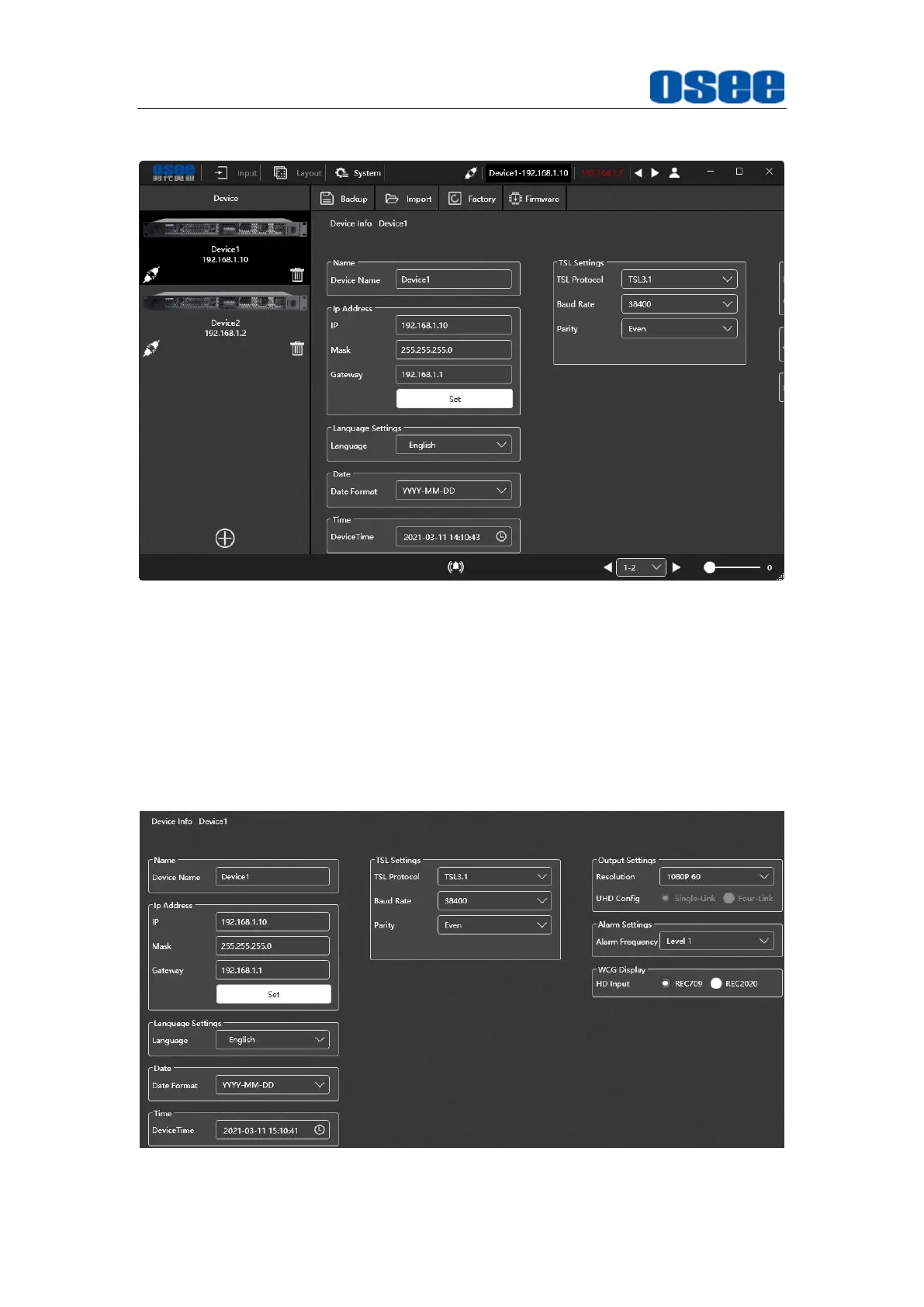
Functionalities and Operations
28
For example: add two Argos1600 as shown in
Figure 3.2.2
.
Figure 3.2.2 Device List in SYSTEM Page
3.2.2 Device Settings
In the right area of system configuration page, it displays the system settings of
the current device selected in the device list, including Device Name, Network
Settings, Language, Time, Date, TSL, Output settings, Alarm Settings and
WCG Display, as shown in Figure 3.2.3:
Figure 3.2.3 Device Information
Bekijk gratis de handleiding van OSEE Argos1600, stel vragen en lees de antwoorden op veelvoorkomende problemen, of gebruik onze assistent om sneller informatie in de handleiding te vinden of uitleg te krijgen over specifieke functies.
Productinformatie
| Merk | OSEE |
| Model | Argos1600 |
| Categorie | Niet gecategoriseerd |
| Taal | Nederlands |
| Grootte | 14628 MB |

