OSEE Argos1600 handleiding
Handleiding
Je bekijkt pagina 12 van 97
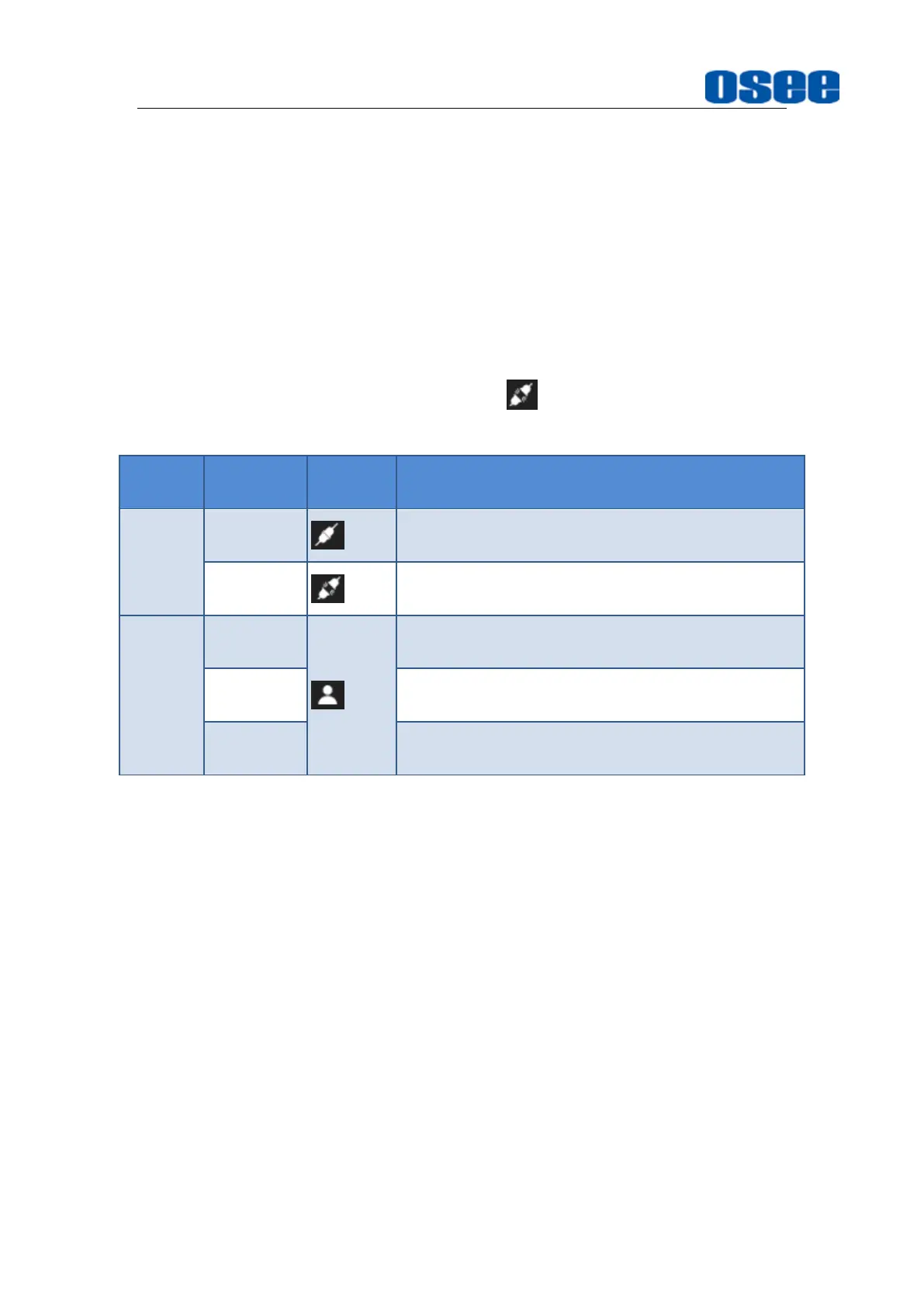
Startup and Software Interface
6
1. Title Bar: it contains the icon, the name of the software, switch buttons
for configuration pages, connect button for device, help button and a
group of system buttons from left to right.
Software LOGO:
the icon and the name of the software.
Configuration Buttons:
the configuration objects are INPUT,
LAYOUT and SYSTEM, click the tab labeled the object name in
the title bar to switch to the target configuration pages.
Device Switch and Connect Buttons:
connect or disconnect
devices. Click connection button to connect or disconnect the
current device. Click a device tab to switch it as the current device.
Menu
Command
Shortcut
Button
Description
Device
Connect
Connect
Indicate the online status, and click the button to
disconnect the active device.
Disconnect
Indicate the offline status, and click the button to
connect the active device.
Help
Modify
password
It is used to modify the password of the current
user.
About
It is used to display the basic and version
information about this software.
Language
It is used to switch an interface language for this
software, selecting from Chinese and English.
Windows Control Buttons:
these control buttons at the right end
of the title bar are used to minimize/maximize window, restore
window and close window.
2. Working Area: it is used to switch to the configuration pages to
configure the system, input sources and layouts by clicking the
corresponding tabs in the title bar.
SYSTEM: it is used to configure argos devices, network, alarm,
TSL settings, output mapping, etc.
INPUT: it is used to configure the signal source information,
including signal source name, audio meter mapping, UMD source,
video and audio alarm (video black alarm, video loss alarm, audio
loss alarm).
Bekijk gratis de handleiding van OSEE Argos1600, stel vragen en lees de antwoorden op veelvoorkomende problemen, of gebruik onze assistent om sneller informatie in de handleiding te vinden of uitleg te krijgen over specifieke functies.
Productinformatie
| Merk | OSEE |
| Model | Argos1600 |
| Categorie | Niet gecategoriseerd |
| Taal | Nederlands |
| Grootte | 14628 MB |

