Handleiding
Je bekijkt pagina 37 van 37
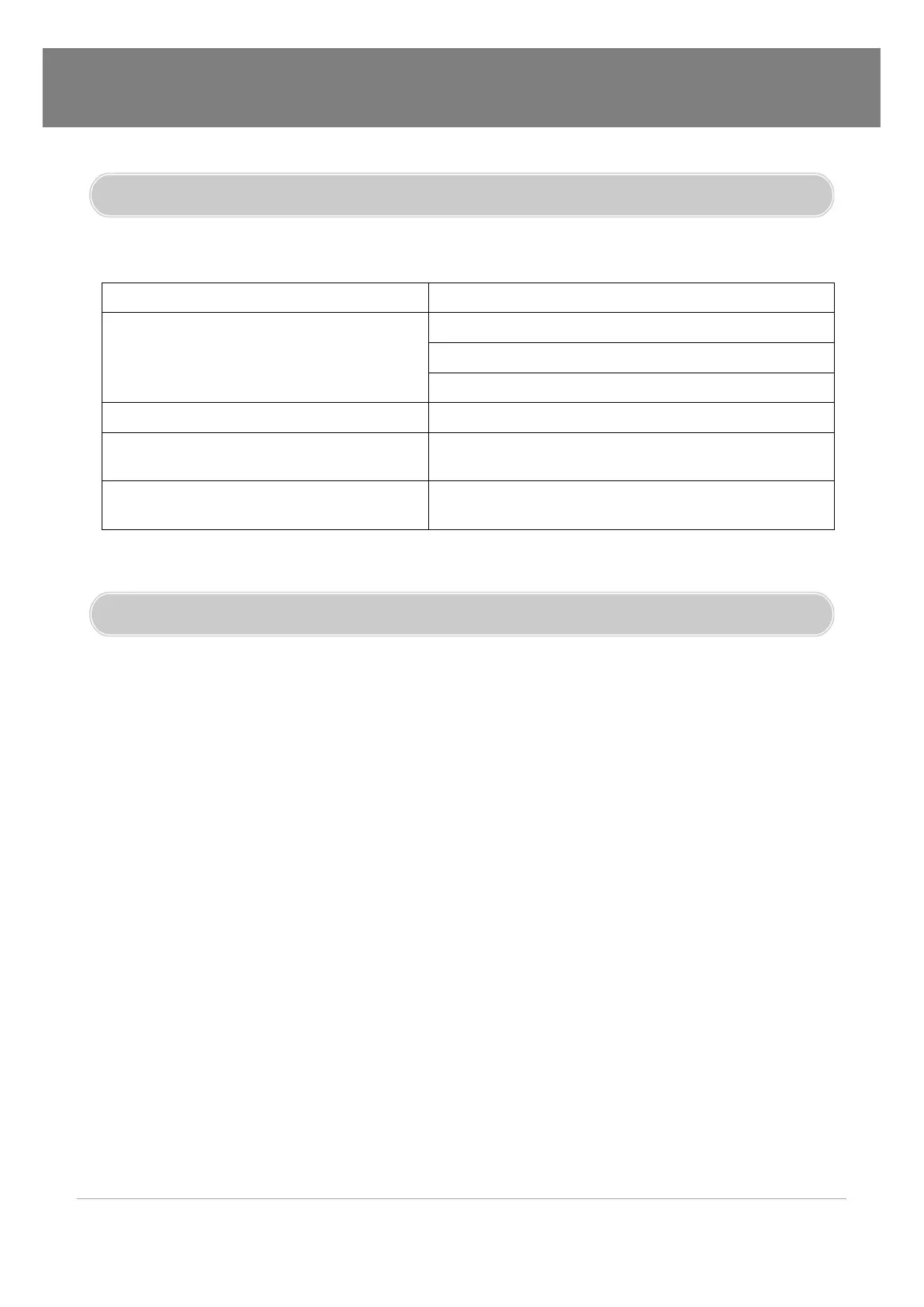
R10 37
[ USER MANUAL ]
7. TROUBLESHOOTING
When the following troubles are occurred, follow the trouble shooting. Before contacting a service center.
All products carry a limited warranty from ship date against defects in materials and workmanship. We are not
liable for improper installation that results in damage on mounts, adapters, display equipment or personal injury.
8. LIMITED WARRANTY
Troubleshooting Troubleshooting Tip
The screen doesn’t show up
1. Make sure if the power supply is connected property
2. Turn on the power.
3. Select the input signal right for the connected port.
The screen is too light or to dark Control the BRIGHTNESS
The screen size is not fit for the PC signal
Press the AUTO key among keys in the front. (It’s used only
in the PC signal)
The screen color shows strange in the PC signal
In the FUNCTION menu of OSD menu, perform the
AUTOADJUST
Bekijk gratis de handleiding van Orion R4N55RNF, stel vragen en lees de antwoorden op veelvoorkomende problemen, of gebruik onze assistent om sneller informatie in de handleiding te vinden of uitleg te krijgen over specifieke functies.
Productinformatie
| Merk | Orion |
| Model | R4N55RNF |
| Categorie | Monitor |
| Taal | Nederlands |
| Grootte | 6333 MB |



