Handleiding
Je bekijkt pagina 12 van 37
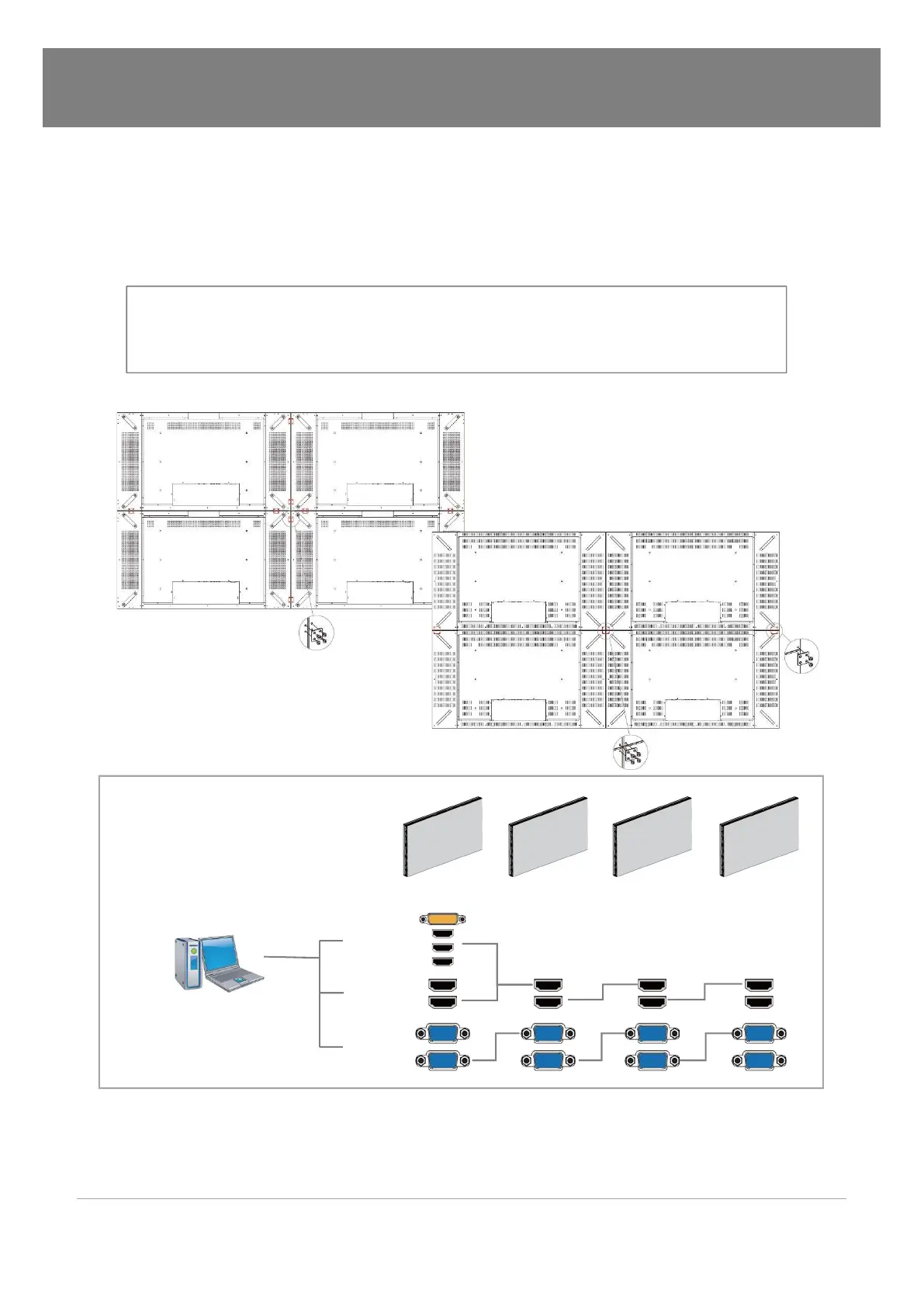
R10 12
[ USER MANUAL ]
3.5 CONFIGURE THE VIDEO WALL
1. You can combine two or more monitors, and configure the VIDEO WALL.
2. If you want to configure VIDEO WALL, please contact your dealer or a professional installer.
3. JOINT BRACKET helps to easily adjust the VIDEO WALL. (Supplied with monitor)
4. Using a JOINT BRACKET can help to prevent distortion or sagging due to weight, But may not be available in an installation
environment where there is no space behind the product.
*Please install COMMANDER(Video Wall Control Program) for remote control of the monitors through the computer.
For information about installing and using COMMANDER, please refer to the Manual that came with the monitor.
* DP daisy chain only operates with R4N products.
CABLE CONNECTION
*Cable connection order, it may be different
from the order of the ‘SET ID’ of ‘SEQUENCE’
(Refer to page 15~17)
1st MONITOR 2nd MONITOR 3rd MONITOR 4th MONITOR
DVI IN
HDMI1 IN
HDMI2 IN
HDMI3 IN
DP IN
DP OUT
RS-232 IN
RS-232 OUT
* Assemble the JOINT BRACKET using four M4 screws.
OR
Bekijk gratis de handleiding van Orion R4N55RNF, stel vragen en lees de antwoorden op veelvoorkomende problemen, of gebruik onze assistent om sneller informatie in de handleiding te vinden of uitleg te krijgen over specifieke functies.
Productinformatie
| Merk | Orion |
| Model | R4N55RNF |
| Categorie | Monitor |
| Taal | Nederlands |
| Grootte | 6333 MB |



