Handleiding
Je bekijkt pagina 21 van 37
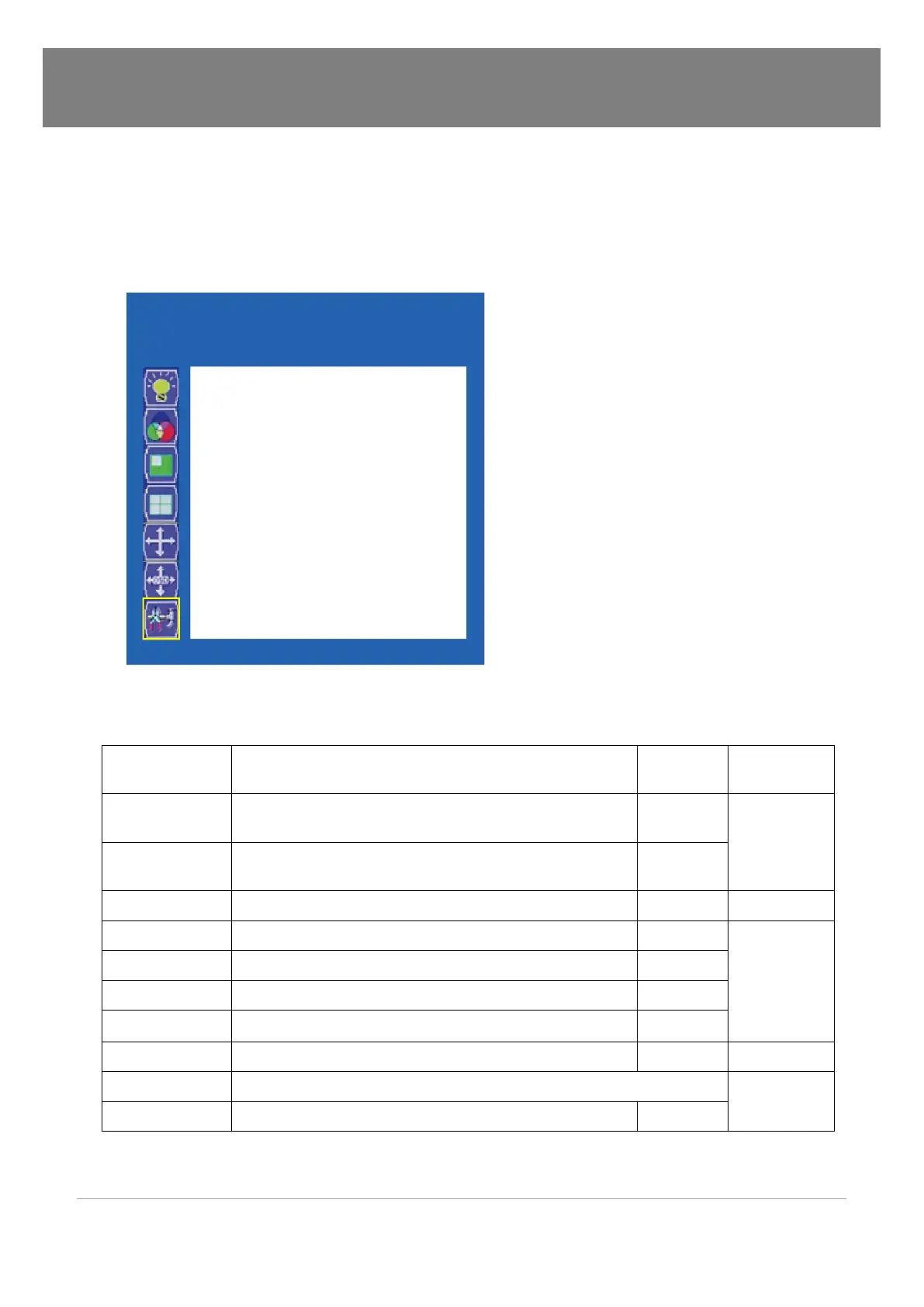
R10 21
[ USER MANUAL ]
4.9 SYSTEM
ITEM FUNCTION
Default
Value
Available
Mode
Language
Select a language type of OSD Menu.
But now, English only
English
All
Aspect Ratio
Select an aspect ratio mode of the main window
(Full Screen/4:3/Smart View)
Full
Screen
Over Scan Select OFF or ON to zoom (10%) the screen. Off PIP Off
Over Driver Select OFF or ON to improve the screen speed. Off
All
Audio Mute Select OFF or ON to mute the speaker or the line out. Off
Audio Source Select an audio input HDMI (Only HDMI) HDMI
Pixel Shift Select Pixel Shift Off or On Off
DP Speed Select speed for compatibility with DP.(2.7G/5.4G) 5.4G DP Input
FW Update To update a FW
All
Reset Select No or Yes to change the default value of OSD Menu. No
HDMI 3840x2160p60Hz
Language
Aspect Ratio
Over Scan
Over Driver
Audio Mute
Audio Source
Pixel Shift
DP Speed
FW Update
Reset
SYSTEM
Ver:O.8.L.0.5
Bekijk gratis de handleiding van Orion R4N46UNF, stel vragen en lees de antwoorden op veelvoorkomende problemen, of gebruik onze assistent om sneller informatie in de handleiding te vinden of uitleg te krijgen over specifieke functies.
Productinformatie
| Merk | Orion |
| Model | R4N46UNF |
| Categorie | Monitor |
| Taal | Nederlands |
| Grootte | 6333 MB |



