Handleiding
Je bekijkt pagina 18 van 37
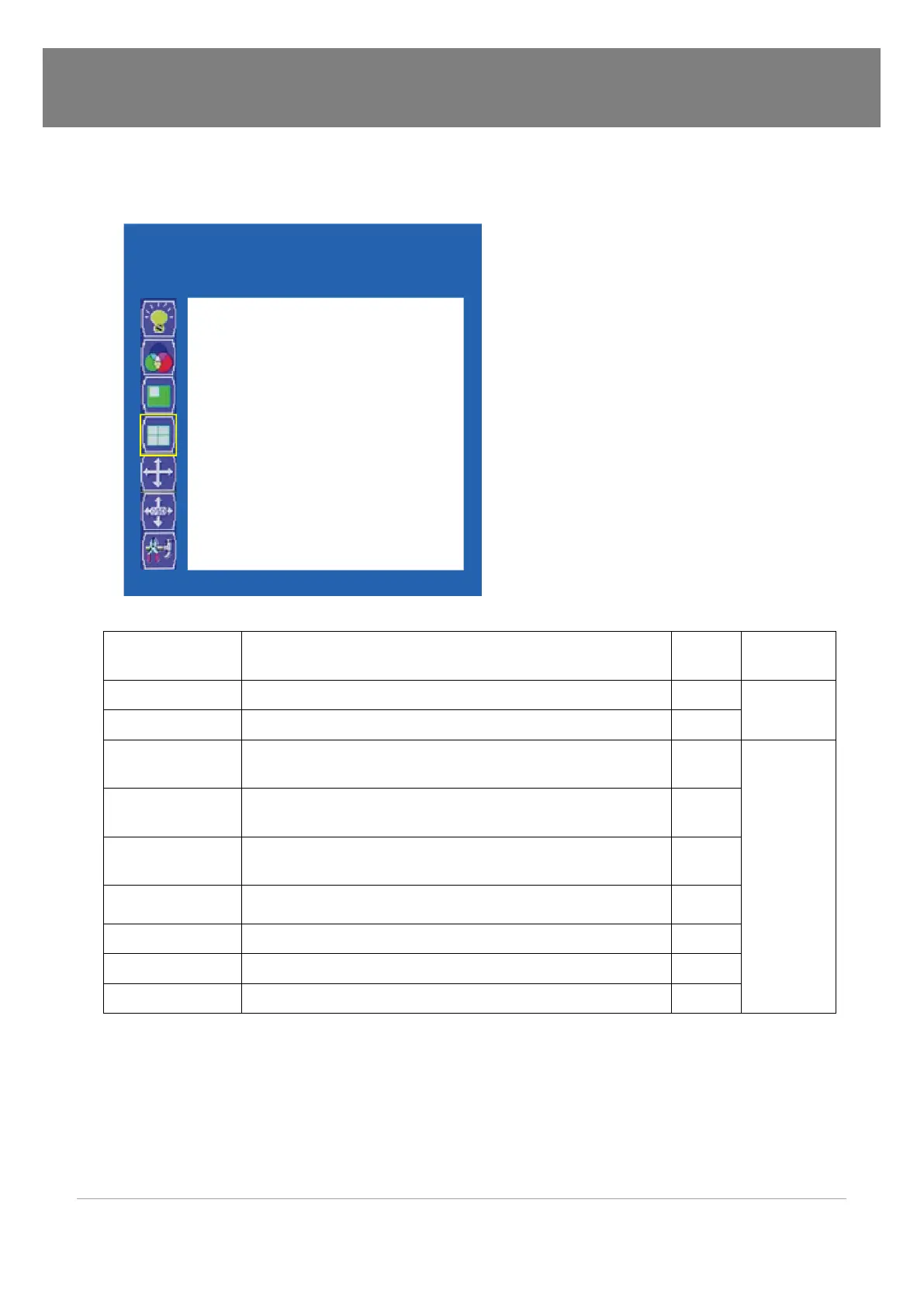
R10 18
[ USER MANUAL ]
4.6 Video Wall
ITEM FUNCTION
Default
Value
Available
Mode
Set ID Adjust the Set ID value between 1 ~ 99 99
All
Video Wall Enable Set Off or On to enable a video wall mode ON
Position
Set the sequence of installed monitors on the video wall
situation(1 ~ 81)
1
PIP Off
and
Video Wall
Enable On
H Ratio
Set the total number of horizontally installed monitors on the
video wall situation(1 ~ 9)
1
V Ratio
Set the total number of vertically installed monitors on the video
wall situation(1 ~ 10)
1
H Start Set start position of horizontal 0
V Start Set start position of vertical 0
H Size Set increment size of horizontal 0
V Size Set increment size of vertical 0
HDMI 3840x2160p60Hz
Set ID
Video Wall Enable
Position
H. Ratio
V. Ratio
H. Start
V. Start
H. Size
V. Size
VIDEO WALL
Ver:O.8.L.0.5
Bekijk gratis de handleiding van Orion R4N46UNF, stel vragen en lees de antwoorden op veelvoorkomende problemen, of gebruik onze assistent om sneller informatie in de handleiding te vinden of uitleg te krijgen over specifieke functies.
Productinformatie
| Merk | Orion |
| Model | R4N46UNF |
| Categorie | Monitor |
| Taal | Nederlands |
| Grootte | 6333 MB |



