Handleiding
Je bekijkt pagina 21 van 26
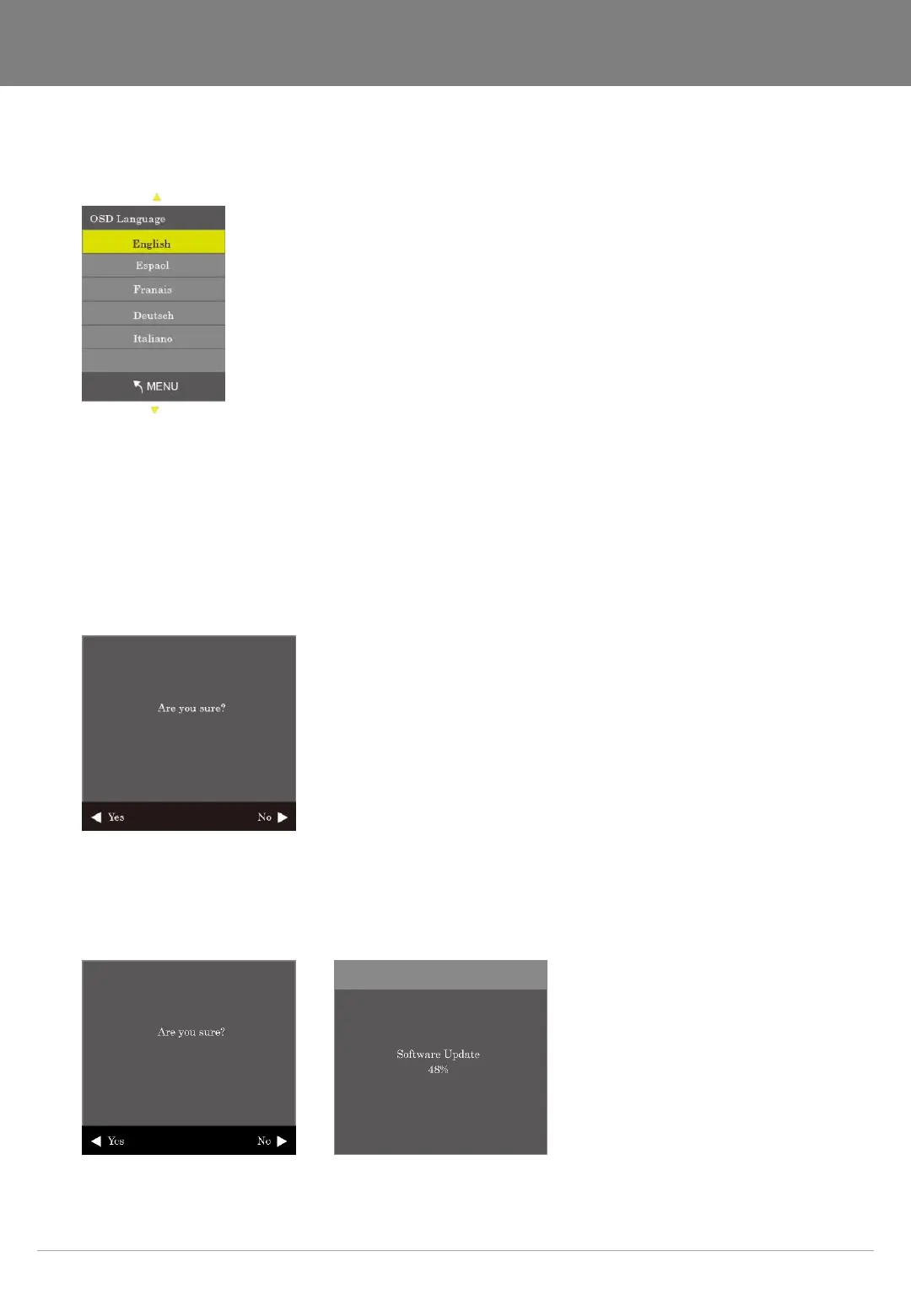
R01 21
[ USER MANUAL ]
1) OSD Language
As shown in the figure below, OSD Language can be selected by "▲, ▼ " key.
2) OsdDuration
OSD menu Duration can select 4 modes as 5, 10, 15Sec and Off by pressing the “▶ SELECT” key.
3) Restore Factory Default
Restore factory default can be selected by pressing the "▶ SELECT" key. Select Yes or No by
the “◀, ▶" key.
4) Software Update(USB)
Software update default can be selected by pressing the "Menu" key. Select Yes or No by
the “◀, ▶" key.
Bekijk gratis de handleiding van Orion 23REDPH, stel vragen en lees de antwoorden op veelvoorkomende problemen, of gebruik onze assistent om sneller informatie in de handleiding te vinden of uitleg te krijgen over specifieke functies.
Productinformatie
| Merk | Orion |
| Model | 23REDPH |
| Categorie | Monitor |
| Taal | Nederlands |
| Grootte | 3276 MB |



