Handleiding
Je bekijkt pagina 19 van 26
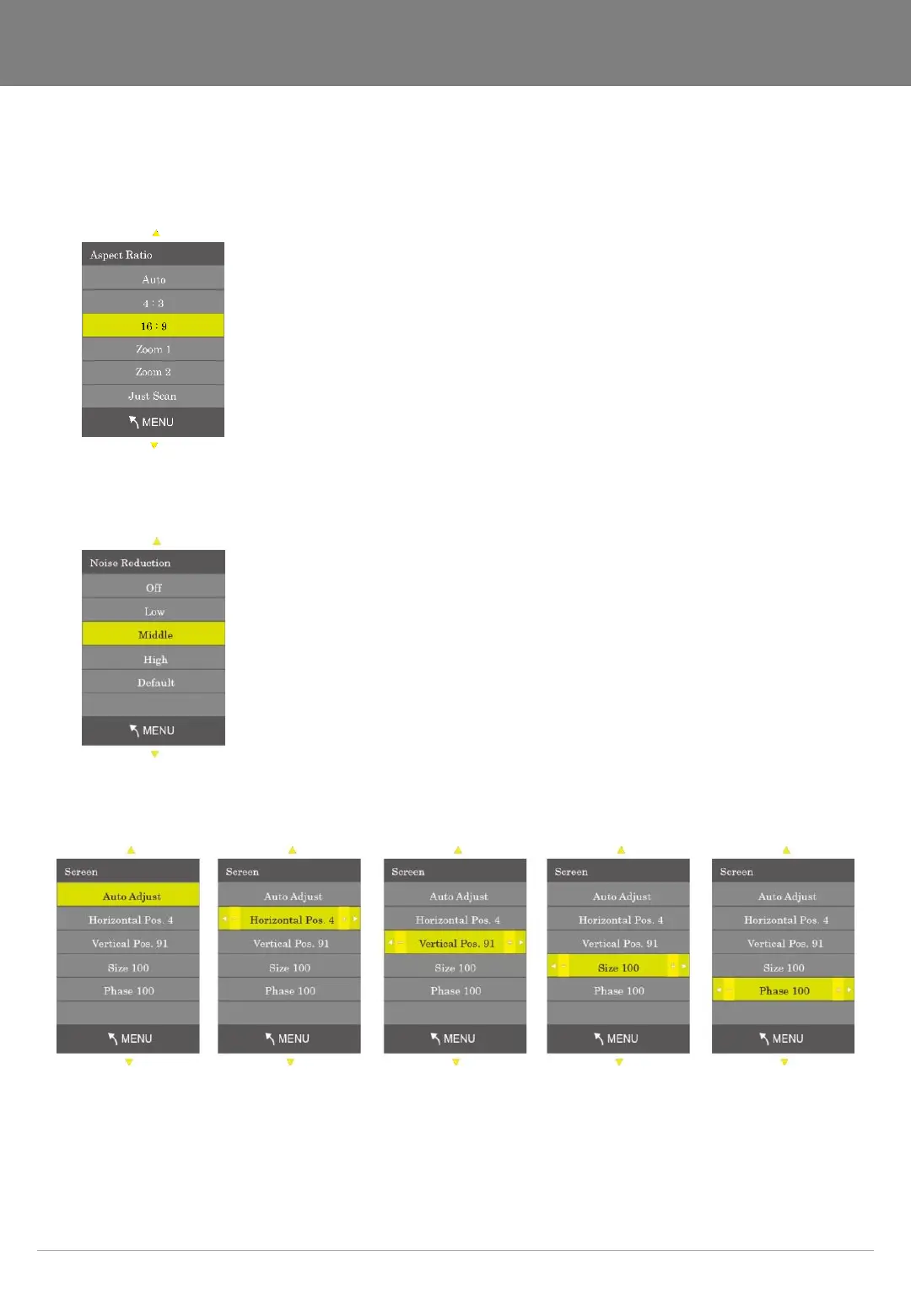
R01 19
[ USER MANUAL ]
3) Aspect Ratio
Aspect Ratio allows user to select the each aspect ratio as shown in the figure below.
(However, activated list is according to the input port and the input resolution.)
4) Noise Reduction
Noise Reduction can select 5 modes as Off, Low, Middle, High, Default as shown in the figure below.
5) Screen
Screen enables to set the active area of the display when using PC-RGB input port.
Auto Adjust is an item to be set automatically, and the input signal should be operated in the
signal state where the Outline has a lot of white color.
Bekijk gratis de handleiding van Orion 23REDPH, stel vragen en lees de antwoorden op veelvoorkomende problemen, of gebruik onze assistent om sneller informatie in de handleiding te vinden of uitleg te krijgen over specifieke functies.
Productinformatie
| Merk | Orion |
| Model | 23REDPH |
| Categorie | Monitor |
| Taal | Nederlands |
| Grootte | 3276 MB |



