Handleiding
Je bekijkt pagina 14 van 20
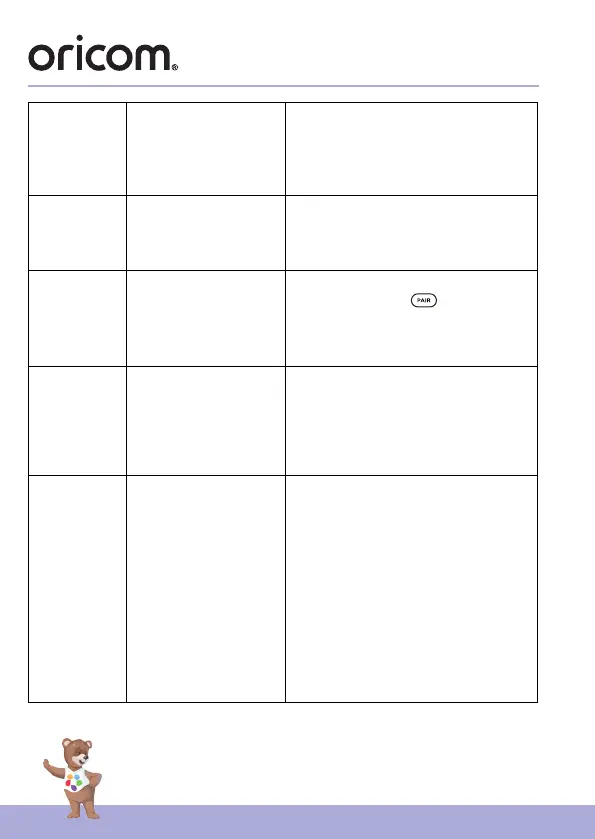
14
Troubleshooting, reset
Feature Nightlight not on. 1. Press nightlight button on Base
Station to cycle to next colour.
2. Increase brightness level on
Base Station or try using the
HubbleClub for Partners App.
Feature Cannot hear sounds,
music, or stories.
1. Increase volume on Base Station.
2. Increase volume in Hubble Club
for Partners App.
3. Sounds, Music, or Story is paused.
Feature Cannot pair to BT. 1. Make sure you are pressing the
Pairing button on the bottom
of the Base Station.
2. Make sure BT on your mobile
device is turned on.
Feature No sound. 1. Make sure the Base Station is
connected to your mobile device.
2. Increase volume on the Base
Station.
3. Increase volume on your mobile
device.
Feature Cannot send or receive
chat messages.
1. Make sure your phone number is
added in HubbleClub for Partners
App.
2. Make sure the beep is heard
after pressing the ConnectChat™
button on the Base Station before
starting your message.
3. Check for new messages in the
ConnectChat™ section in Hubble
Club for Partners App.
4. Review “Learn more about
ConnectChat™” on the
HubbleClub for Partners App.
Bekijk gratis de handleiding van Oricom OBH36T, stel vragen en lees de antwoorden op veelvoorkomende problemen, of gebruik onze assistent om sneller informatie in de handleiding te vinden of uitleg te krijgen over specifieke functies.
Productinformatie
| Merk | Oricom |
| Model | OBH36T |
| Categorie | Babyfoon |
| Taal | Nederlands |
| Grootte | 1571 MB |
