Handleiding
Je bekijkt pagina 11 van 20
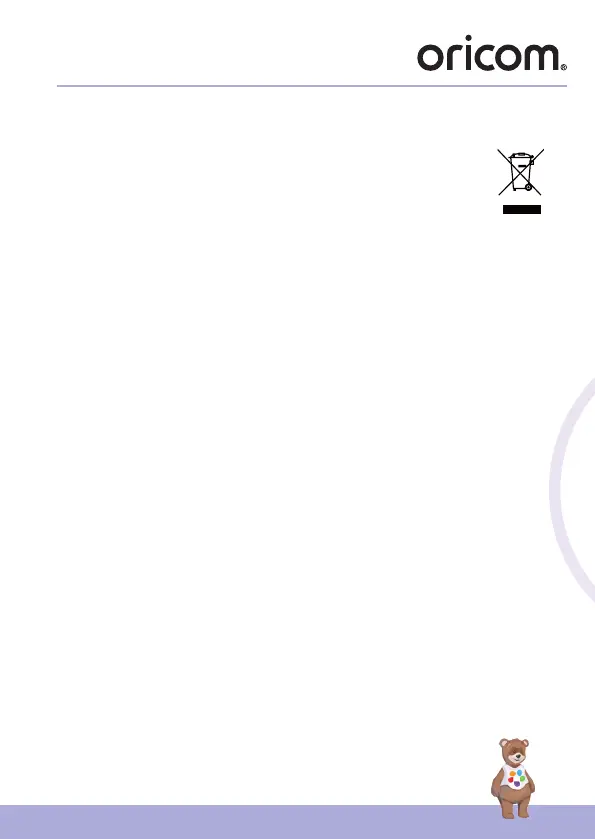
11
Disposal of the Device (environment)
6. Disposal of the Device (environment)
At the end of the product life cycle, you should not dispose of
this product with normal household waste. Take this product to
a collection point for the recycling of electrical and electronic
equipment. The symbol on the product, user’s guide and/or
box indicates this.
Some of the product materials can be re-used if you take them to a recycling
point. By reusing some parts or raw materials from used products you make
an important contribution to the protection of the environment.
Please contact your local authorities in case you need more information on
the collection points in your area.
7. Troubleshooting, reset
Audio issue
• If audio is breaking or delaying during baby monitoring mode, it could be
due to weak WIFI network. Please relocate the Guardian+ to somewhere
with a better WIFI signal.
Network issue, Reset
• If Guardian+ is showing ofine on the APP, restart the unit. You can also
try shutting down the App and restarting it.
• If the issue persists, factory reset the unit by holding down the Hubble
Pair button for 10 seconds. You will need to register the product on
HubbleClub for Partners APP again.
BT issue
• If Guardian+ is not appearing on the mobile phone BT list when
searching, restart the Guardian+ and reactivate BT to connect or pair
again.
Bekijk gratis de handleiding van Oricom OBH36T, stel vragen en lees de antwoorden op veelvoorkomende problemen, of gebruik onze assistent om sneller informatie in de handleiding te vinden of uitleg te krijgen over specifieke functies.
Productinformatie
| Merk | Oricom |
| Model | OBH36T |
| Categorie | Babyfoon |
| Taal | Nederlands |
| Grootte | 1571 MB |
