Orbegozo AP 4600 handleiding
Handleiding
Je bekijkt pagina 19 van 55
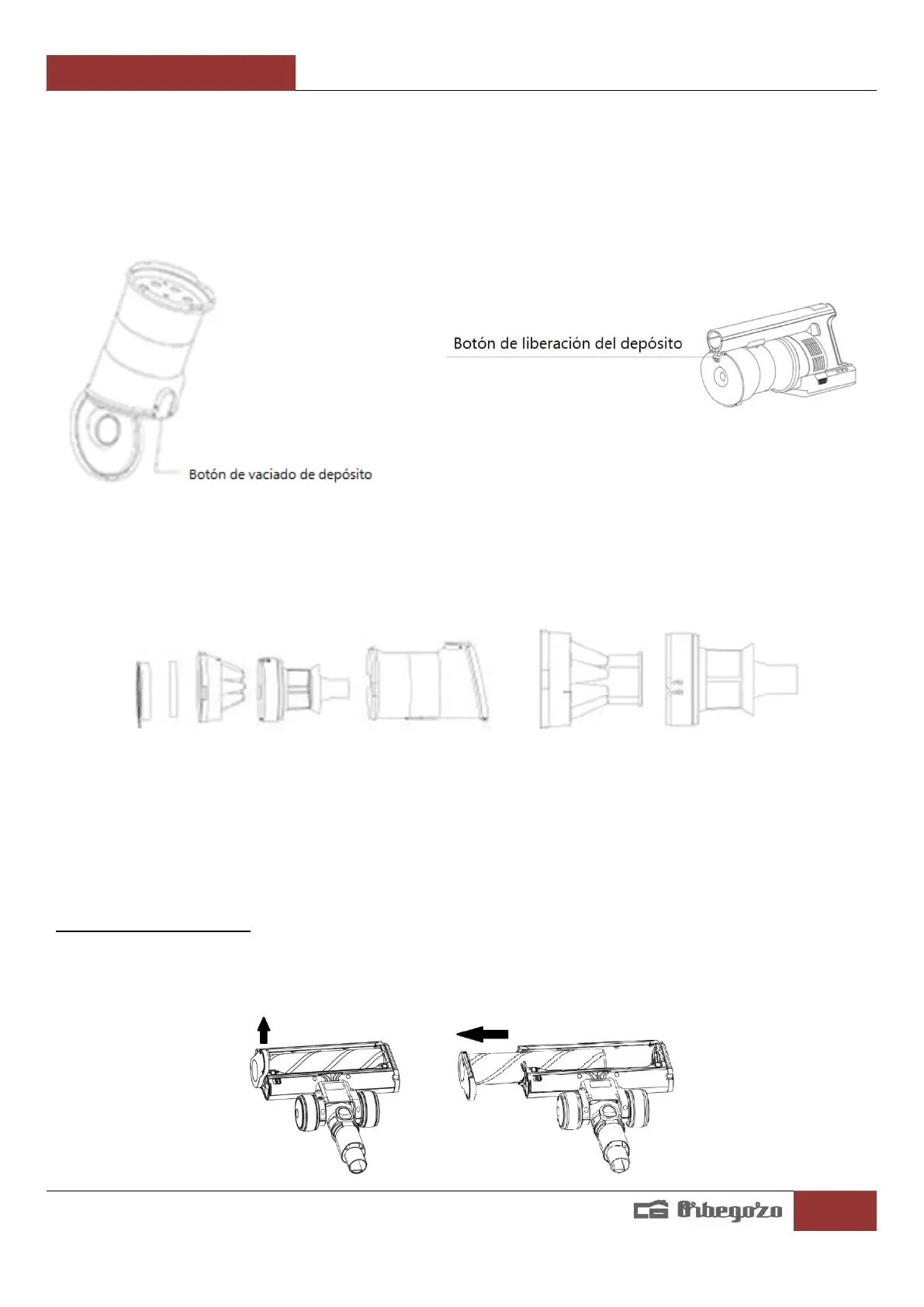
AP 4600
19
How to open the dust bin and remove the HEPA filter and cyclone element:
Step 1. Press the dust container release button on the dust container cover and at the same time lift the
container to separate it from the vacuum body.
Step 2. Press the tab on the dust bin emptying button located on the clear bin to open the lid and empty
all debris.
Step 3. Rotate to open the dust bin cover as shown below.
Step 4. First take out the HEPA filter and then lift up the cyclone element. The flat side of the cyclone frame
should be on the same side of the filter frame that has the "lock" and "unlock" icons on the top of the filter
frame.
Step 5. Wash the filter frame, sponge HEPA filter and dust bin with room temperature water.
Step 6. Thoroughly dry the HEPA filter and sponge filter frame before replacing them in the dust
bin. The dust bin and filter frame must be completely air dried before reinstalling. When
completely dry, mount the filter onto the cyclone frame.
Motorized brush
Step 1. Remove the vacuum head and turn the head with the bottom side facing you. At the right corner,
slide the tab to the left and lift the side of the brush with your other hand. Now pull the brush out to the
side.
Bekijk gratis de handleiding van Orbegozo AP 4600, stel vragen en lees de antwoorden op veelvoorkomende problemen, of gebruik onze assistent om sneller informatie in de handleiding te vinden of uitleg te krijgen over specifieke functies.
Productinformatie
| Merk | Orbegozo |
| Model | AP 4600 |
| Categorie | Stofzuiger |
| Taal | Nederlands |
| Grootte | 9006 MB |