Handleiding
Je bekijkt pagina 98 van 131
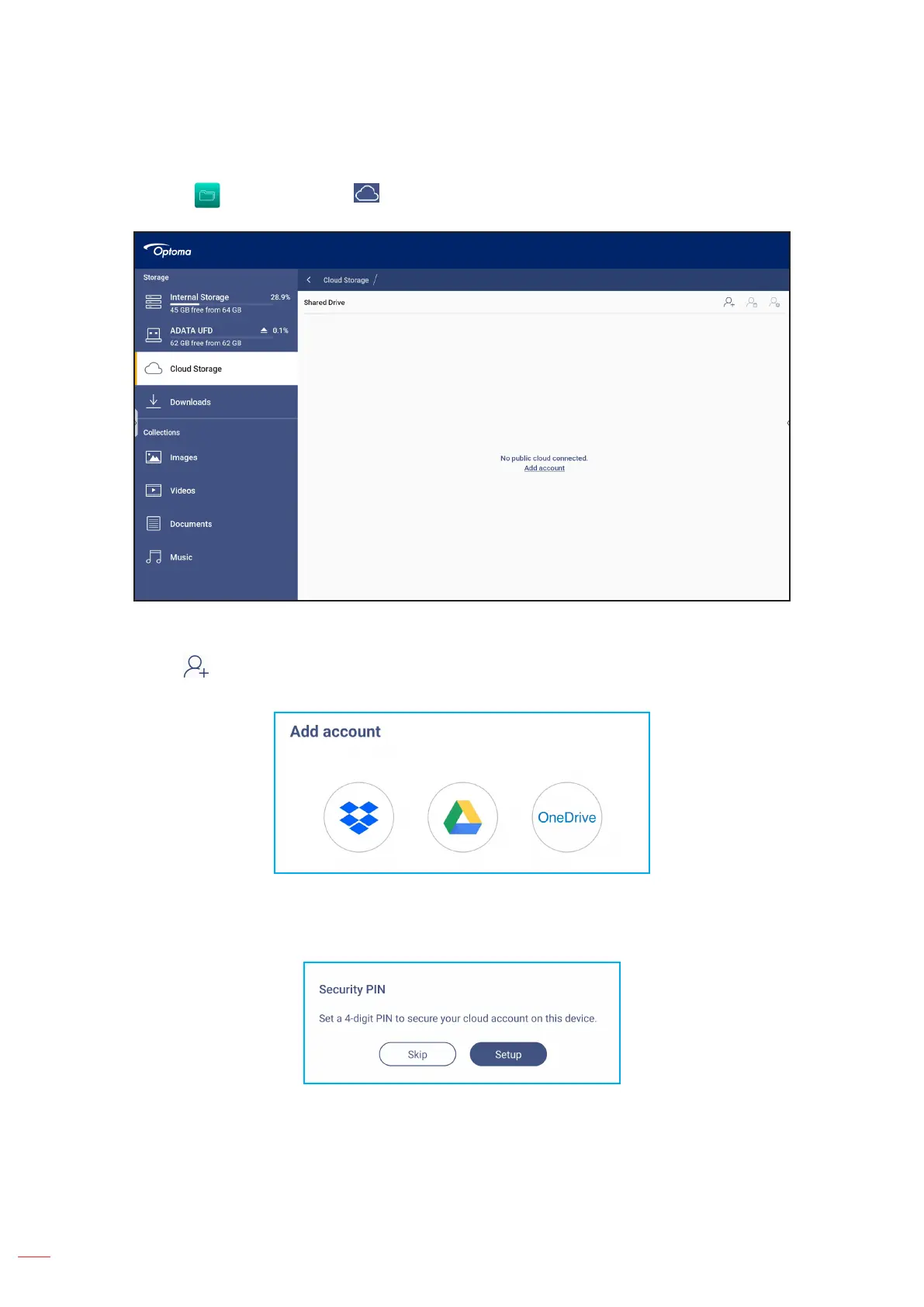
English
98
USING THE APPS
Cloud Storage
Tap File Manager ⇒ Cloud Storage to create an account or to pair and access an existing cloud storage
account.
To create an account:
1. Tap or Add account.
2. Select the drive type.
3. Follow on-screen instructions to create an account or sign in to your existing account.
4. After successful login, you are prompted to set a security PIN. Tap Setup to set the PIN or Skip to skip
this step.
Note: PIN code is used to protect user’s cloud storage from being illegally accessed. When system status
changes (for example, from standby to normal, from backlight off to on), a user must key in the PIN code
they set up for verication in order to access their cloud storage.
Bekijk gratis de handleiding van Optoma Creative Touch 3863RK, stel vragen en lees de antwoorden op veelvoorkomende problemen, of gebruik onze assistent om sneller informatie in de handleiding te vinden of uitleg te krijgen over specifieke functies.
Productinformatie
| Merk | Optoma |
| Model | Creative Touch 3863RK |
| Categorie | Monitor |
| Taal | Nederlands |
| Grootte | 21940 MB |

