Handleiding
Je bekijkt pagina 93 van 131
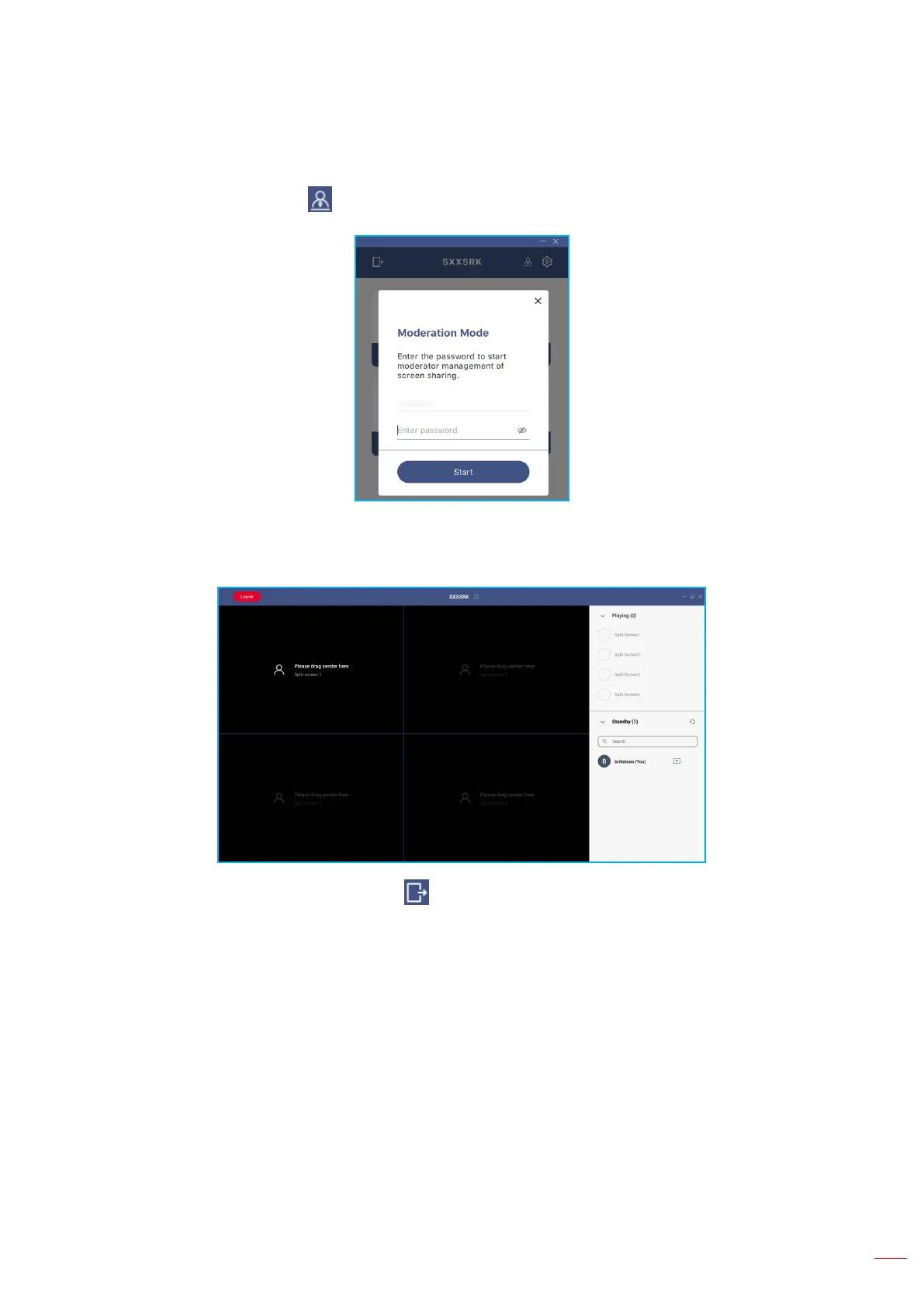
English
93
USING THE APPS
• Moderation Mode to start moderating the current screen sharing session. Enter your password
and click Start.
Note: To modify the admin password, refer to “Display Share Conguration” on page 94.
You can select up to 4 screens to display on the IFP. To exit moderation mode, click Leave and
then click either Disconnect All or Leave the Room.
4. To exit the Display Share app, click .
Computer (Continued)
Bekijk gratis de handleiding van Optoma Creative Touch 3863RK, stel vragen en lees de antwoorden op veelvoorkomende problemen, of gebruik onze assistent om sneller informatie in de handleiding te vinden of uitleg te krijgen over specifieke functies.
Productinformatie
| Merk | Optoma |
| Model | Creative Touch 3863RK |
| Categorie | Monitor |
| Taal | Nederlands |
| Grootte | 21940 MB |

