Handleiding
Je bekijkt pagina 91 van 131
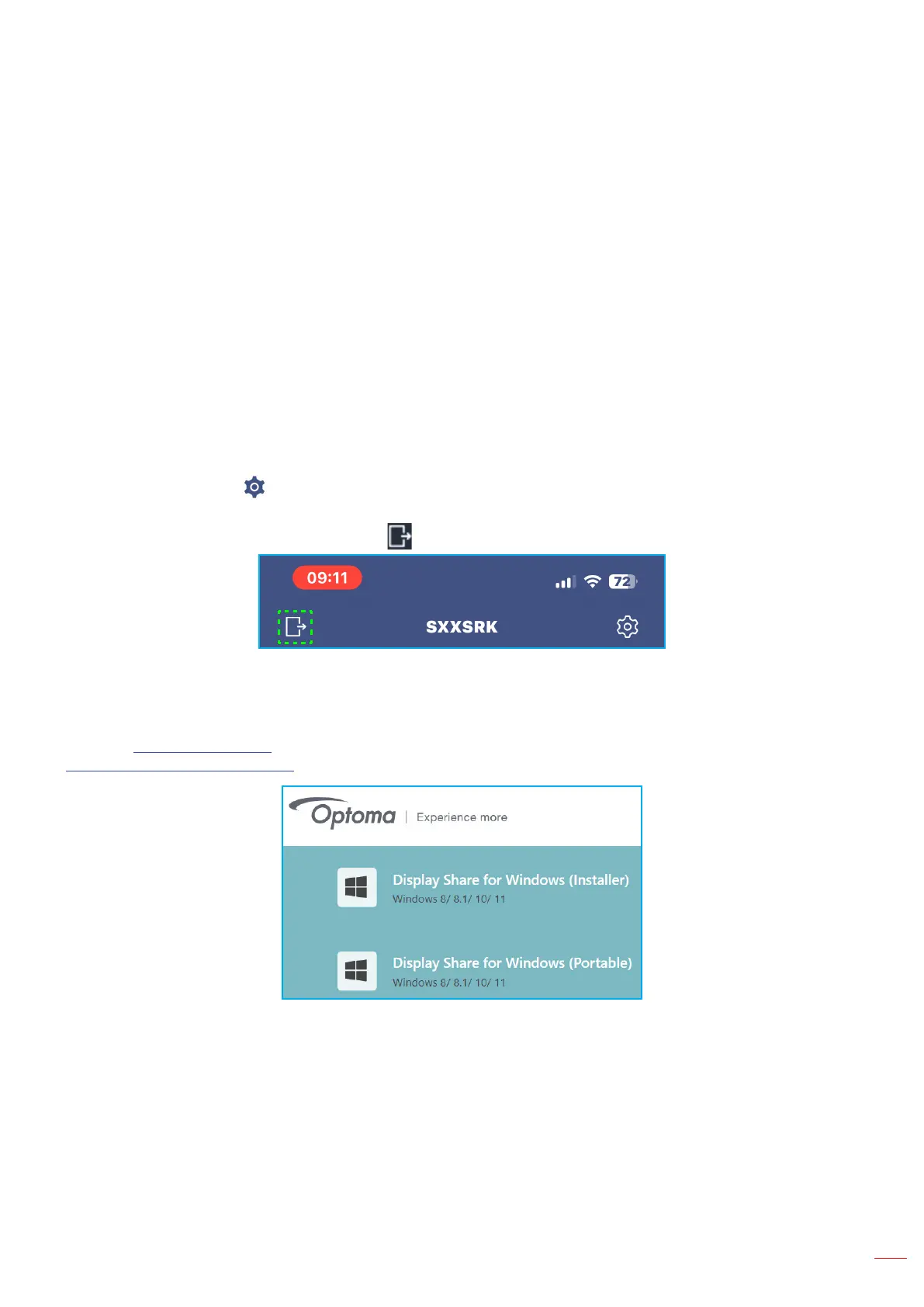
English
91
USING THE APPS
• Mirroring to mirror your mobile device’s screen to the IFP.
• Photos to view and share photos.
• Camera to stream your mobile device’s camera to the IFP.
• Document to view and share documents.
• Video to view and share videos.
• Remote View to mirror the IFP screen to your mobile device with annotation and image saving
feature.
• Screen Control to mirror the IFP screen to your mobile device. You can use your mobile device to
operate the IFP.
• Smart Control to use your mobile device as a remote control to control the IFP.
• Settings to modify your mobile device’s user name, view the Display Share version, and read
the Open Source License.
4. To stop the screen broadcast, tap .
Computer
You can mirror the screen of your computer via Chrome browser or Display Share. To use either of these options,
open the browser and enter the IP address that is displayed on the launcher screen into the URL eld. For
example, http://192.168.50.77 or download and install Display Share for Windows from
https://displayshare.optoma.com/ website.
Mobile Device (Continued)
Bekijk gratis de handleiding van Optoma Creative Touch 3863RK, stel vragen en lees de antwoorden op veelvoorkomende problemen, of gebruik onze assistent om sneller informatie in de handleiding te vinden of uitleg te krijgen over specifieke functies.
Productinformatie
| Merk | Optoma |
| Model | Creative Touch 3863RK |
| Categorie | Monitor |
| Taal | Nederlands |
| Grootte | 21940 MB |

