Handleiding
Je bekijkt pagina 86 van 131
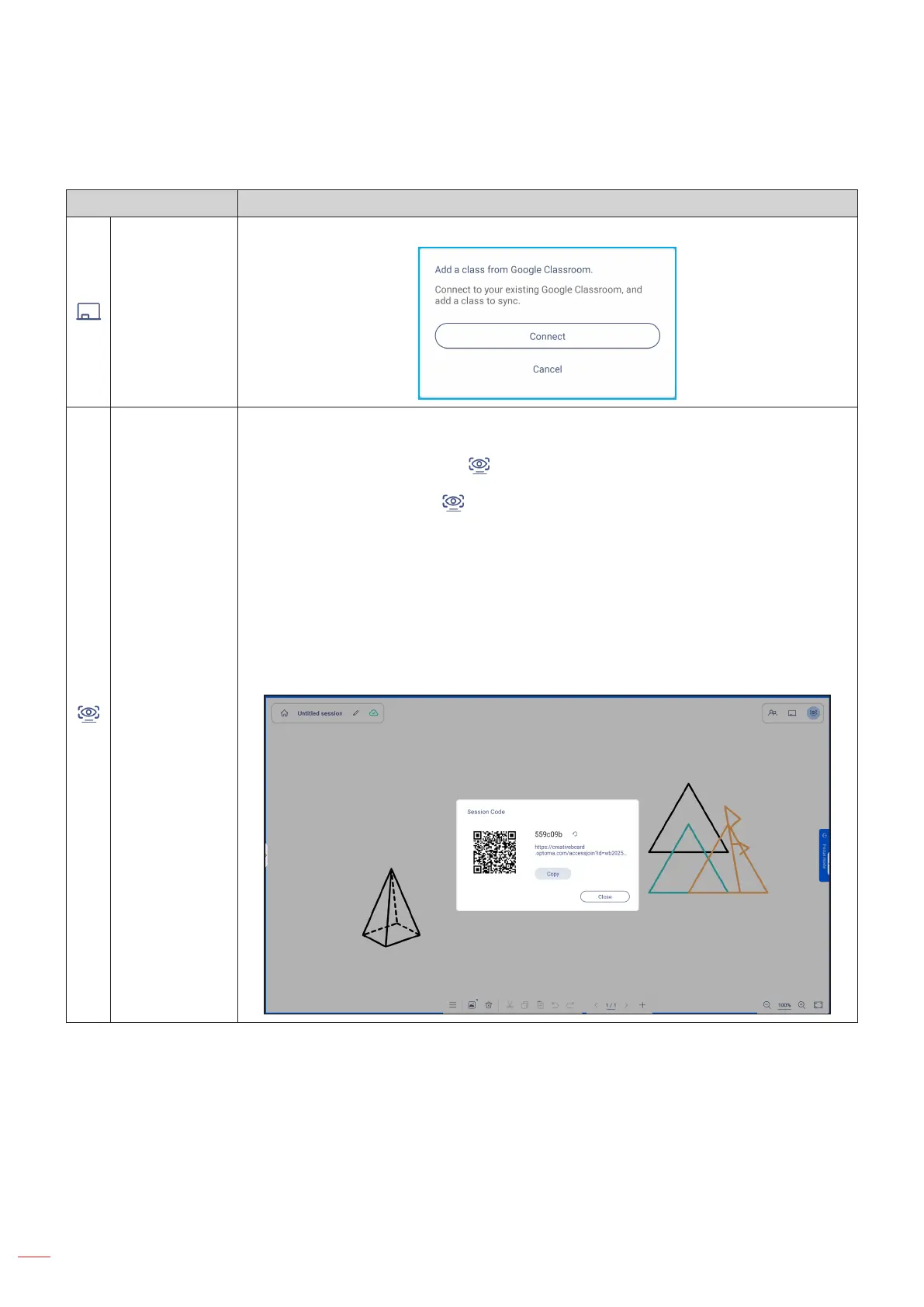
English
86
USING THE APPS
Item Description
Google
Classroom
management
Tap Connect to connect to your existing Google Classroom, and add a class to sync.
Focus Mode
Focus Mode allows the owner to switch the screens of editors or viewers to match the
owner’s screen, guiding attendees’ attention in real-time.
To activate Focus Mode, tap the icon in the upper right corner of the screen. This
triggers a frame to appear on both the owner’s and attendees’ screens, indicating that
Focus Mode is active. Press again to stop the Focus Mode.
Please note that the access permissions will differ for the owner, editors, and viewers
under this mode:
• Owner: Retain full access to all functions.
• Editor: Editing functions are disabled, and the screen will be locked to the owner’s
view.
• Viewer: The screen will be locked to the owner’s view.
Join the session by scanning the QR code.
Whiteboard (Continued)
Bekijk gratis de handleiding van Optoma Creative Touch 3863RK, stel vragen en lees de antwoorden op veelvoorkomende problemen, of gebruik onze assistent om sneller informatie in de handleiding te vinden of uitleg te krijgen over specifieke functies.
Productinformatie
| Merk | Optoma |
| Model | Creative Touch 3863RK |
| Categorie | Monitor |
| Taal | Nederlands |
| Grootte | 21940 MB |

