Handleiding
Je bekijkt pagina 82 van 131
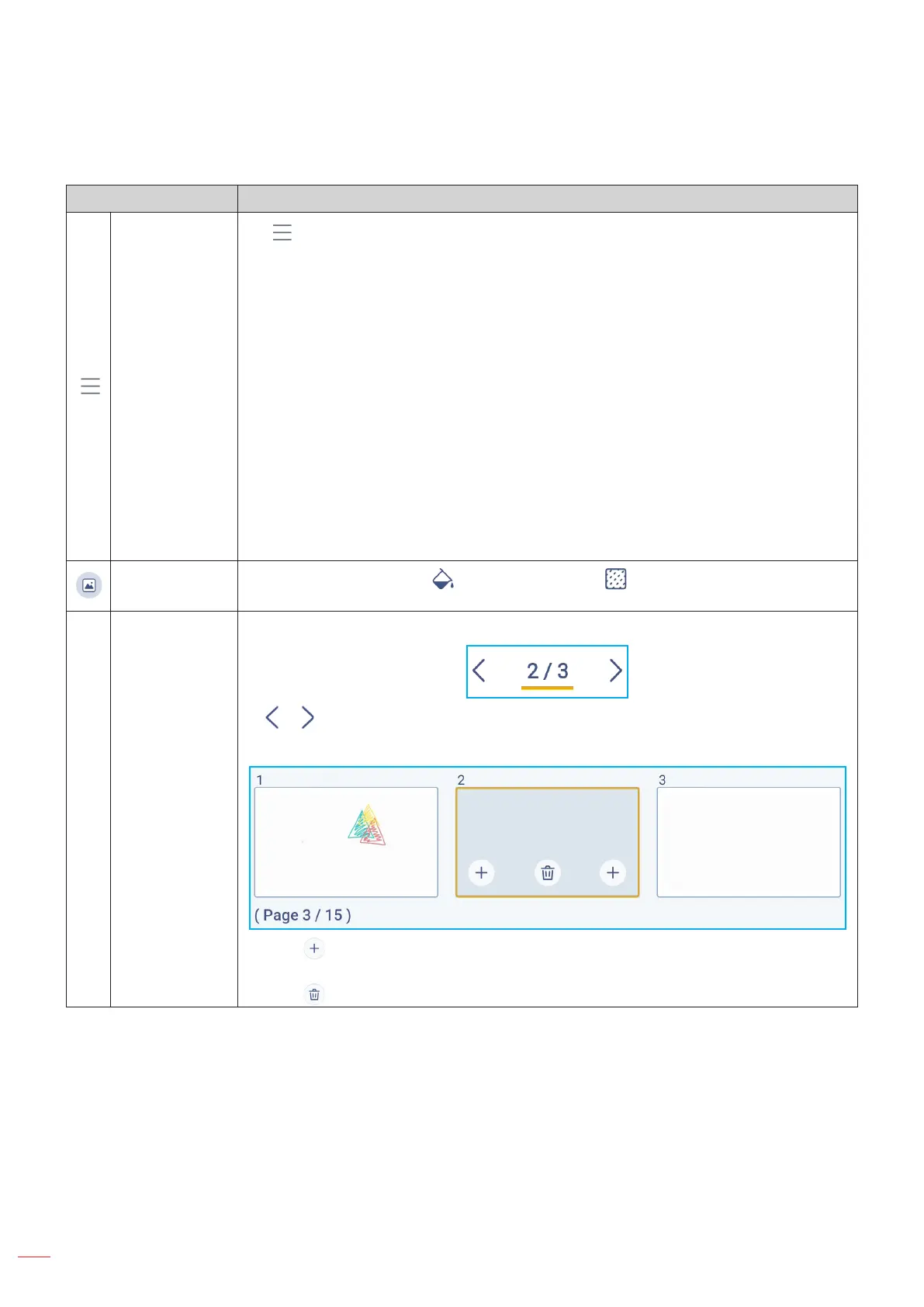
English
82
USING THE APPS
Item Description
Menu
Tap on the bottom toolbar and then tap any of the following options:
• New to create a new session.
• Open to open a collaboration or non-collaboration session.
• Save/Save As to save/save as the current content to collaboration or
non-collaboration session.
• Import to import a JPG, PNG, or PDF le.
• Export to export the session as JPG, PNG, or PDF le.
• Settings to open the Whiteboard Settings menu. Then enable or disable eye
protection writing mode, customize the oating board & how it is triggered, and
update software.
• Tutorial to open and review the Whiteboard tutorial.
• Share to share the whiteboard session by QR code or email.
Note: To share the whiteboard session by the QR code, make sure the other device
is connected to the same Wi-Fi as the IFP.
Background
options
Select a background color ( ) or apply a template ( ) to your session. You can also
upload an image to use as your background template from storage.
Page manager
View and manage all pages that are part of the current session. Tap any of the following:
• OR to open the previous or next page.
• Page number, for example 2/3 to open the page manager:
Tap on the left side to add a page to the left or on the right side to add a page to
the right.
Tap to delete the selected page.
Whiteboard (Continued)
Bekijk gratis de handleiding van Optoma Creative Touch 3863RK, stel vragen en lees de antwoorden op veelvoorkomende problemen, of gebruik onze assistent om sneller informatie in de handleiding te vinden of uitleg te krijgen over specifieke functies.
Productinformatie
| Merk | Optoma |
| Model | Creative Touch 3863RK |
| Categorie | Monitor |
| Taal | Nederlands |
| Grootte | 21940 MB |

