Handleiding
Je bekijkt pagina 46 van 131
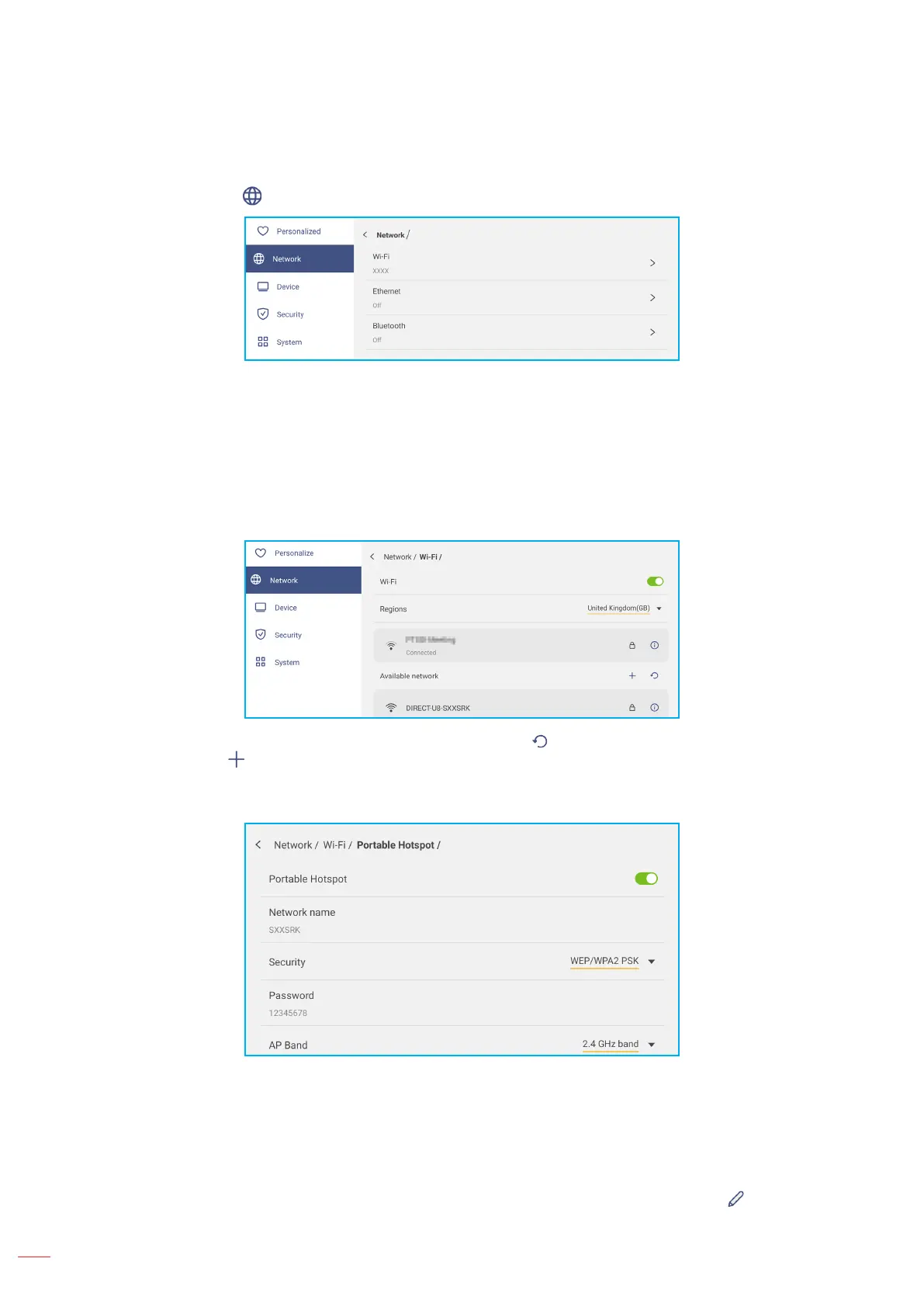
English
46
BASIC OPERATIONS
Conguring Network Settings
In the Settings menu, tap to open the Network menu, then complete the following steps:
• Tap WI-FI to connect the IFP to a Wi-Fi network and view current connection status. Make sure the Wi-Fi
function is enabled. In the Available networks list, tap on your preferred Wi-Fi network. Provide an access
password if needed.
• Tap Region and select your region from the drop-down list.
IMPORTANT! To connect to a Wi-Fi network, make sure the Wi-Fi module is properly installed into the Wi-Fi
module slot. For more information, refer to page 28.
Note: Wi-Fi and Ethernet connections are mutually exclusive. Enabling one will disable the other.
Note: If your preferred Wi-Fi network is not visible in the list, tap to refresh the list. To enter the Wi-Fi network
manually, tap .
- Enable Portable hotspot feature to share the Wi-Fi network with other wireless devices. Modify the network
name, set an access password and the AP band if necessary.
Note:
• For a secure connection, set the Wi-Fi encryption (Security eld) as WEP/WPA2 PSK. Then
enter the access password and tap OK.
• Enabling Portable hotspot disconnects the IFP from Wi-Fi. Ensure that the IFP is connected to the
Internet using a compatible ethernet cable and you have completed conguring the ethernet settings.
• Tap Ethernet to congure LAN settings and view the current connection status. In the IP settings section
select the network type between static and DHCP. If you set the network type as Static then tap and enter the
connection settings, such as IP address, gateway, network prex length, and more. Tap OK to save the settings.
Tap Proxy Settings to congure network connection via proxy server.
Bekijk gratis de handleiding van Optoma Creative Touch 3863RK, stel vragen en lees de antwoorden op veelvoorkomende problemen, of gebruik onze assistent om sneller informatie in de handleiding te vinden of uitleg te krijgen over specifieke functies.
Productinformatie
| Merk | Optoma |
| Model | Creative Touch 3863RK |
| Categorie | Monitor |
| Taal | Nederlands |
| Grootte | 21940 MB |

