Handleiding
Je bekijkt pagina 40 van 131
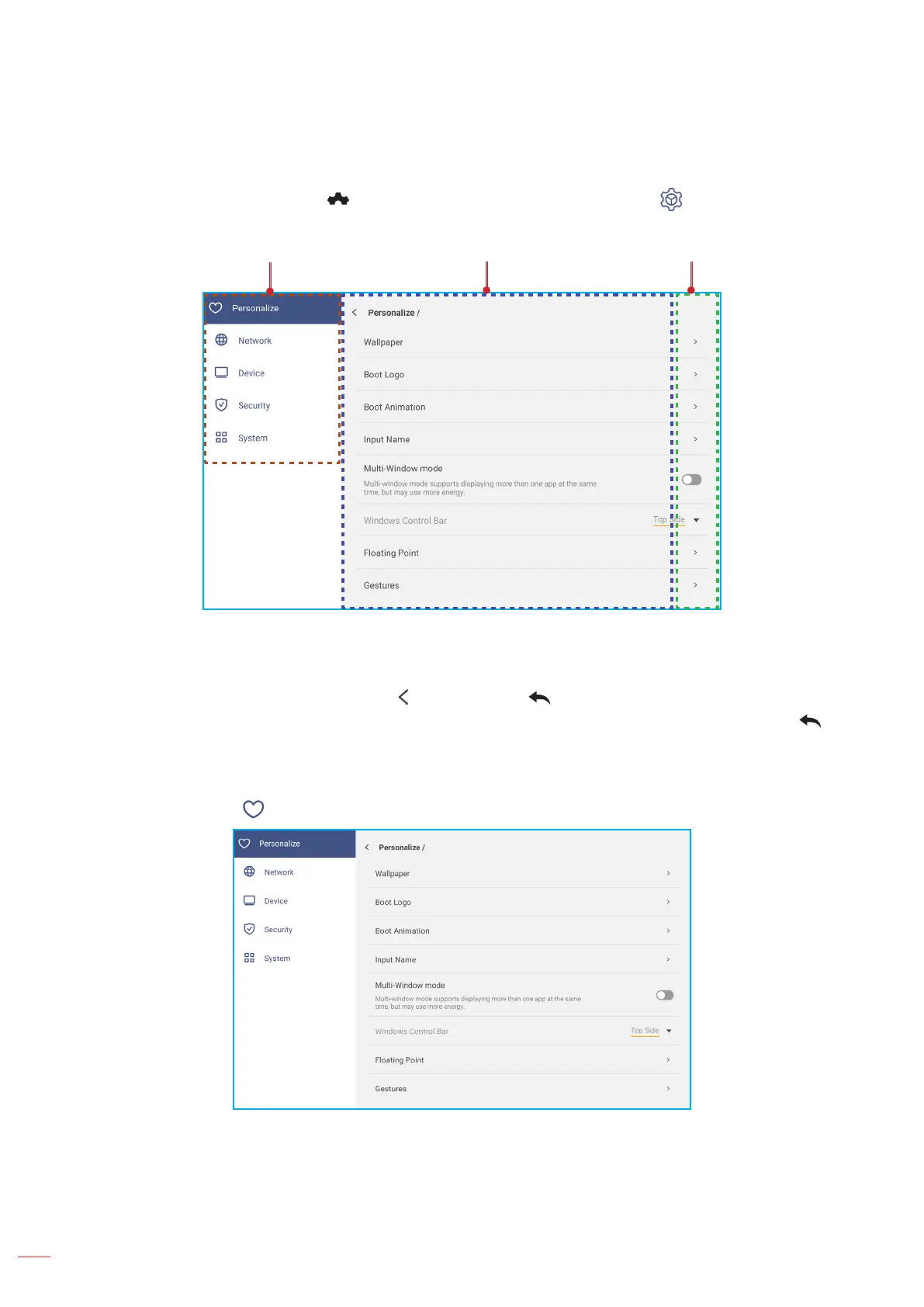
English
40
BASIC OPERATIONS
Android Settings Menu
To open the Settings menu, press the button on the remote control or tap > or < ⇒ on the Home screen.
Note: Settings can be modied only in Android mode.
Main menu Submenu Settings
Note:
• To congure Android settings, simply touch the menu item on the screen and use the screen controls
to adjust its value or set the setting. The selected menu item is highlighted in blueblue.
• To move to the previous menu, tap or press Return on the remote control.
• To close the Settings menu, touch anywhere on the screen outside the menu or press Return
continuously (if necessary) on the remote control.
Personalizing the System
In the Settings menu, tap to open the Personalize menu, then complete the following steps:
Bekijk gratis de handleiding van Optoma Creative Touch 3863RK, stel vragen en lees de antwoorden op veelvoorkomende problemen, of gebruik onze assistent om sneller informatie in de handleiding te vinden of uitleg te krijgen over specifieke functies.
Productinformatie
| Merk | Optoma |
| Model | Creative Touch 3863RK |
| Categorie | Monitor |
| Taal | Nederlands |
| Grootte | 21940 MB |

