Handleiding
Je bekijkt pagina 38 van 131
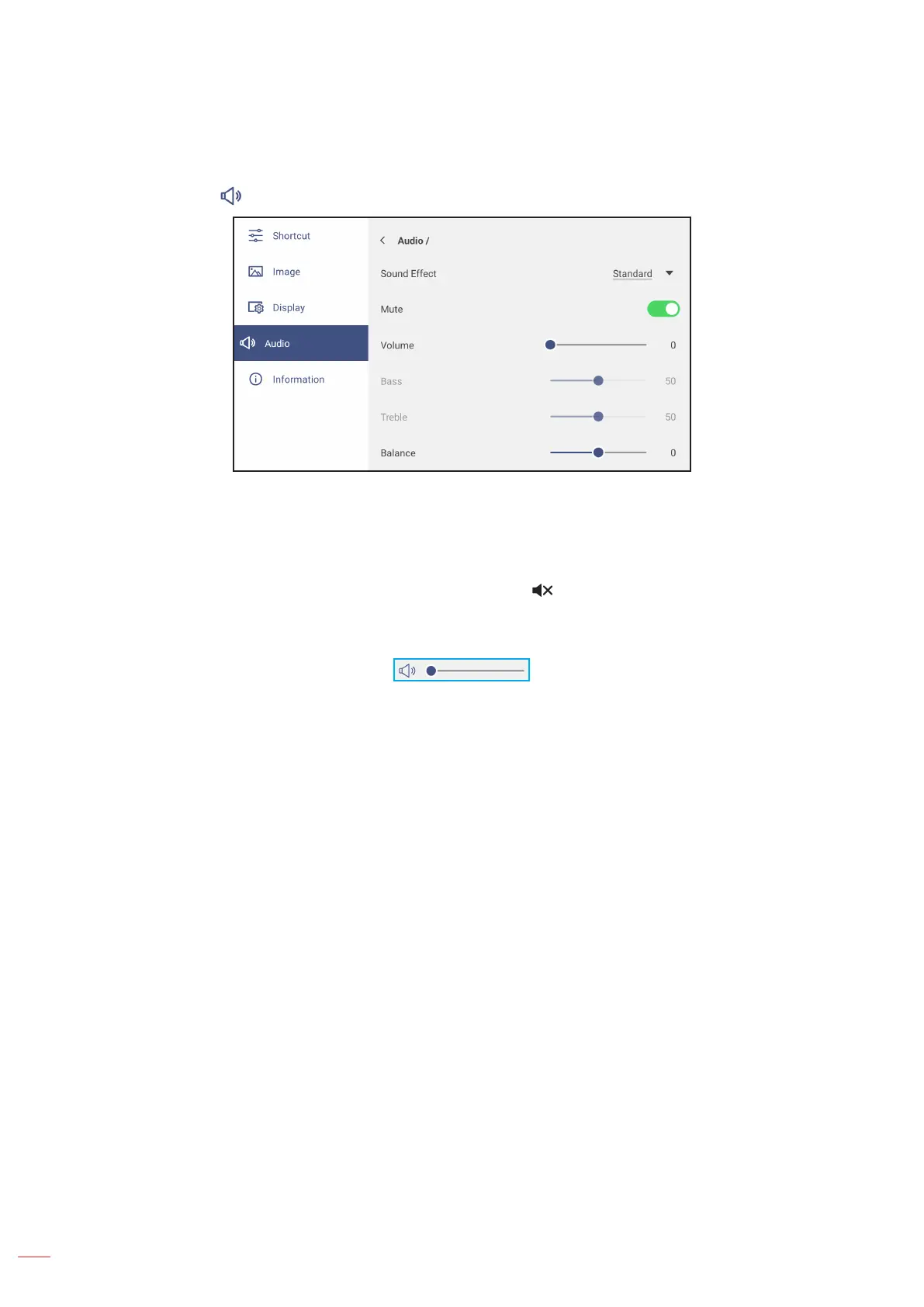
English
38
BASIC OPERATIONS
Conguring Audio Settings
In the OSD menu, tap to open the Audio menu, then complete the following steps:
• Tap Sound Effect and select one of the available options: Standard, Class, Meeting, Movie, or User.
Note: If the sound effect setting is set to User, you can customize audio settings by adjusting the bass and
treble level according to your preference.
• Tap Mute to mute or unmute audio.
Note: You can also mute or unmute audio by pressing the Mute button on the remote control.
• Drag the Volume slider bar to adjust the volume level.
Note: You can also adjust the volume using the volume slider in the Shortcut menu of the OSD:
• Drag the Bass slider bar to adjust the bass level that is suitable for your room.
Note: Bass level and treble level can be adjusted only if the Sound Effect is set to User. In other sound effect
modes this parameter is preset and cannot be adjusted.
• Drag the Treble slider bar to adjust the treble level that is suitable for your room.
• Drag the Balance slider bar to adjust the sound balance level that is suitable for your room.
Bekijk gratis de handleiding van Optoma Creative Touch 3863RK, stel vragen en lees de antwoorden op veelvoorkomende problemen, of gebruik onze assistent om sneller informatie in de handleiding te vinden of uitleg te krijgen over specifieke functies.
Productinformatie
| Merk | Optoma |
| Model | Creative Touch 3863RK |
| Categorie | Monitor |
| Taal | Nederlands |
| Grootte | 21940 MB |

