Handleiding
Je bekijkt pagina 36 van 131
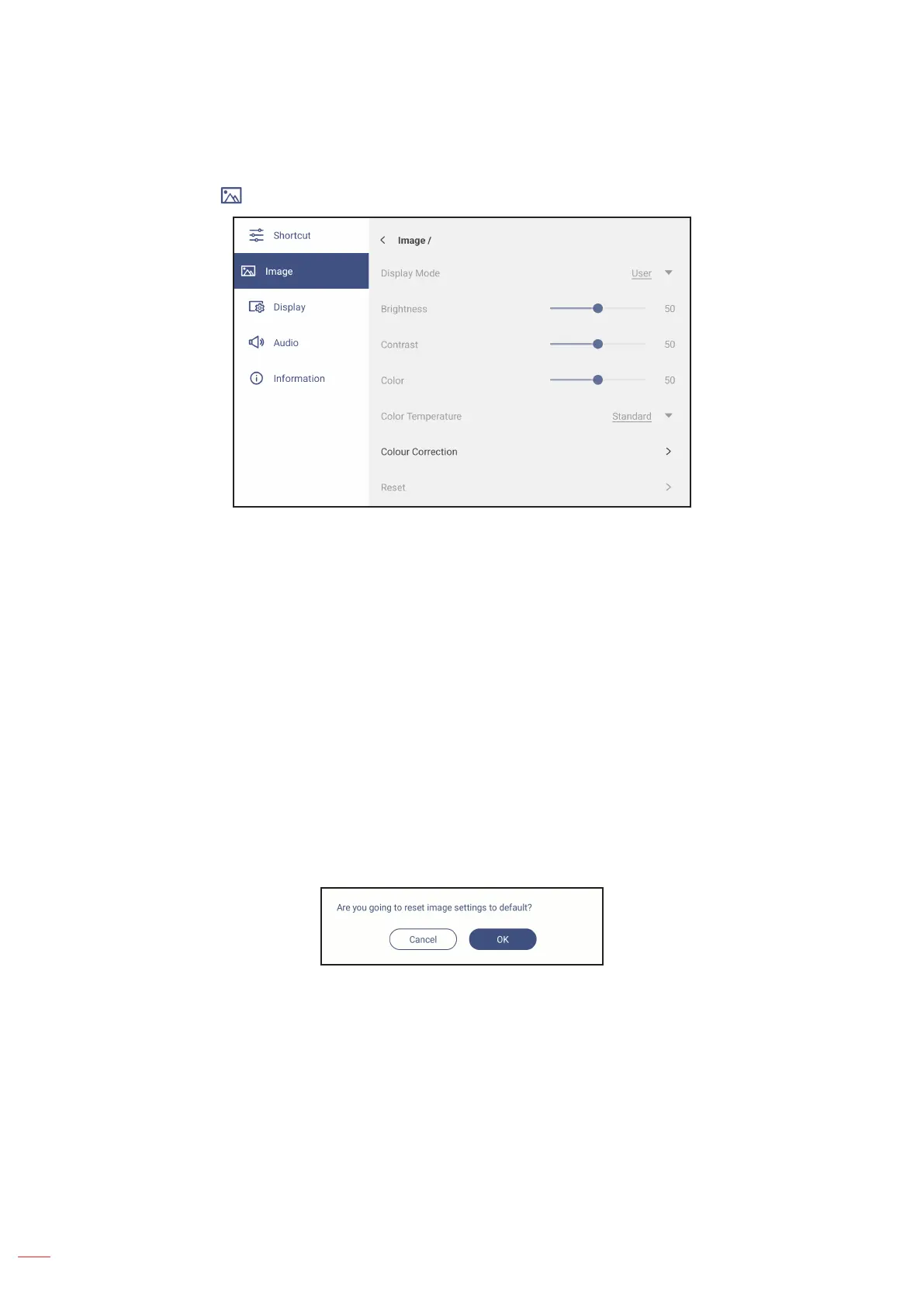
English
36
BASIC OPERATIONS
Conguring the Image Settings
In the OSD menu, tap to open the Image menu, then complete the following steps:
• Tap Display Mode and select one of the available options: Presentation, Bright, Cinema, (HDR), or User.
Note:
• Image settings can only be adjusted in HDMI, VGA, DisplayPort, OPS, and Type-C input. It can’t be
adjusted and will be grayed-out in Android source.
• If the Display Mode setting is set to User, you can customize image settings by adjusting the
brightness, contrast, and color settings based on your preferences.
• Drag the Brightness slider bar to the right or to the left to adjust the screen brightness level.
• Drag the Contrast slider bar to the right or to the left to adjust the screen contrast level.
• Drag the Color slider bar to the right or to the left to adjust the screen color level from black and white to fully
saturated color.
Note: Brightness level, contrast level, and color level can be adjusted only if the Display Mode is set to User.
In other display modes these parameters are preset and cannot be adjusted.
• Tap Color Temperature and select one of the available options: Standard, Warm, or Cold.
• Tap Color Correction to automatically optimize the screen color.
• Tap Reset to reset all image settings to their defaults.
Bekijk gratis de handleiding van Optoma Creative Touch 3863RK, stel vragen en lees de antwoorden op veelvoorkomende problemen, of gebruik onze assistent om sneller informatie in de handleiding te vinden of uitleg te krijgen over specifieke functies.
Productinformatie
| Merk | Optoma |
| Model | Creative Touch 3863RK |
| Categorie | Monitor |
| Taal | Nederlands |
| Grootte | 21940 MB |

