Handleiding
Je bekijkt pagina 112 van 131
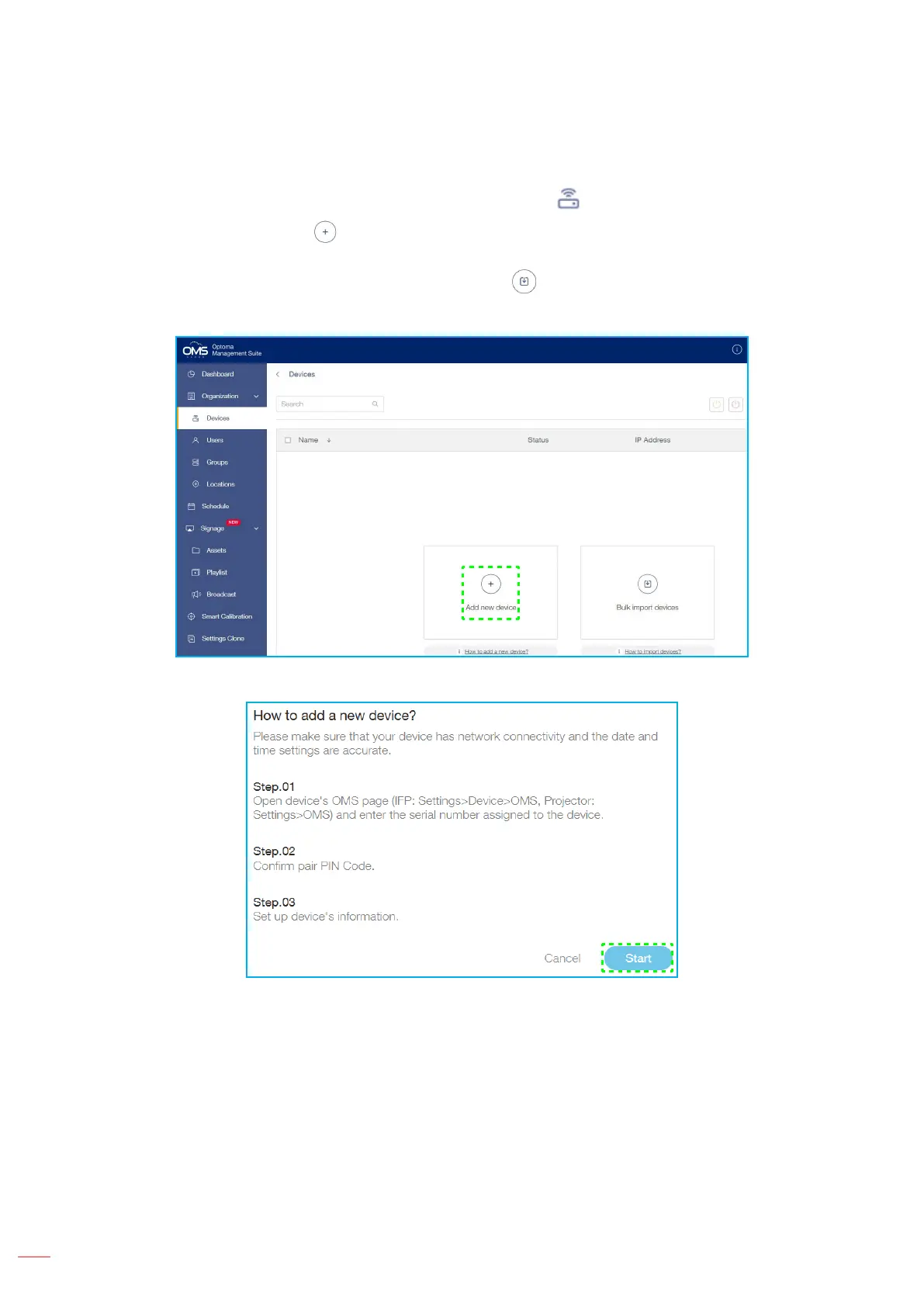
English
112
USING THE APPS
3. From OMS in your browser, click on the Devices category .
4. Click Add new device .
Note: To add multiple devices at once, ensure that all the devices are powered on and connected to
the Internet. Next, click Bulk import devices and download the template to your computer.
Enter the information and nally upload the le to OMS. While adding the devices, pairing is
completed automatically in the background.
5. Click Start at the “How to add a new device?” prompt.
Optoma Management Suite (OMS)™ (Continued)
Bekijk gratis de handleiding van Optoma Creative Touch 3863RK, stel vragen en lees de antwoorden op veelvoorkomende problemen, of gebruik onze assistent om sneller informatie in de handleiding te vinden of uitleg te krijgen over specifieke functies.
Productinformatie
| Merk | Optoma |
| Model | Creative Touch 3863RK |
| Categorie | Monitor |
| Taal | Nederlands |
| Grootte | 21940 MB |

