Handleiding
Je bekijkt pagina 108 van 131
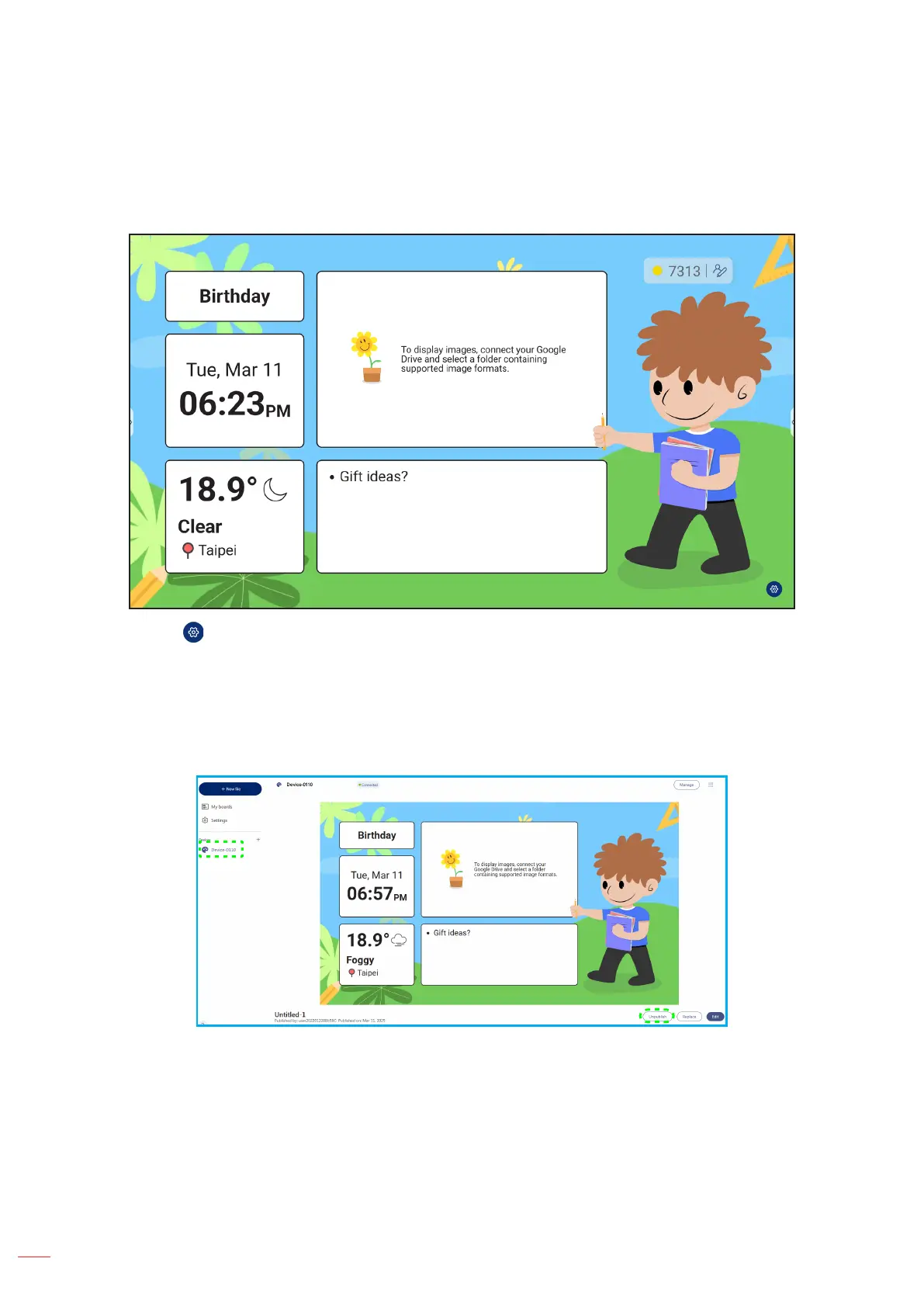
English
108
USING THE APPS
Note: If the IFP is not available in the list of devices, then click Add device and repeat Step 5.
After publishing the content, it is displayed on the screen of the selected IFP.
Tap to see InfoBoard settings. View the Owner of the content, InfoBoard version, read Open
source license, and reset InfoBoard and link it to another account.
10. To stop publishing the content, on your InfoBoard web page, select the IFP in the list of Devices. For
example, “Device-0110”. On the bottom of the page, click Unpublish.
Note: On the Device page, you can also see the connection status and the currently published
content. Click Replace to select a new board, click Edit to modify the current board, click
Manage on top of the page to remove the device and invite more users to access this device.
InfoBoard (Continued)
Bekijk gratis de handleiding van Optoma Creative Touch 3863RK, stel vragen en lees de antwoorden op veelvoorkomende problemen, of gebruik onze assistent om sneller informatie in de handleiding te vinden of uitleg te krijgen over specifieke functies.
Productinformatie
| Merk | Optoma |
| Model | Creative Touch 3863RK |
| Categorie | Monitor |
| Taal | Nederlands |
| Grootte | 21940 MB |

