Handleiding
Je bekijkt pagina 103 van 131
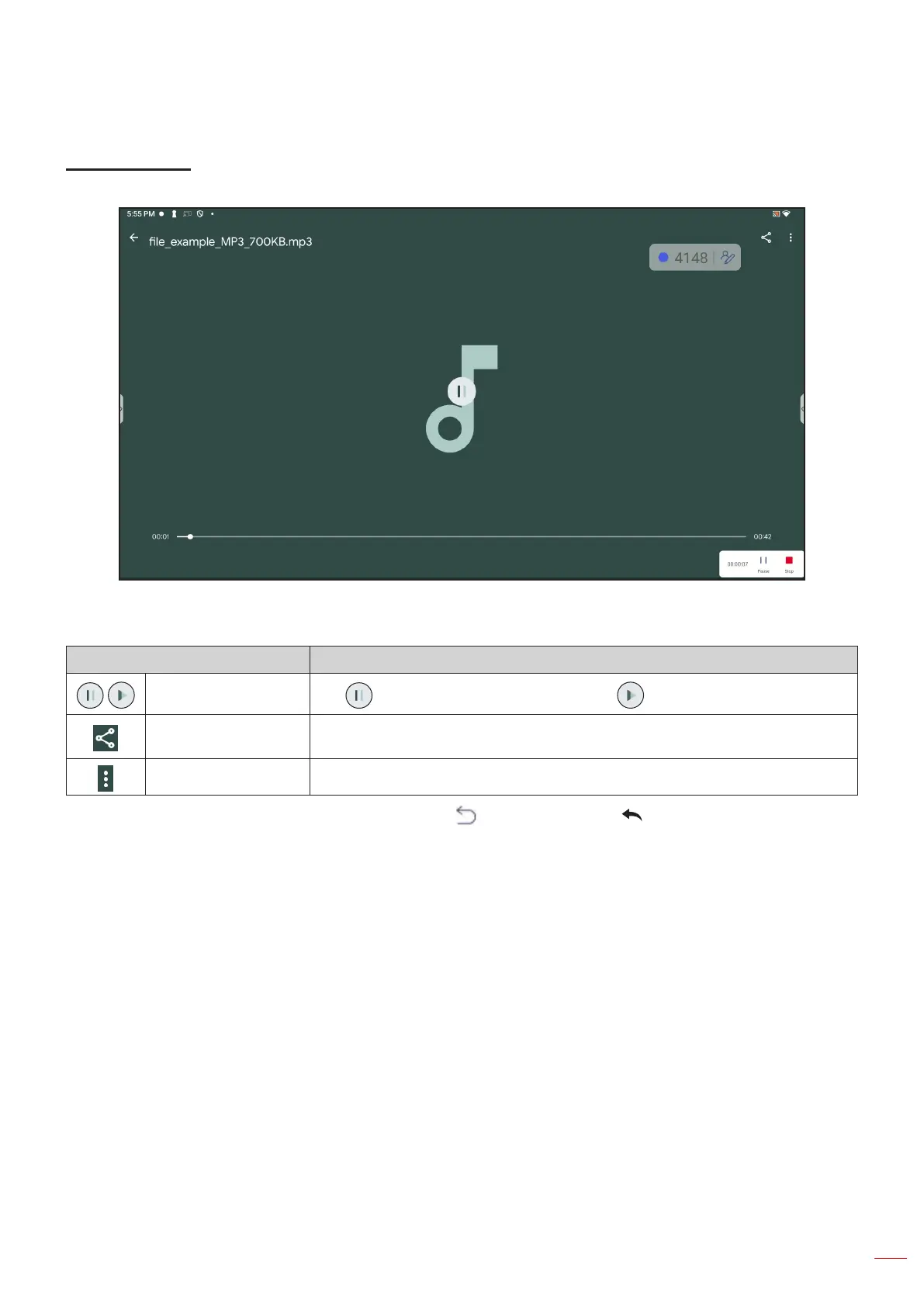
English
103
USING THE APPS
Playing music
Select the audio track you want to play and tap on it to start playback.
During playback tap on the screen to open the playback control toolbar. The table below explains the functions
available on the playback control toolbar.
Item Description
/
Pause/Play
Tap to pause playback. To resume, tap .
Share
Share the audio le via Quick Share, Files by Google Bluetooth, Google
Drive, or Gmail.
File info View your audio le information.
Note: To stop playback, open the Side toolbar and tap or press the Return key on the remote control.
Bekijk gratis de handleiding van Optoma Creative Touch 3863RK, stel vragen en lees de antwoorden op veelvoorkomende problemen, of gebruik onze assistent om sneller informatie in de handleiding te vinden of uitleg te krijgen over specifieke functies.
Productinformatie
| Merk | Optoma |
| Model | Creative Touch 3863RK |
| Categorie | Monitor |
| Taal | Nederlands |
| Grootte | 21940 MB |

