Handleiding
Je bekijkt pagina 92 van 131
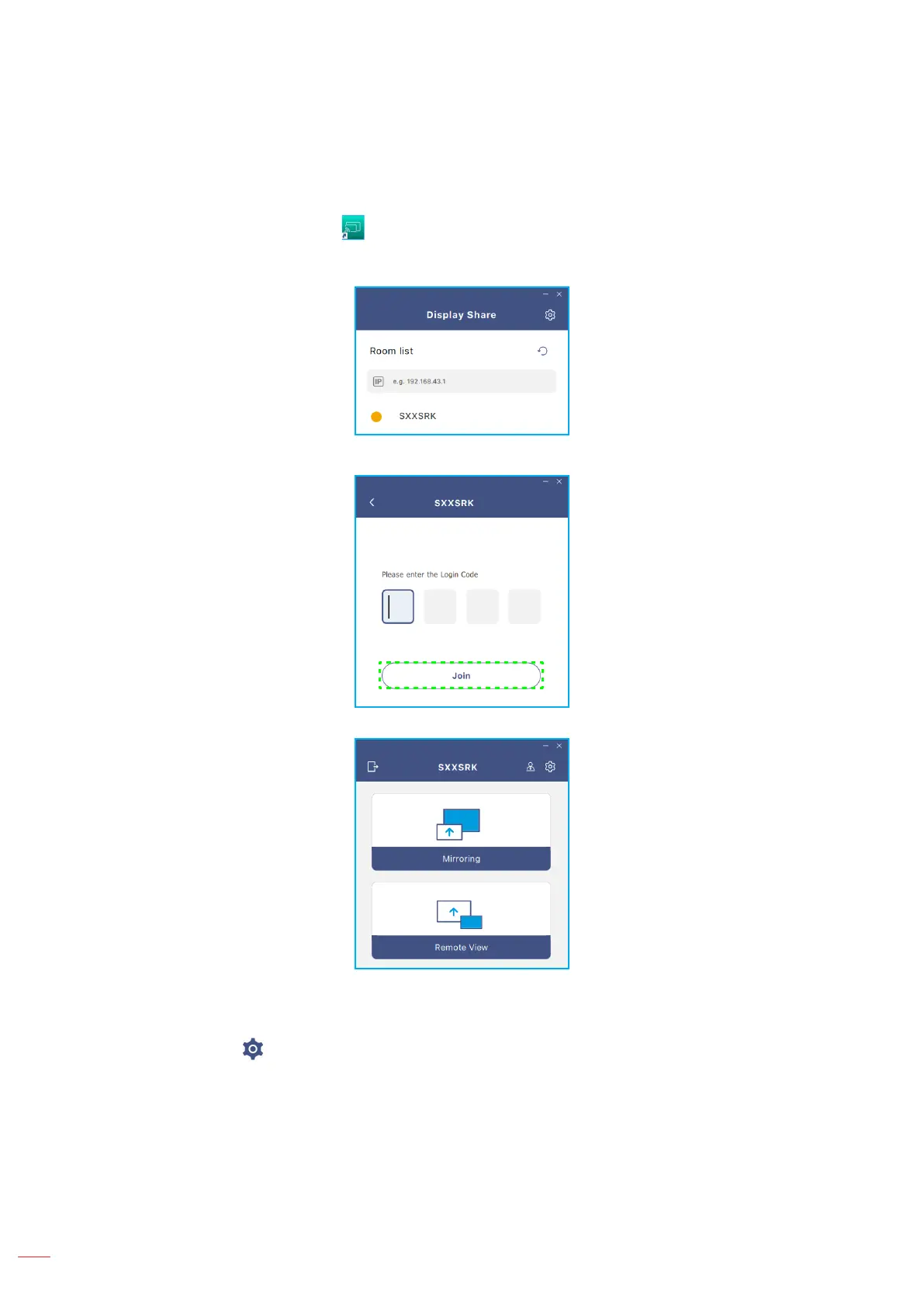
English
92
USING THE APPS
To start screen casting, download Display Share to your computer.
1. Launch the Display Share app and click on the device you wish to connect to.
• If the IFP is not visible in the Room List, enter the IFP’s IP address manually into the Input IP
address eld. Press Enter to start searching for the device.
2. Enter the login code from the launcher screen and click Join.
3. Click any of the following:
• Mirroring to mirror your computer’s screen to the IFP.
• Remote View to mirror the IFP screen to your computer with the ability to annotate and save the image.
• Settings to change the username, view the Display Share version, and read the Open Source
License.
Computer (Continued)
Bekijk gratis de handleiding van Optoma Creative Touch 3753RK, stel vragen en lees de antwoorden op veelvoorkomende problemen, of gebruik onze assistent om sneller informatie in de handleiding te vinden of uitleg te krijgen over specifieke functies.
Productinformatie
| Merk | Optoma |
| Model | Creative Touch 3753RK |
| Categorie | Monitor |
| Taal | Nederlands |
| Grootte | 21940 MB |

