Handleiding
Je bekijkt pagina 85 van 131
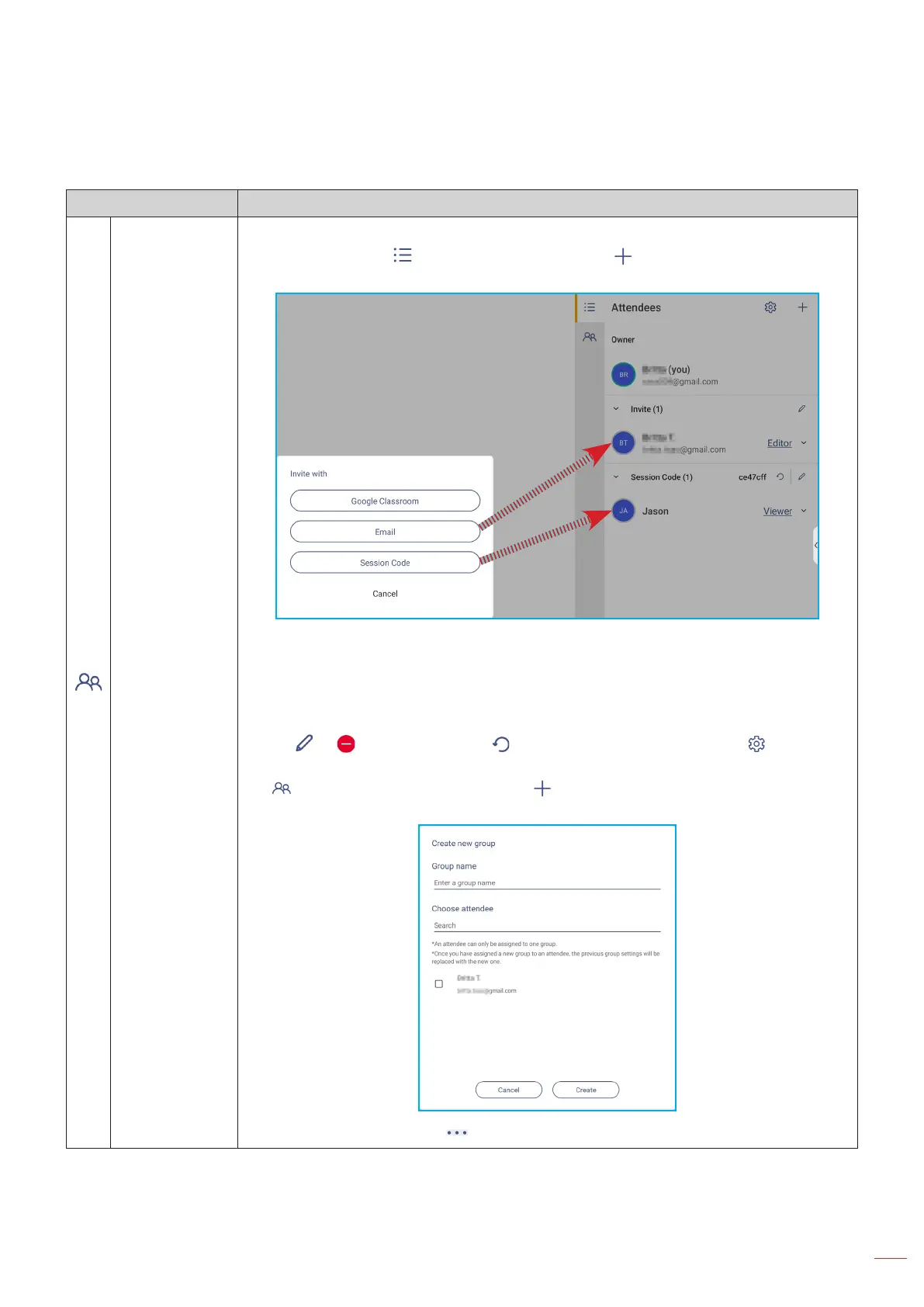
English
85
USING THE APPS
Item Description
Attendees
management
Invite attendees to join the Whiteboard session.
On the Attendees tab in the upper right corner, tap and then select any of the
following options:
• Google Classroom
• Email
• Session Code
On the Attendees tab you can assign a role to the attendee (either viewer or editor),
delete ( ⇒ ) attendees, renew ( ) the session code, and congure ( ) attendee
settings.
Tap to access the Group tab. Then tap and enter the group information, such as
group name and attendees. Tap Save.
To modify group settings, tap .
Whiteboard (Continued)
Bekijk gratis de handleiding van Optoma Creative Touch 3753RK, stel vragen en lees de antwoorden op veelvoorkomende problemen, of gebruik onze assistent om sneller informatie in de handleiding te vinden of uitleg te krijgen over specifieke functies.
Productinformatie
| Merk | Optoma |
| Model | Creative Touch 3753RK |
| Categorie | Monitor |
| Taal | Nederlands |
| Grootte | 21940 MB |

