Handleiding
Je bekijkt pagina 67 van 131
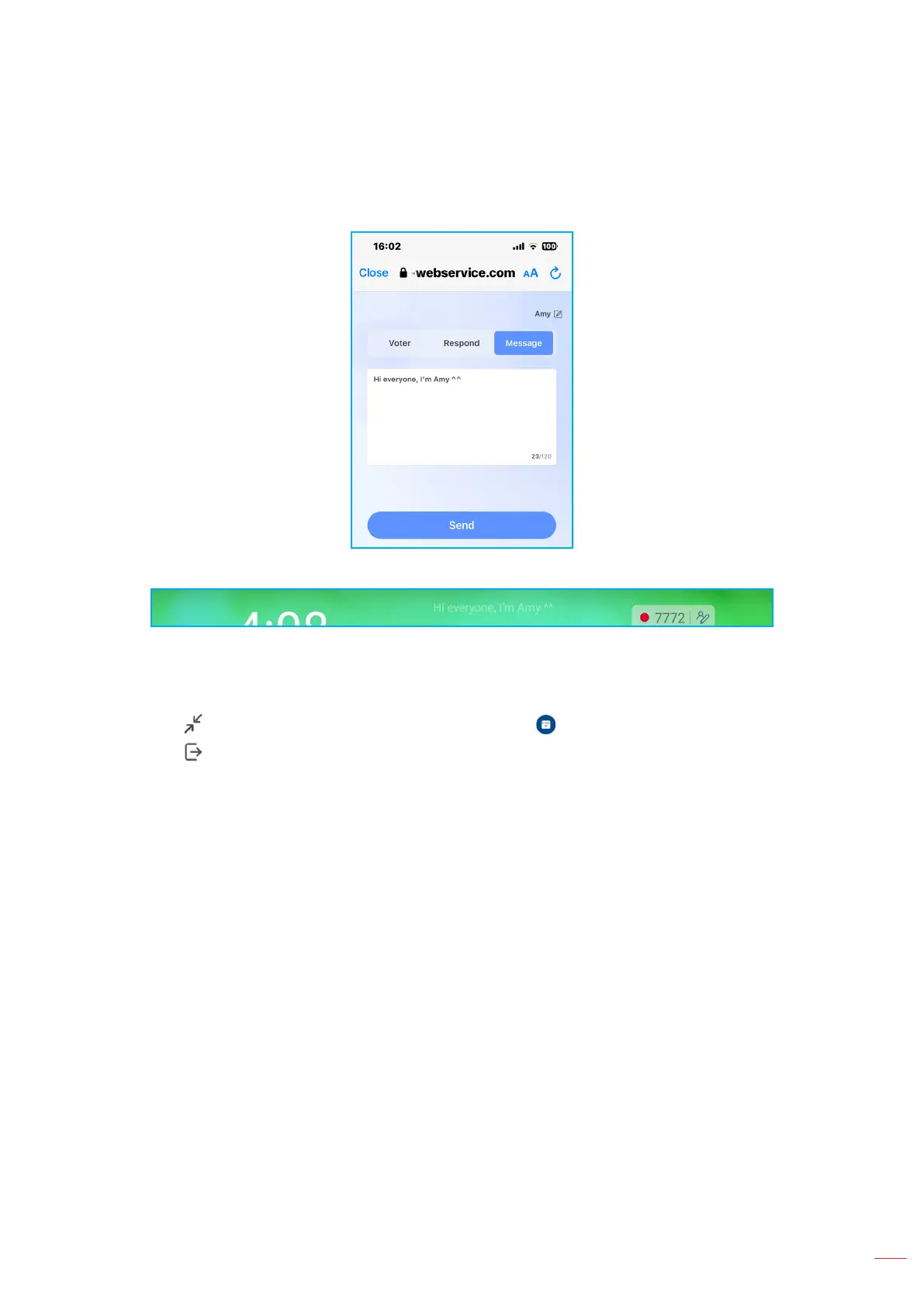
English
67
BASIC OPERATIONS
Classroom Share (Continued)
2. On the mobile device, tap Message to switch to the Message screen, then enter your message in the
comment text box and tap Send.
The broadcast message will appear on the IFP screen.
Note:
• Tap Manager to display the class access code, URL, QR code and allow more participants to join the
class.
• Tap to minimize the Classroom Share window. Tap to maximize the window.
• Tap to exit Classroom Share. Conrm Exit at the prompt. All classroom users will be logged off.
Bekijk gratis de handleiding van Optoma Creative Touch 3753RK, stel vragen en lees de antwoorden op veelvoorkomende problemen, of gebruik onze assistent om sneller informatie in de handleiding te vinden of uitleg te krijgen over specifieke functies.
Productinformatie
| Merk | Optoma |
| Model | Creative Touch 3753RK |
| Categorie | Monitor |
| Taal | Nederlands |
| Grootte | 21940 MB |

