Handleiding
Je bekijkt pagina 56 van 131
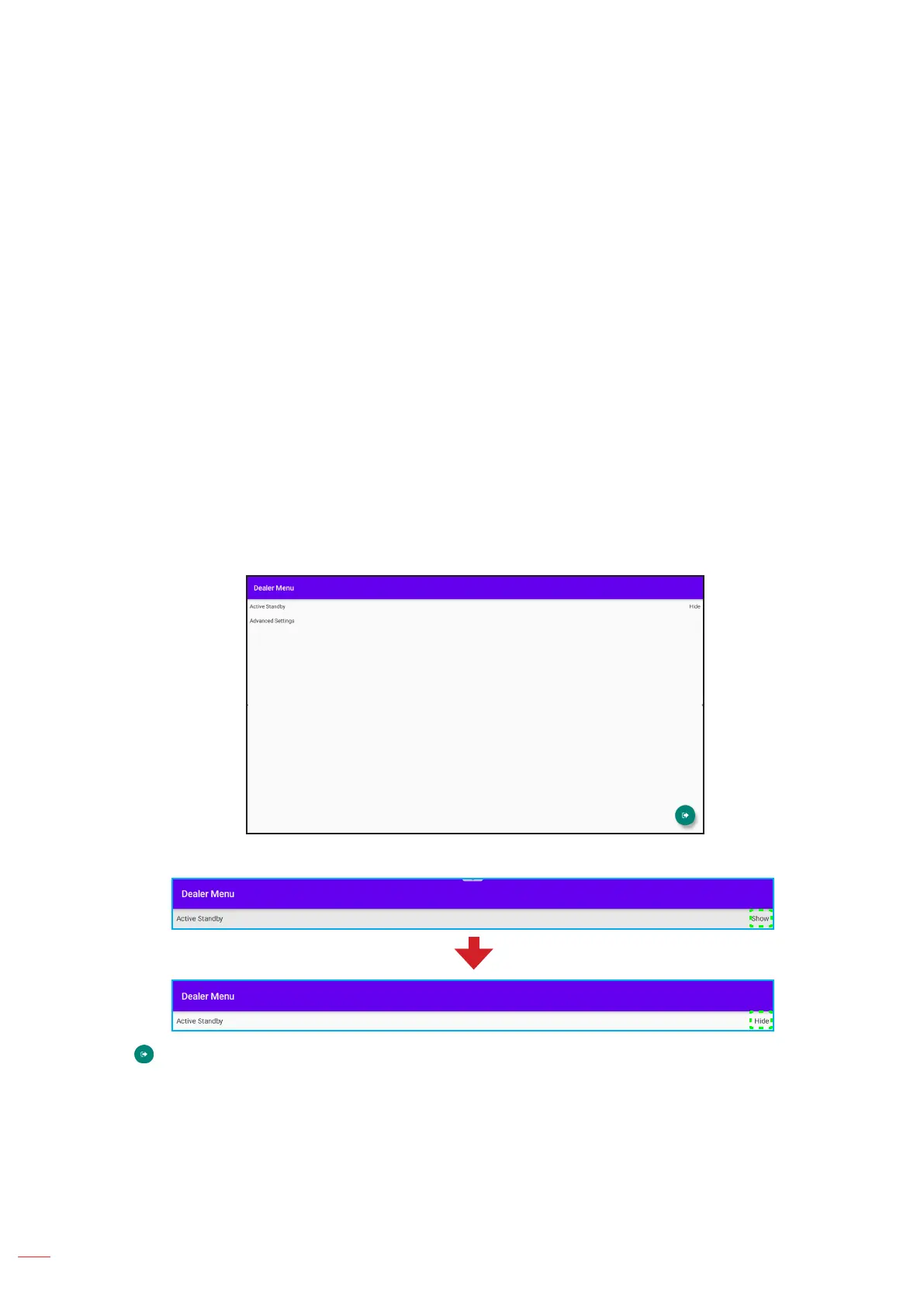
English
56
BASIC OPERATIONS
Conguring System Settings (Continued)
- Signal Power On to enable or disable starting up the IFP when an input signal is detected.
- Direct Power On to enable or disable starting up the IFP when a power source is detected.
Note: Direct power on feature aids installations that rely on power-on timers.
- Auto Power Off to select one of the available time intervals in minutes to automatically power off the IFP when
there is no input source found: Off (function is disabled), 1 mins, 3 mins, 5 mins, 10 mins, 15 mins, 20 mins,
25 mins, 30 mins, 35 mins, 40 mins, 45 mins, 50 mins, 55 mins, 60 mins, 120 mins, or 240 mins.
- Wake on LAN to enable or disable remotely starting up the IFP over LAN.
Note: Wake on LAN will not work and will be grayed-out when Power Mode (Standby) is set to Active.
- Power button behavior to select the power button behavior. The available options are: Google (press and
hold the power button to talk to Google Assistant) or Optoma (shut down the IFP).
• Tap HDMI CEC to enable or disable any of the available options: Display on then player on, Display off then
player off, Player on then display on, or Player off then display off.
• Tap Power Mode Standby to choose between available Standby modes: Eco or Active.
Note: To hide the “Active” option in the Power Mode Standby menu, do the following:
a) Press Source + 5 + 9 + 8 + 0 keys on the remote control.
The Dealer Menu opens.
b) Tap Active Standby to change the Power Mode Standby option. The option changes from “Show” to “Hide”.
c) Tap to close the Dealer Menu.
Bekijk gratis de handleiding van Optoma Creative Touch 3753RK, stel vragen en lees de antwoorden op veelvoorkomende problemen, of gebruik onze assistent om sneller informatie in de handleiding te vinden of uitleg te krijgen over specifieke functies.
Productinformatie
| Merk | Optoma |
| Model | Creative Touch 3753RK |
| Categorie | Monitor |
| Taal | Nederlands |
| Grootte | 21940 MB |

